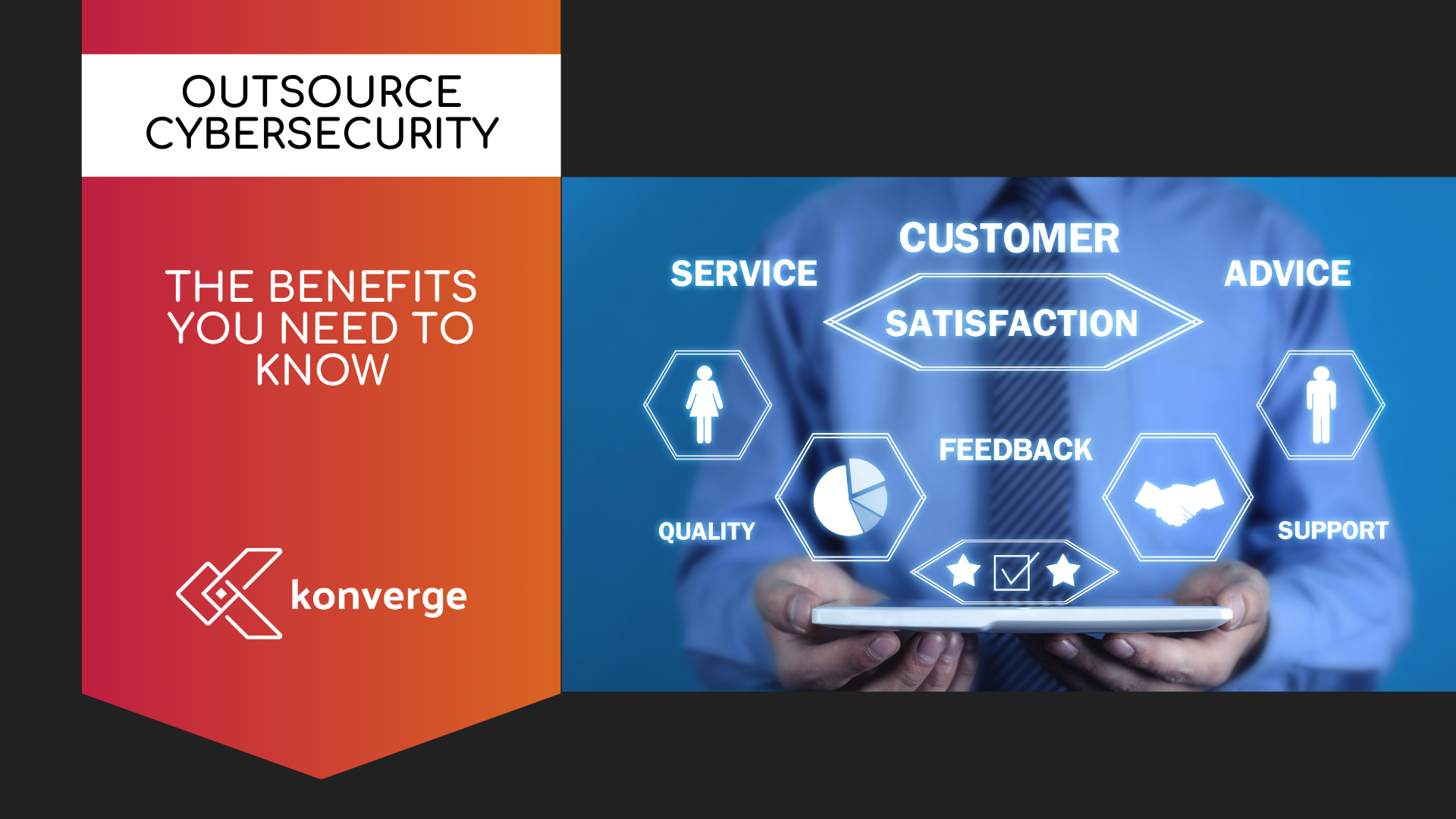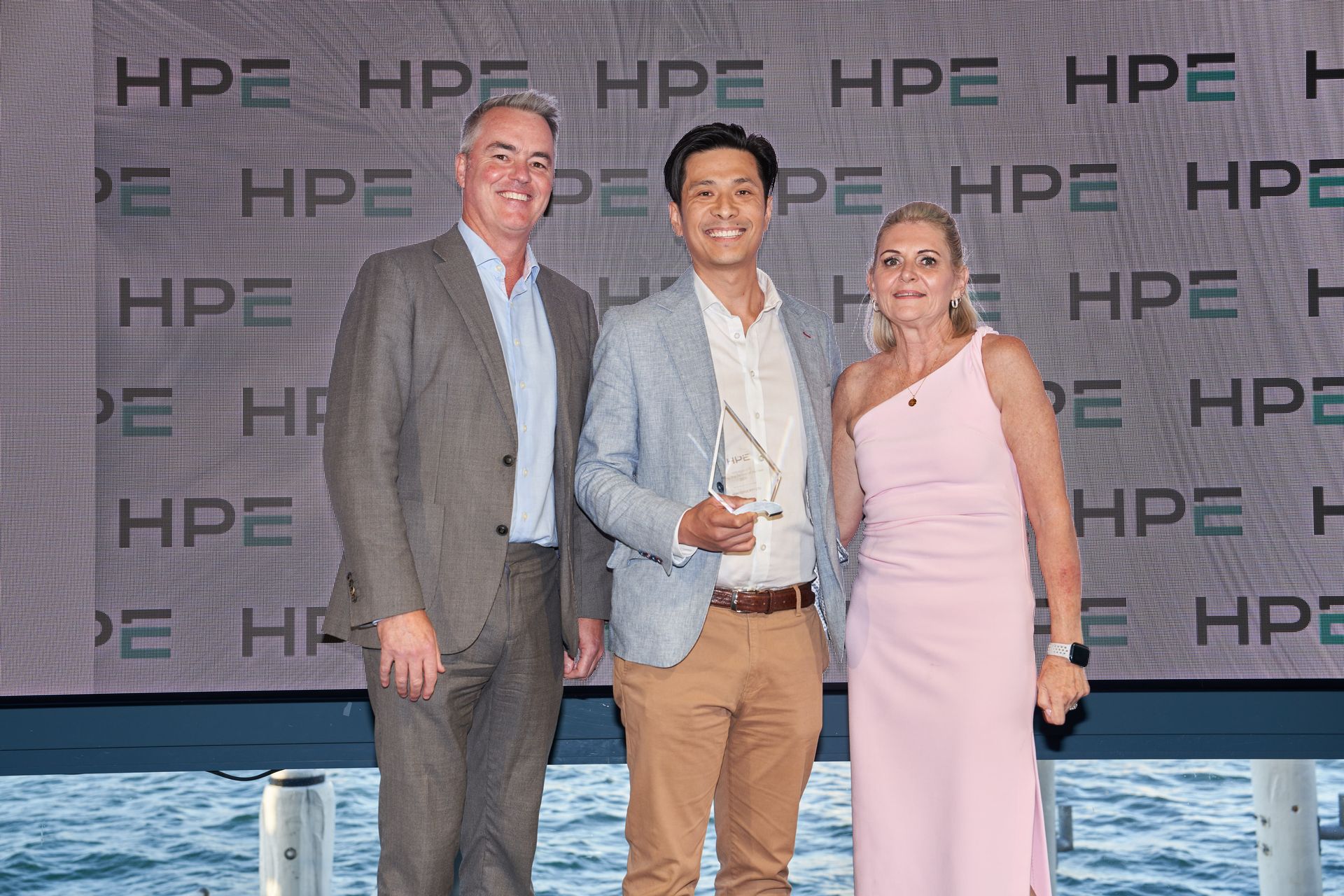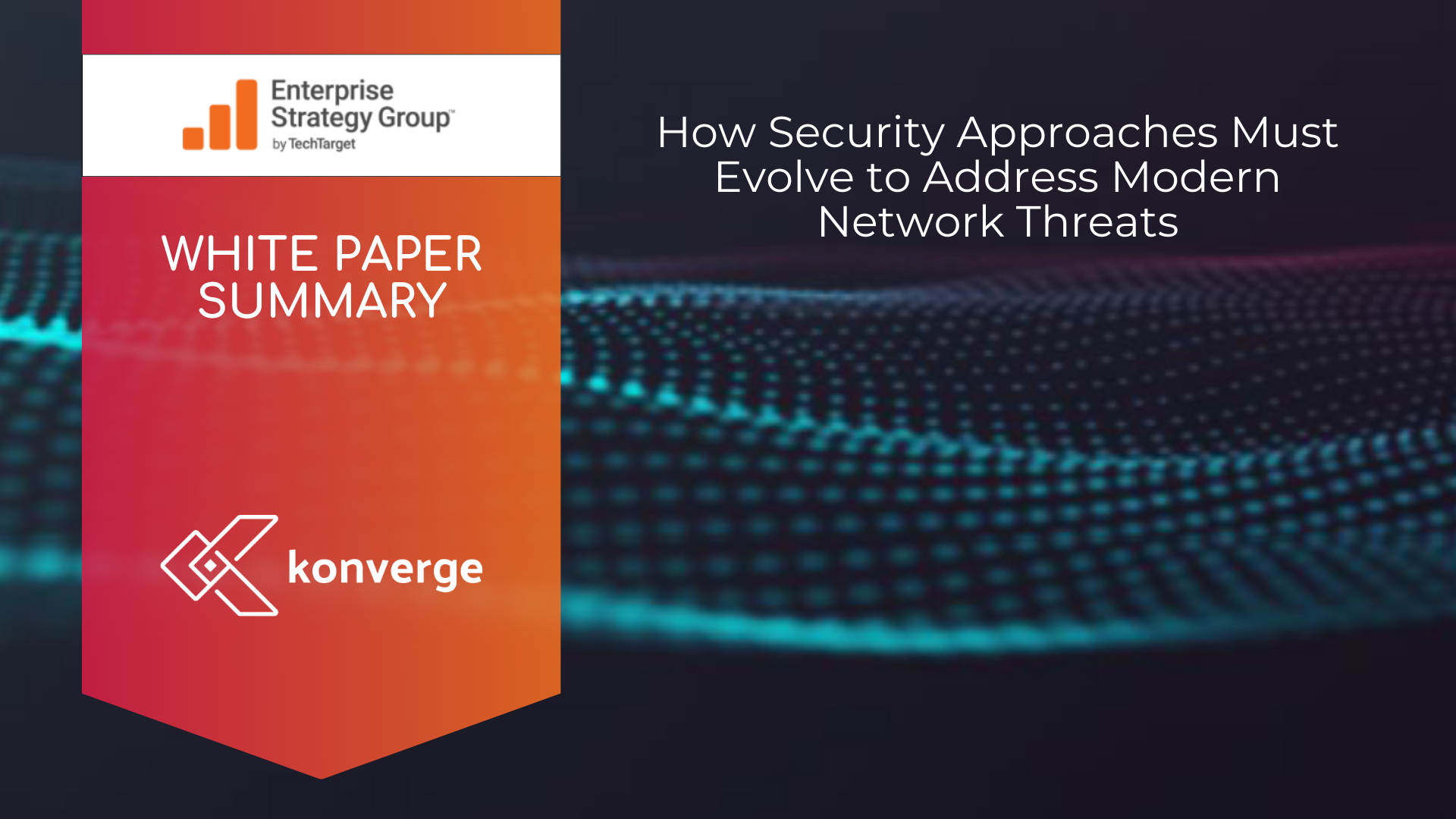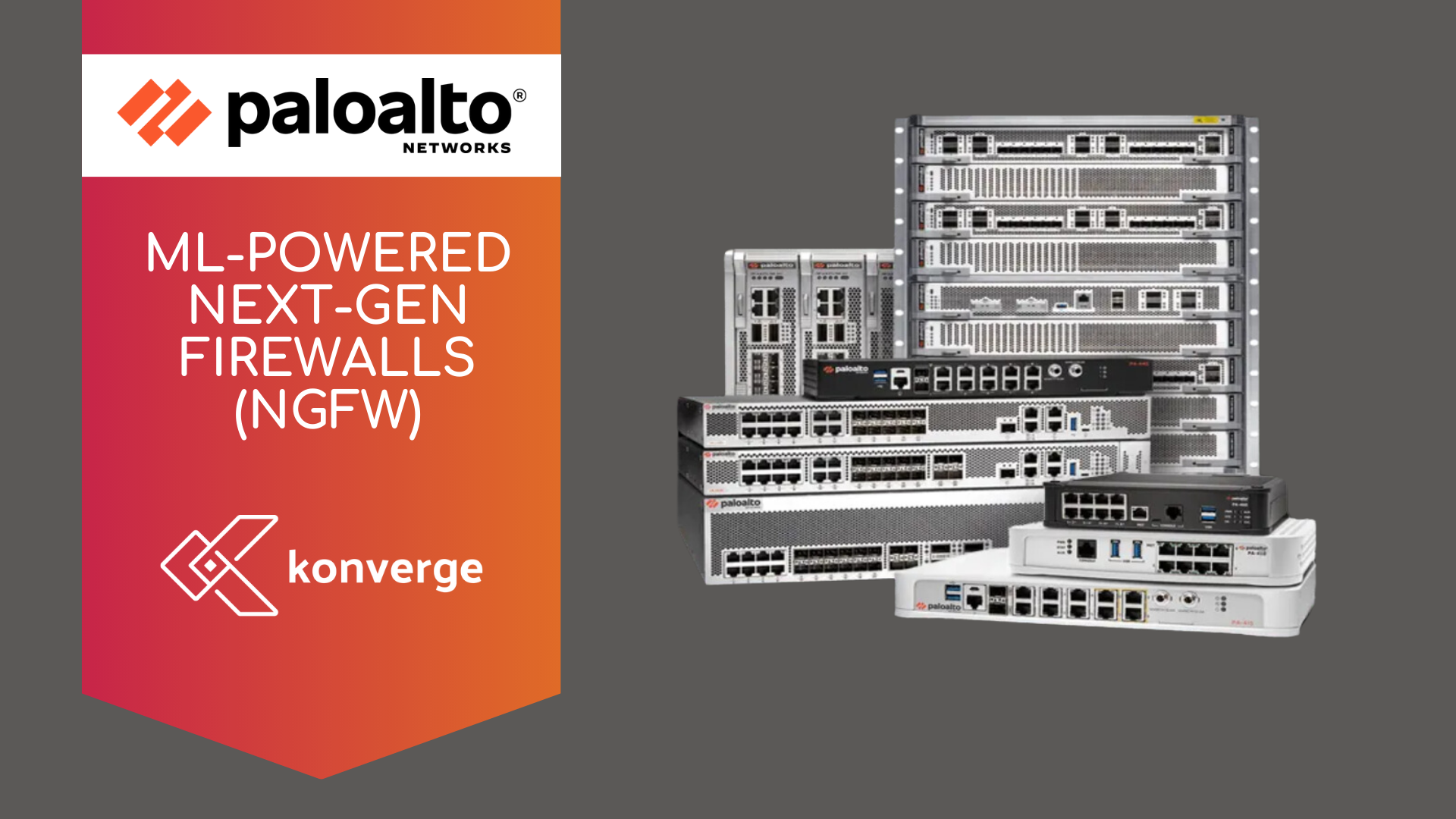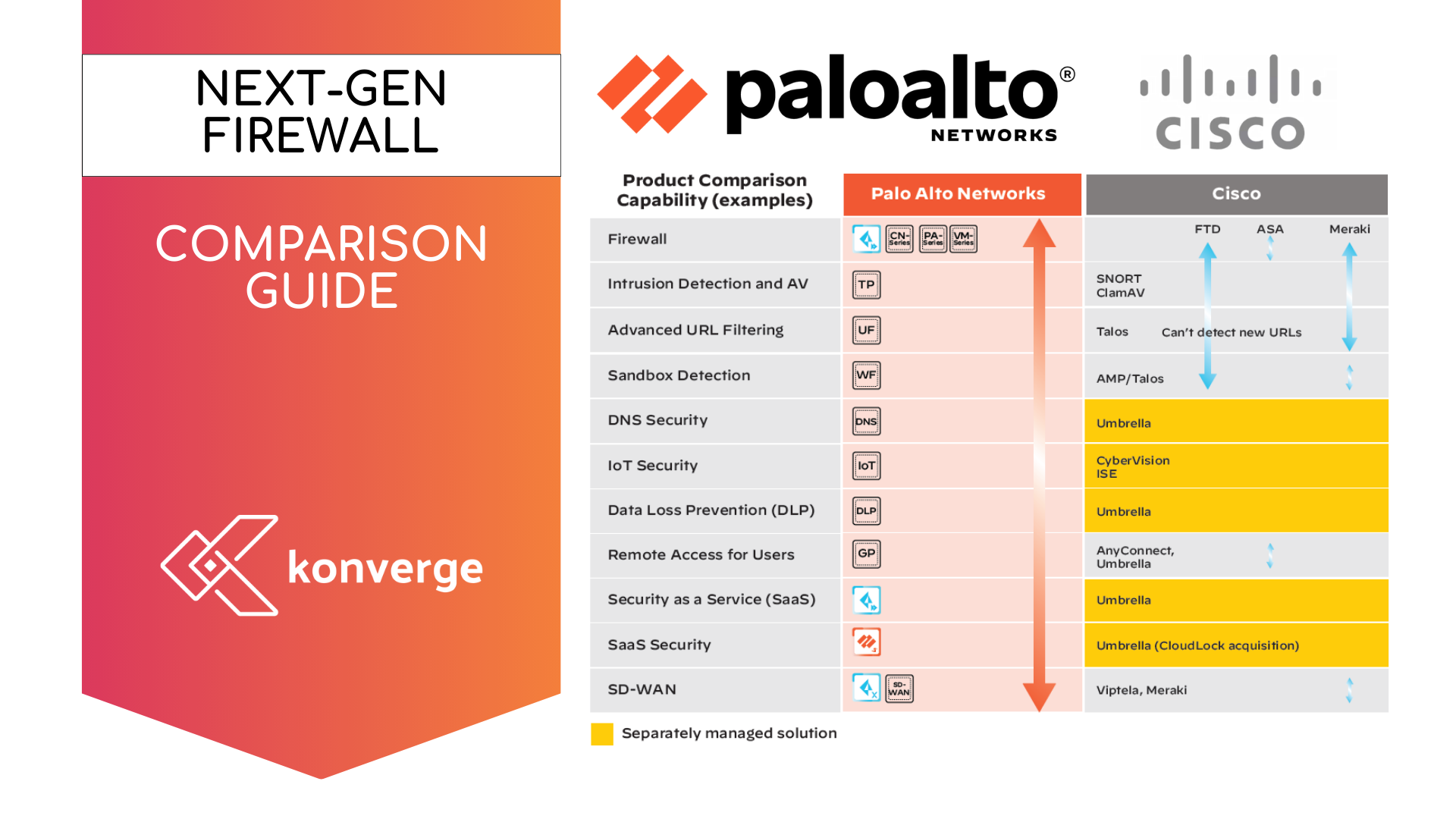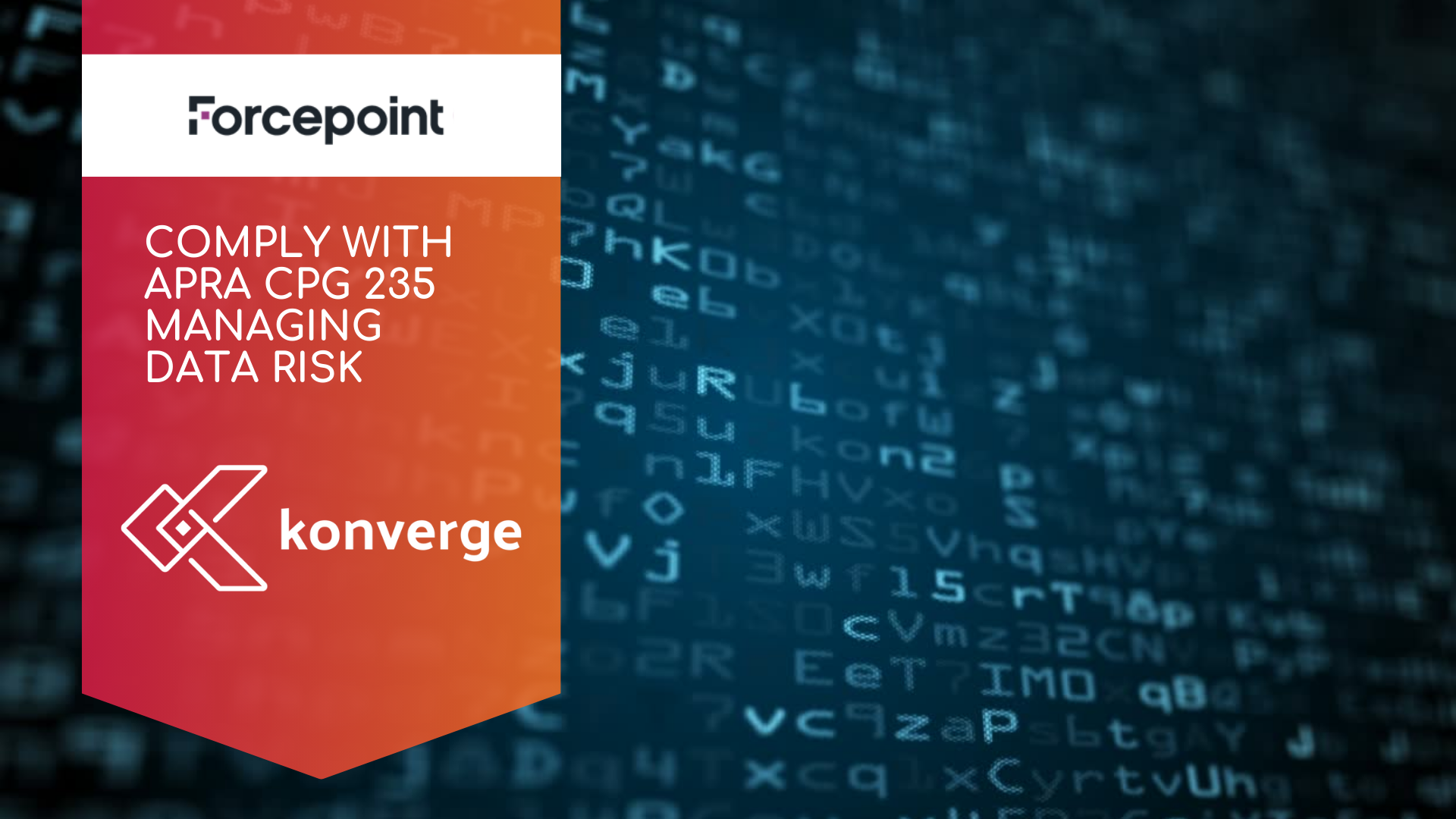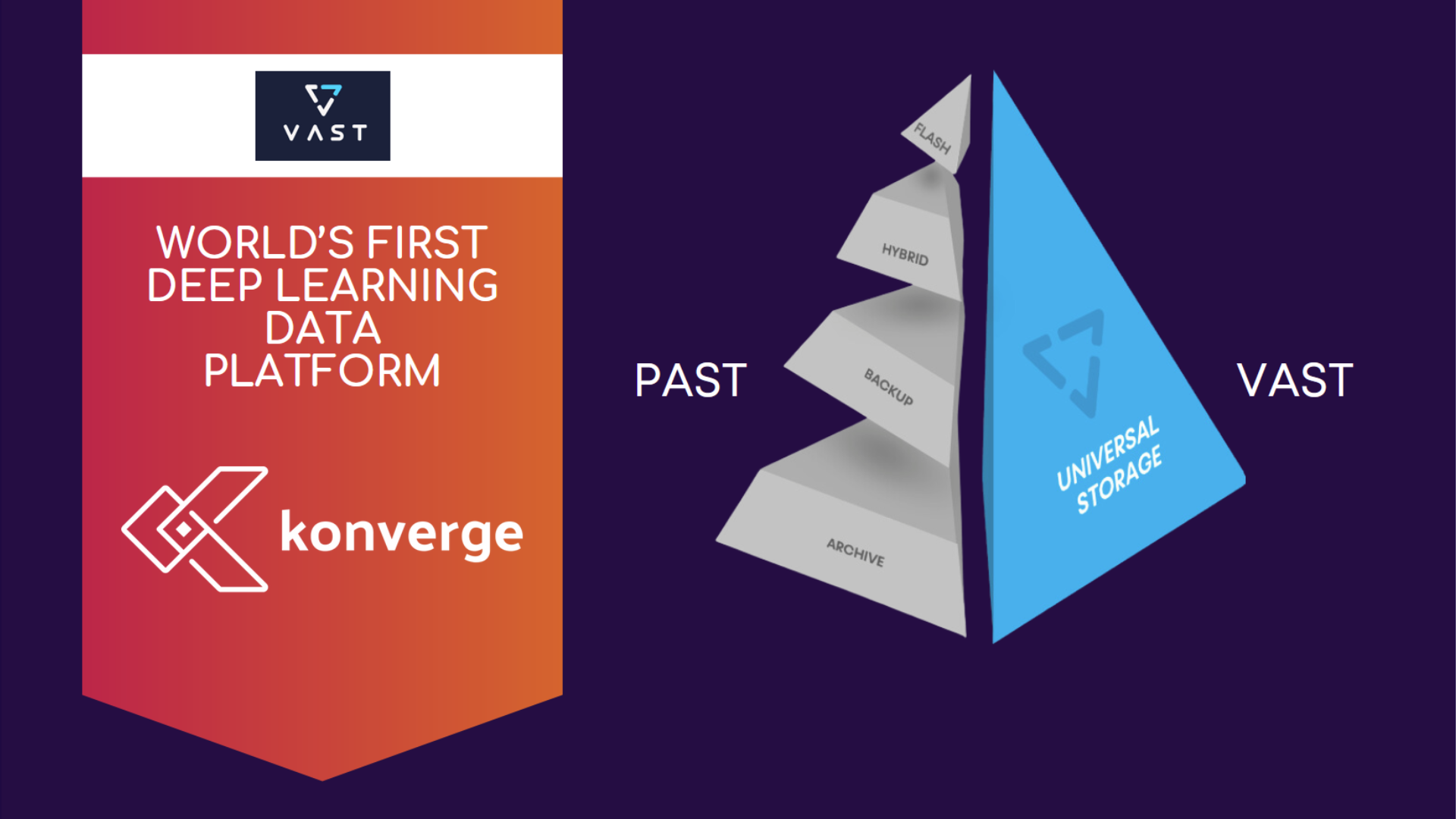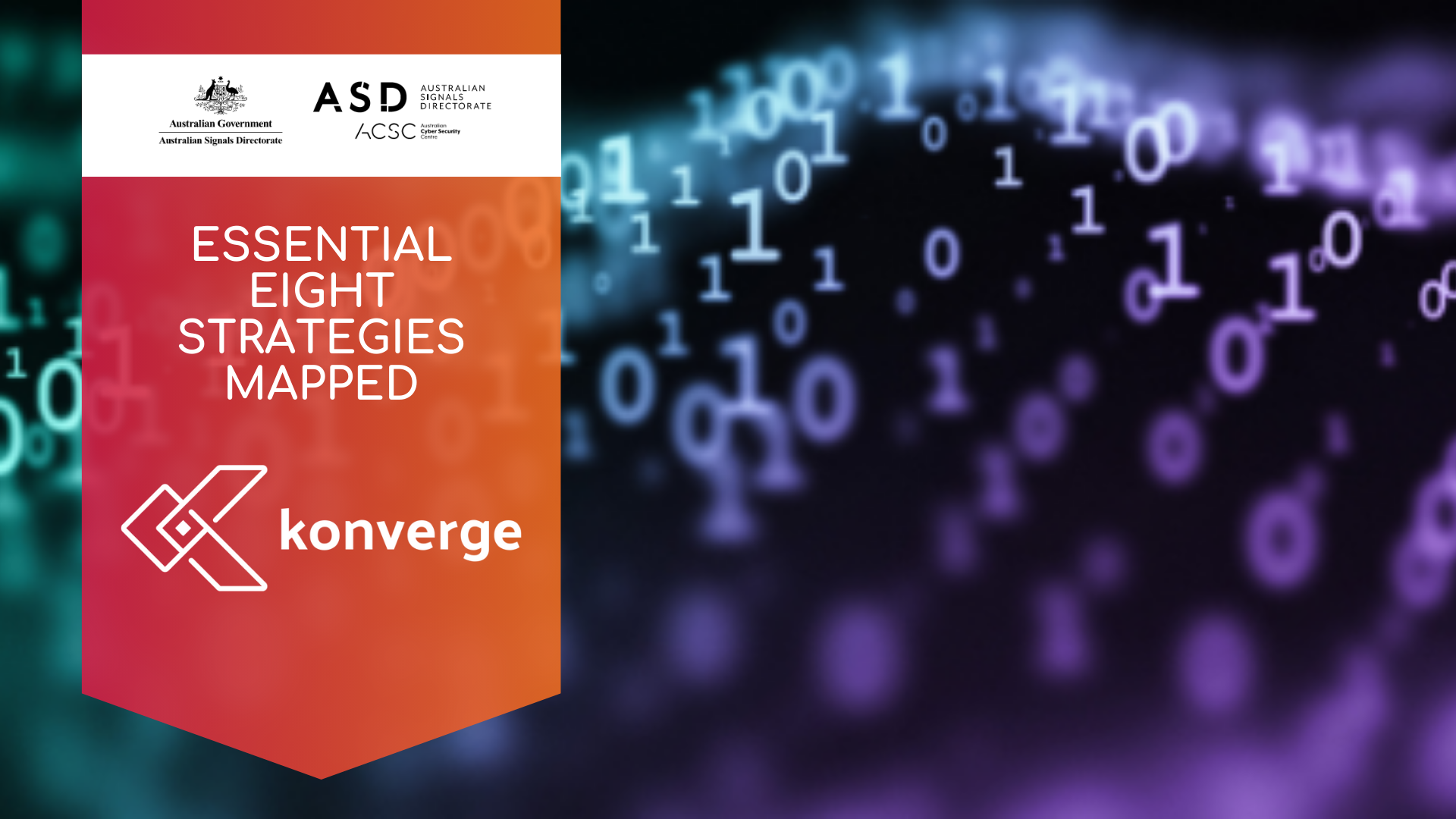Smarter Education Technology for Schools
Make Education Technology Work for You

You’re managing more than just networks and devices.
In education, technology isn’t just a tool — it’s part of the student experience. And you’re the one responsible for making sure it all works.
At Konverge, we understand that IT in schools comes with unique challenges:
- Balancing budget constraints with high expectations
- Supporting staff who aren’t always confident with tech
- Keeping data safe while giving students and teachers freedom to learn
- Making systems scalable across multiple campuses or departments
We’re here to help you bring it all together — so your tech empowers people, not the other way around.
You Get Solutions That Actually Fit Your School
Microsoft Intune for Education
Secure, simplify, and centralise device management — all from the cloud.
- Roll out apps and updates across every student or staff device
- Apply security policies that align with Department of Education standards
- Reduce the time your team spends manually configuring laptops or tablets
“We no longer spend hours setting up devices one by one — Intune handles it at scale.”
SharePoint Intranet
Bring all your internal communication into one clean, easy-to-manage hub.
- Post updates, events, policies and newsletters in one central place
- Boost visibility of key info and reduce internal emails
- Connect campuses, departments and teaching teams with a common space
“Teachers love it because they always know where to find what they need — and it actually looks like our school.”
Microsoft Copilot
Get more done in less time — thanks to built-in AI support across Word, Excel, Outlook and Teams.
- Automate lesson plan drafts, recap meetings, or summarise policy documents
- Personalised support for admin and leadership teams
- Embedded AI that works with your existing Microsoft 365 tools
“Copilot is like an assistant for every staff member — it gives us back hours each week.”
Training, Support & Strategy
We don’t just set you up and disappear. You get a partner.
- Professional development workshops for teachers and IT staff
- On-demand support during critical project phases (or school terms)
- Strategic advice to help future-proof your school’s technology investments
“The difference with Konverge is that they actually care if it works after go-live.”
Frequently Asked Questions
1. Technical Fit with Our Existing Environment
“Will this work with what we already have?”
- Our engineers are Microsoft-certified and can integrate with existing platforms like Google Workspace, Canvas, etc
- We're experienced and understand multi-campus environments, shared devices, or hybrid BYOD setups.
2. Data Security, Privacy & Compliance Assurance
“How do you handle student data and compliance requirements?”
- We ensure our solutions meet the essential 8 security criteria as a basis and in alignment with Department of Education guidelines, eSafety standards, and data retention policies.
- We're experienced with child safety, cybersecurity risks, and proper escalation frameworks.
- We provide clear position on data sovereignty (especially for M365 environments).
3. Education Sector Experience
“Have you worked with schools like ours before?”
- Please ask us for examples of how we've assisted similar organisations like yours.
- Our highly experienced team has worked on numerous projects for decades across term-based project delivery, minimal classroom disruption, and PD days.
- We understand there are decision cycles, grants, and how school budgets operate, and we accommodate to your timeline ensuring you're aware of the special discounts available and when it needs to be refreshed.
4. Strategic Support, Not Just Projects
“Will you help me plan ahead — or just fix today’s issues?”
- We offer IT roadmap planning, quarterly reviews, and multi-year digital strategy support — because let’s face it, technology doesn’t stand still. And when it’s woven into every part of school life, staying ahead means being proactive, not playing catch-up.
- We work with you to align tech implementation with your school’s improvement goals and curriculum priorities.
- Need help justifying your investment? We support you through funding applications, board presentations, and reporting — so you’re never doing it alone.
5. Procurement-Ready Packages
“Can I justify this investment easily to leadership?”
- We provide transparent pricing with education-specific bundles or per-student licensing.
- Options for purchase orders, staged rollouts, or OpEx-friendly models.
- Clear documentation and quotes that can be sent directly to finance teams.
6. Post-Sale Support & SLAs
“Who do I call when something breaks mid-term?”
- Local support team availability during school hours (and before major rollouts).
- Clear service level agreements (SLAs) and escalation paths.
- Local teams for continuity — not a helpdesk queue.
Reliability = peace of mind. She’s not looking for a supplier — she’s looking for a safety net.
7. Onboarding & Change Management Help
“How do we make sure our staff actually use this?”
- Practical training plans for both ICT staff and non-technical users.
- Adoption support: toolkits, how-to videos, templates for internal rollouts.
- Option to co-design onboarding with school leaders.
What This Means for You
More Time for Teaching - With less manual admin, your team can refocus on learning outcomes — not helpdesk tickets.
Better Engagement - Teachers and staff stay in the loop with consistent updates, better tools, and intuitive systems.
Stronger Learning Environments - With the right technology, students learn in ways that are secure, flexible, and future-ready.
Scalability Without Complexity - As your school grows, your systems grow with you — without adding tech debt or headaches.
Let’s Make Tech Work for You — Not Against You
We know your time is tight. That’s why we make it easy to get started.
📍 Visit us at Booth #35 near the entrance of Exhibition Hall 1 at the AISNSW ICT Conference.
📞 Call 1300 019 919
📩 Email:
sales@konverge.com.au
🌐
www.konverge.com.au
Let’s build something better — together.