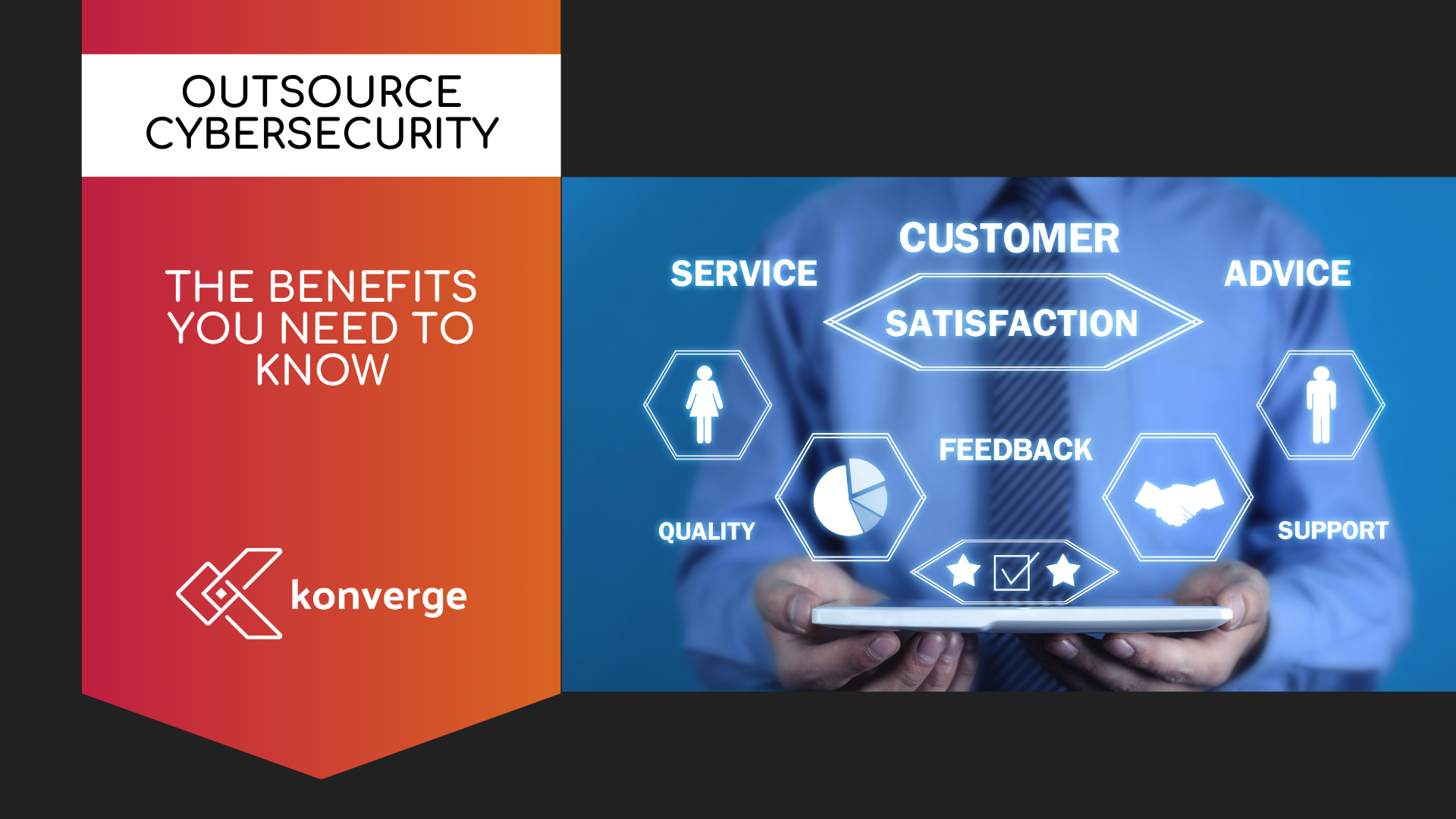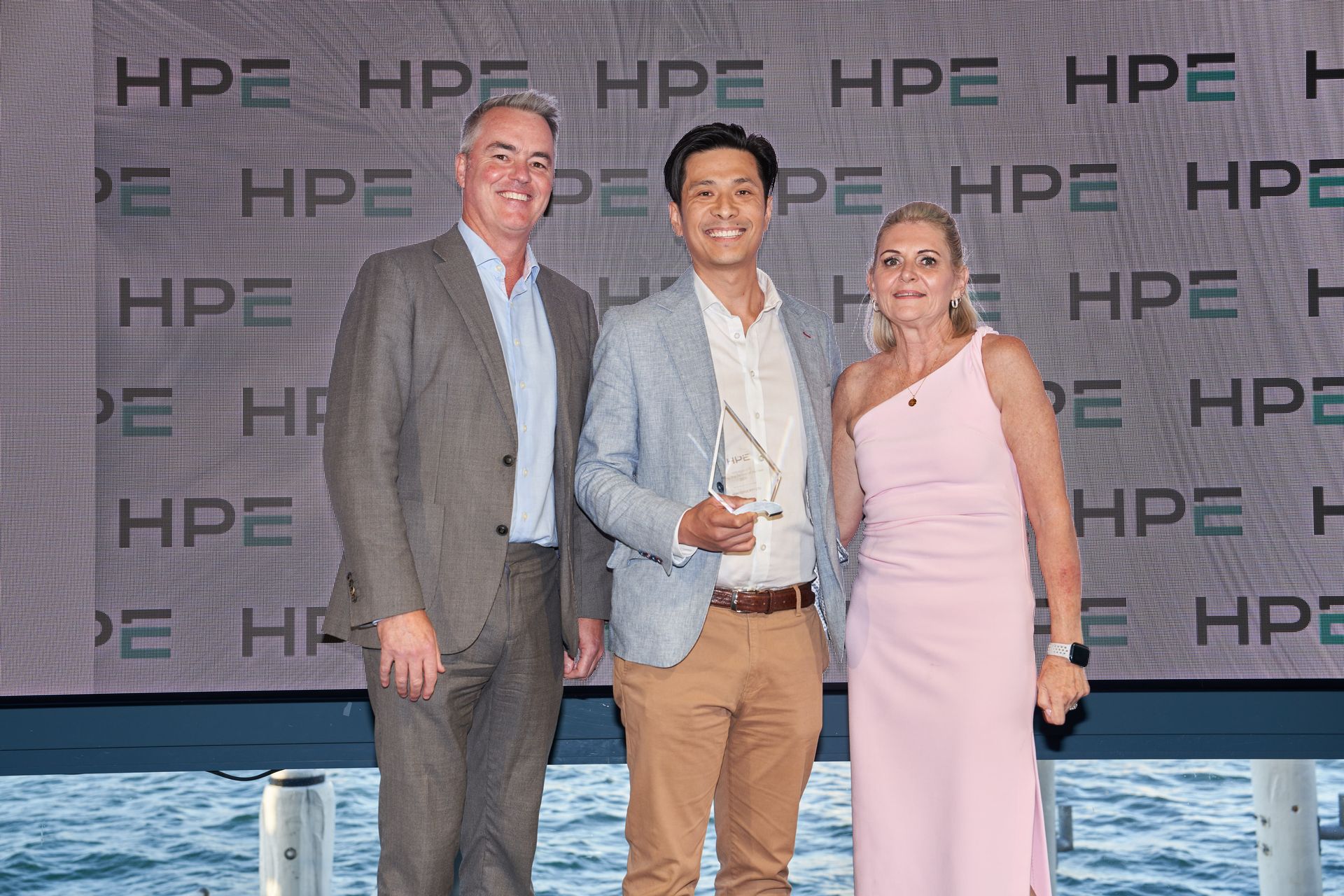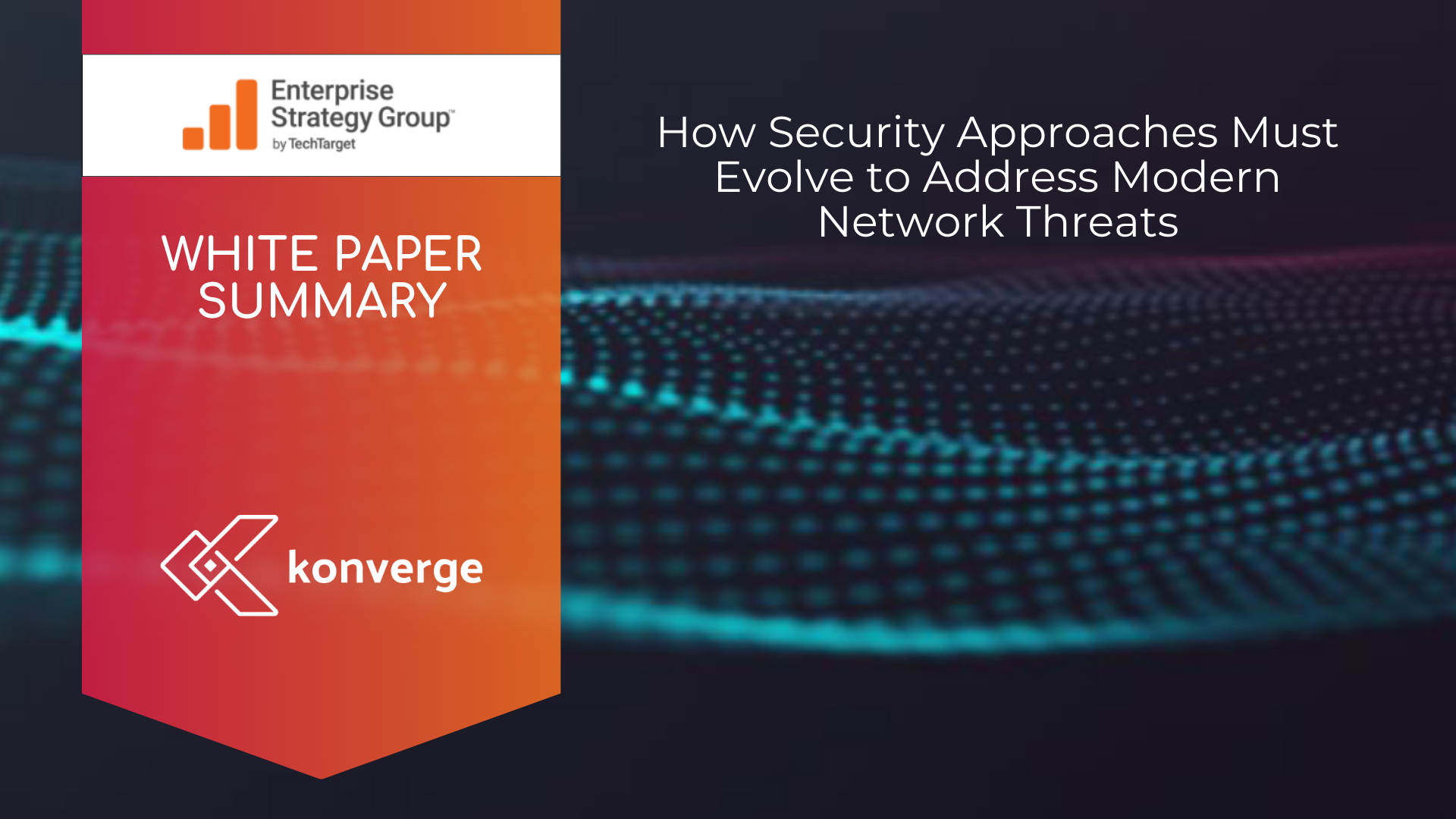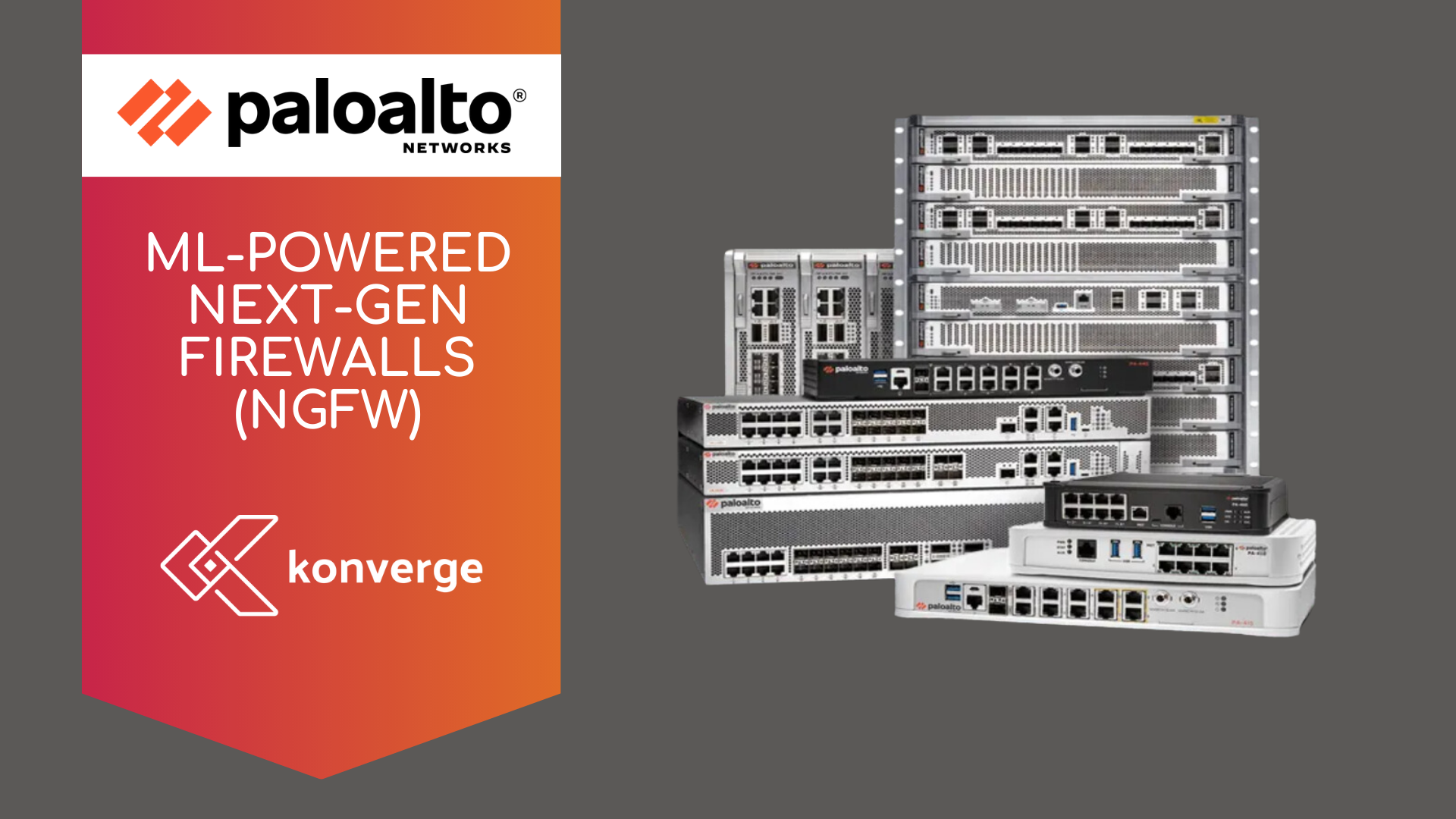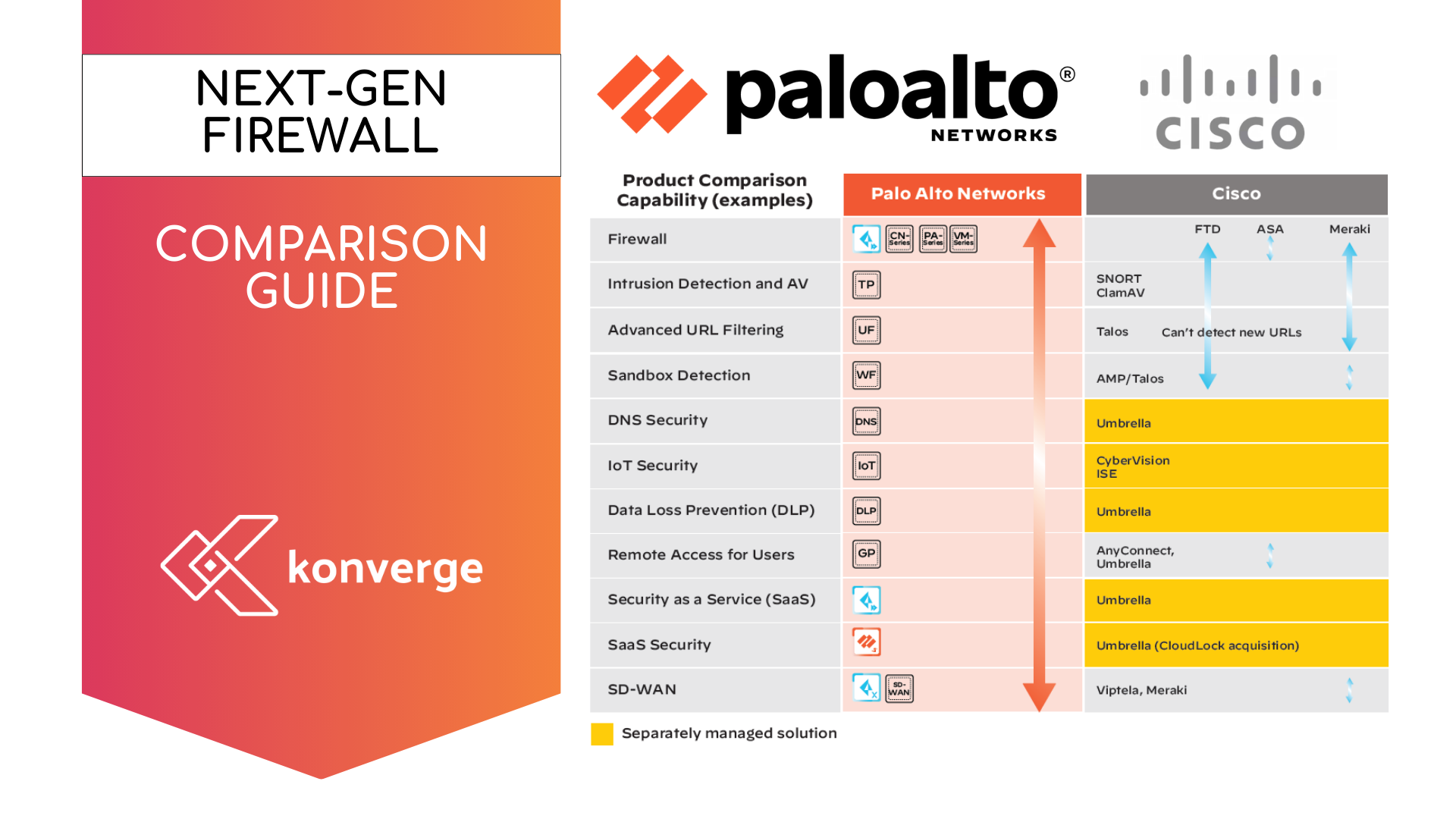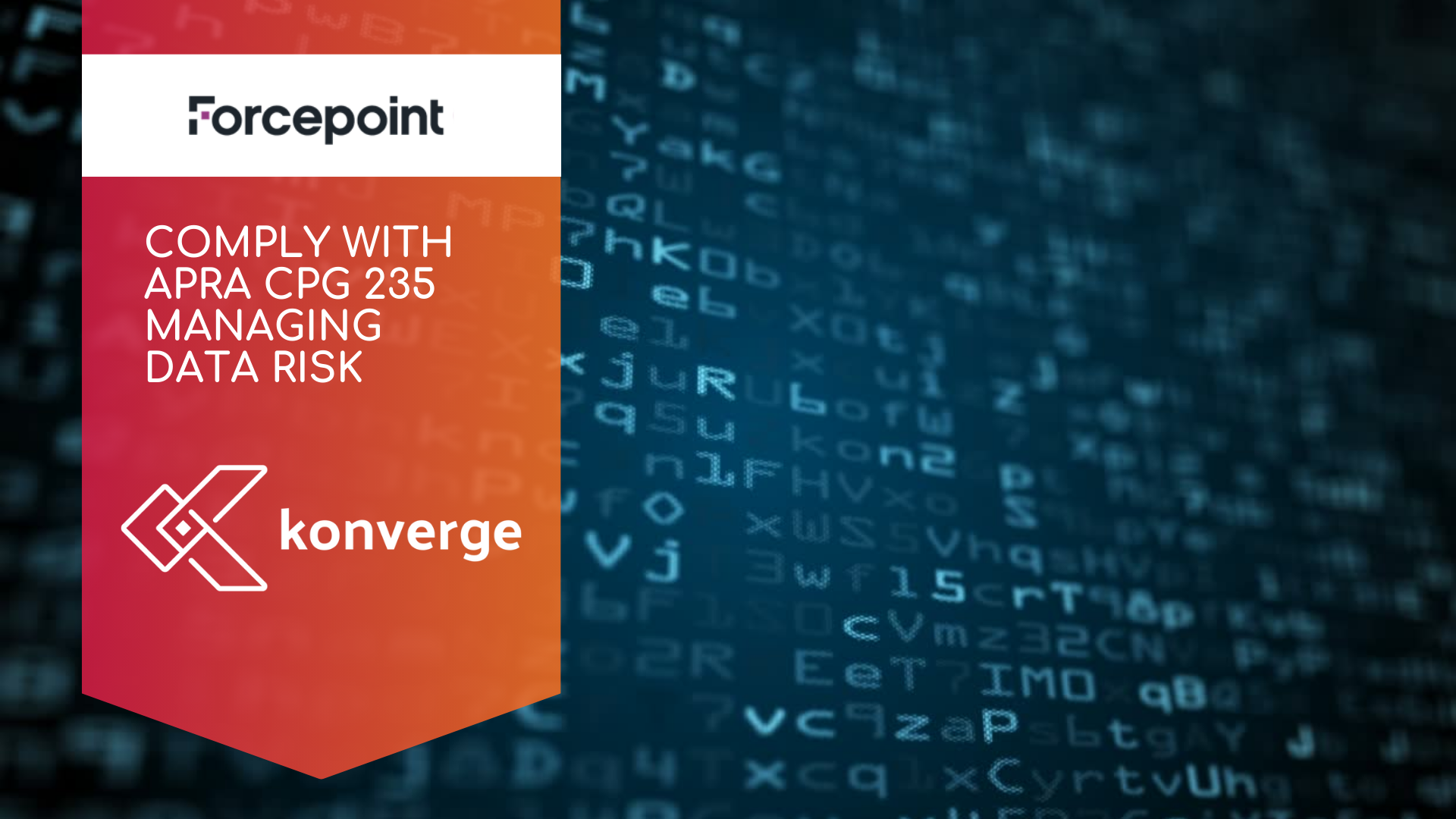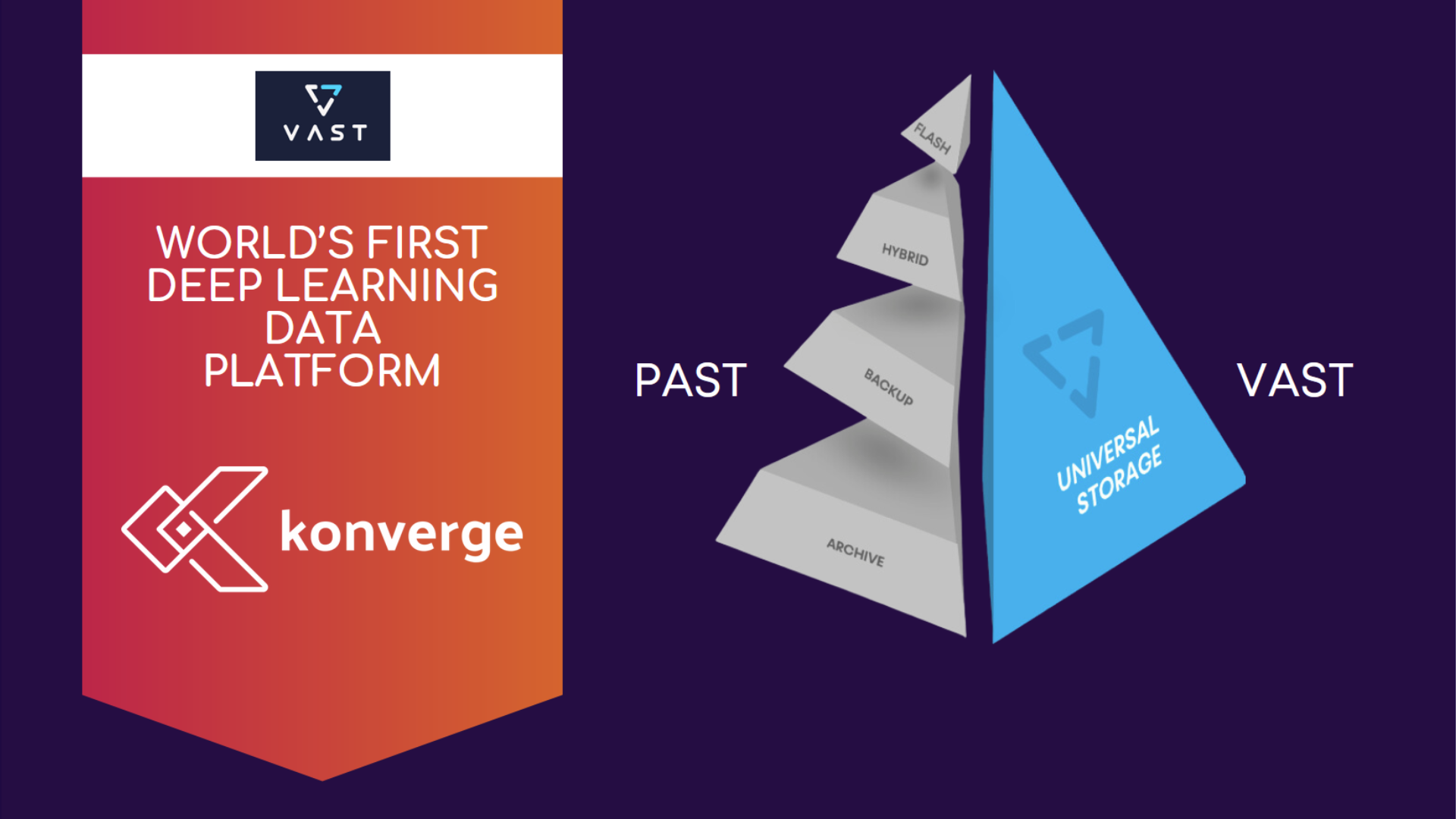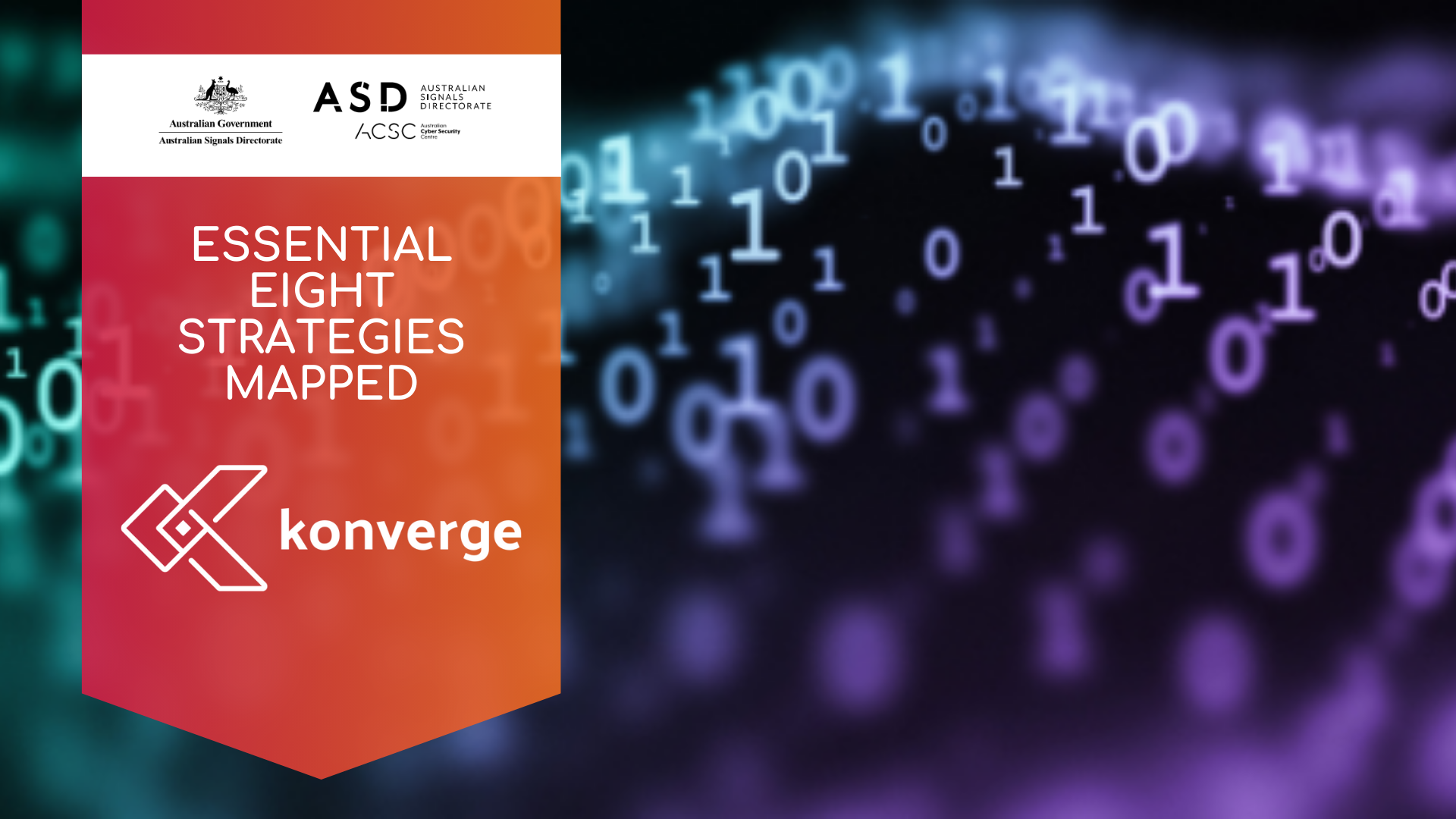Hewlett Packard Computers and Peripherals
Smarter Tech. Real Support. No Headaches.

HP technology. Konverge expertise. Built around you.
You’ve got enough on your plate.
When it’s time to upgrade your devices or roll out something new, you don’t want complexity. You want to know you’re getting the right tech—with real support behind it.
That’s where we come in.
We bring HP’s trusted, reliable hardware together with Konverge’s local know-how to deliver technology that works from day one, and keeps working.
✅ Why work with Konverge + HP?
You’ll get the right fit
We’ll help you choose the right HP devices for your setup, your business, and your future. No jargon. No guesswork.
It just works
We pre-configure, connect, and test everything—so you can plug in and start using it, fast.
You stay protected
Security’s not optional. We make sure your data, devices, and people are safe from day one.
Help is always close
Our local team has your back with real support—not robots, not runarounds.
You’re not locked in
We design with flexibility in mind. As your needs grow or change, your tech keeps up.
HP has an extensive range of PCs, Printers & Accessories, categorised as:
Printers
Family printers to professional office printers and large format business printers.
- Inkjets
- Laserjets
- Multifunctions
- Large Format
PCs
PCs cover a wide range of different laptops:
- Home PCs and Tablets
- Business PCs and Tablets
- Tower Desktop PCs
- Small Form Factor PCs
- Gaming PCs and Laptops
- Workstation PCs
- Everyday to Gaming Monitors
Monitors and Accessories
Monitors, mice, keyboards, webcams, docking stations and bags are categorised into three main user groups:
- Home
- Business
- Gamer
Built for the way you work
Whether you’re working from home, managing a team, or setting up a new shopfront, we’ve got a package that fits.
- Laptops + printers that just work together
- Monitors, docking stations, and accessories—all in sync
- Remote and hybrid setups made easy
- Retail, office, and small business bundles
Let’s get started
Ready to upgrade without the stress?
Let’s talk about what you need—and build something that fits.
Call us on
1300 019 919 or email
sales@konverge.com.au