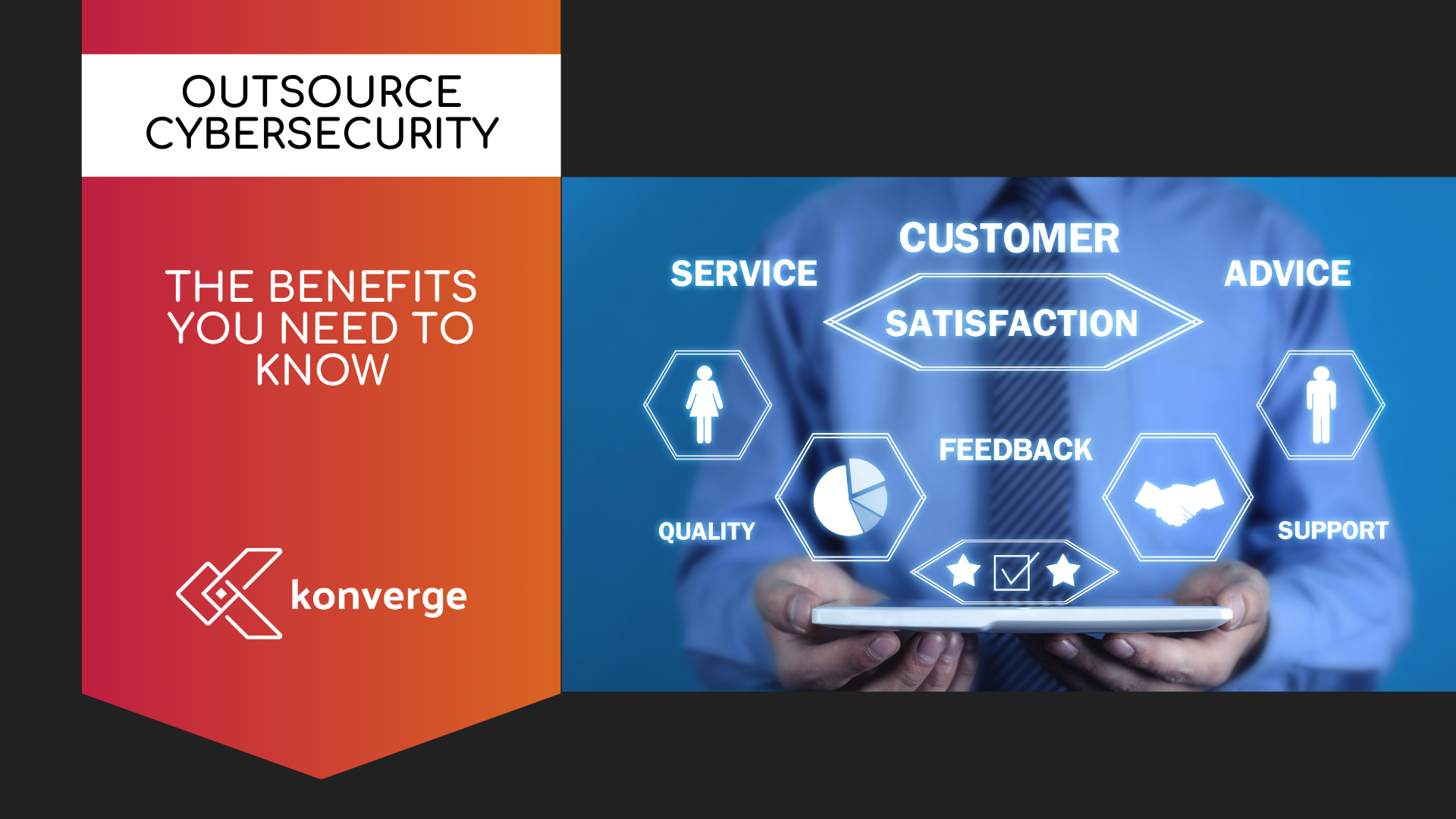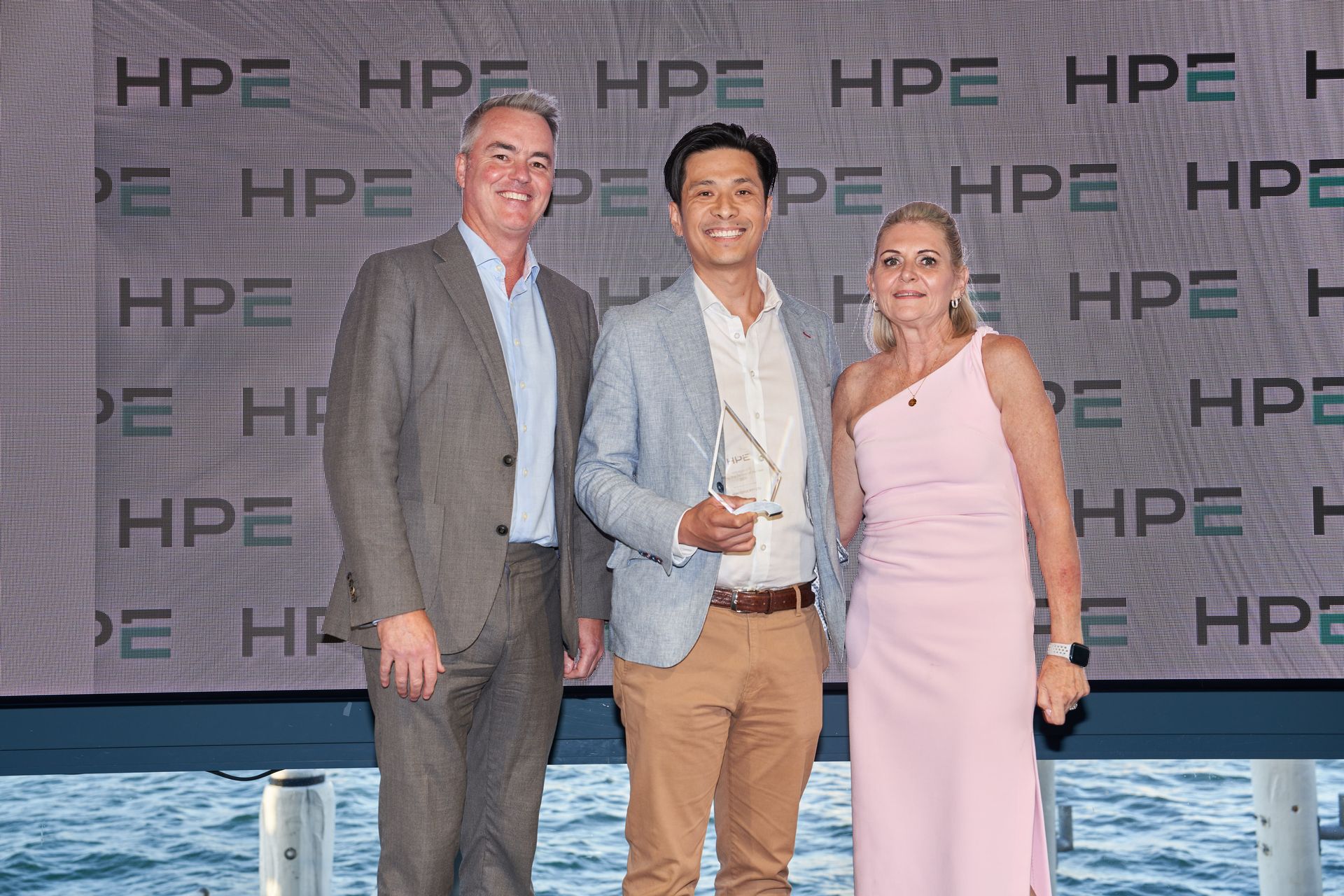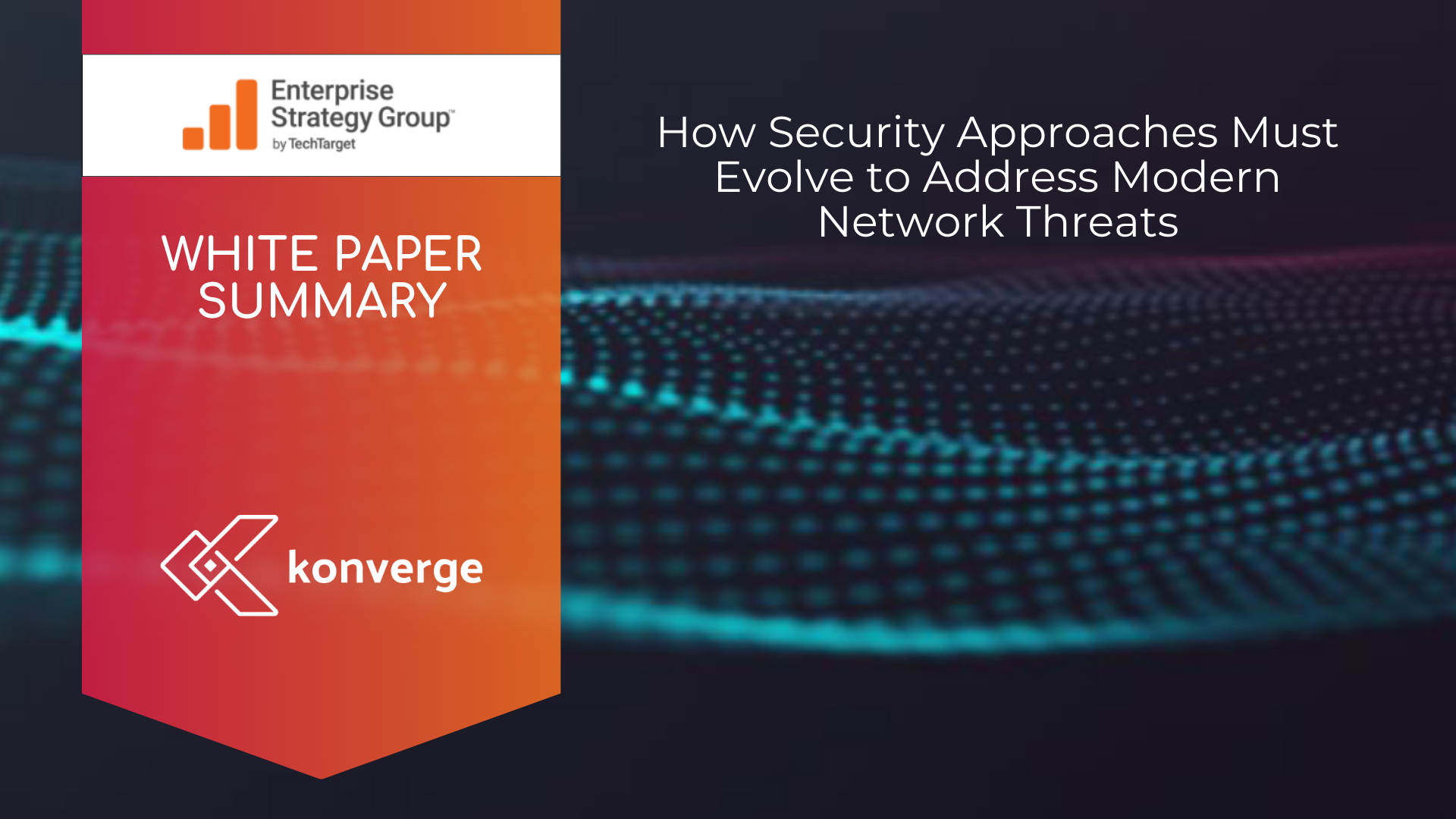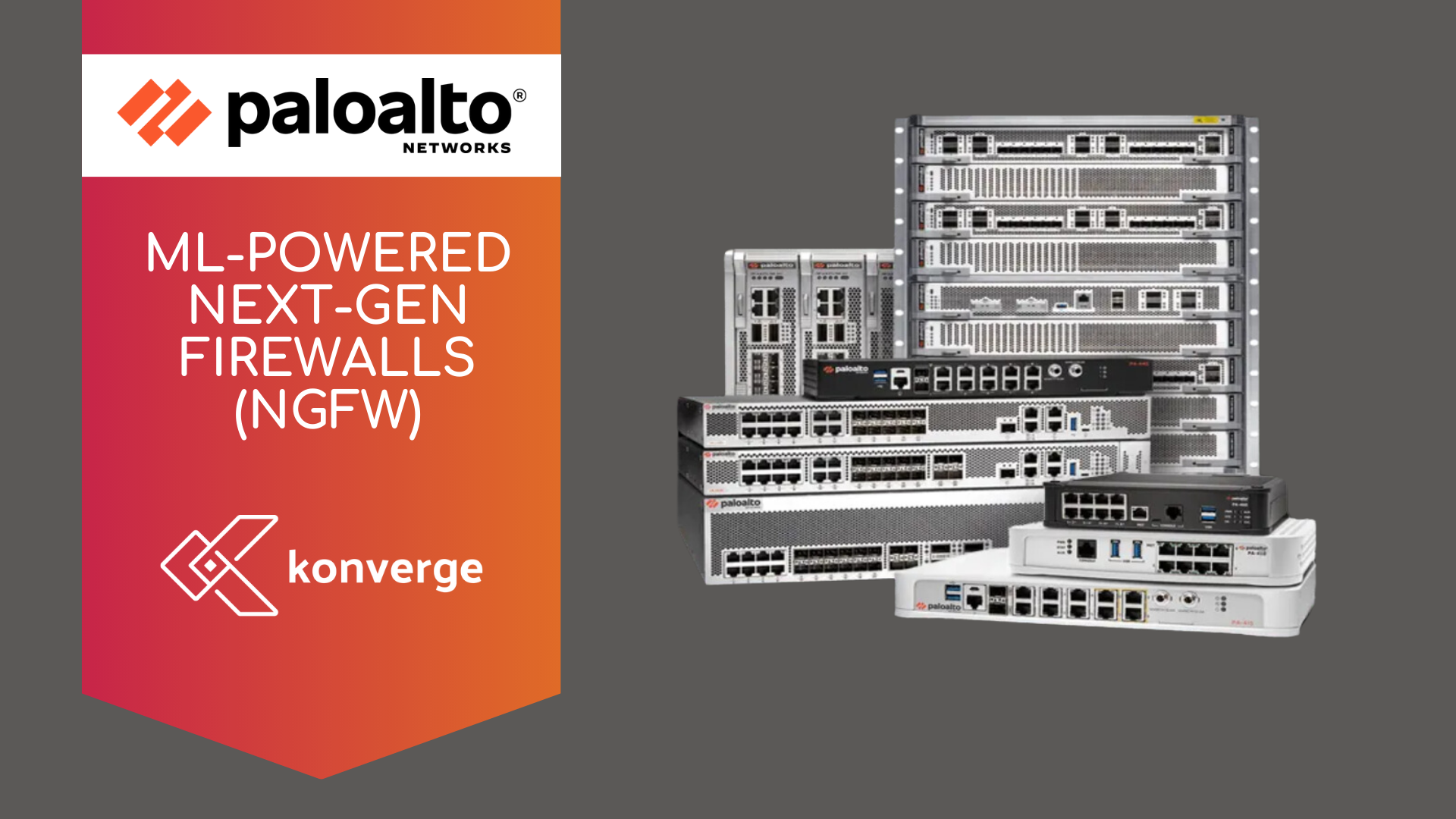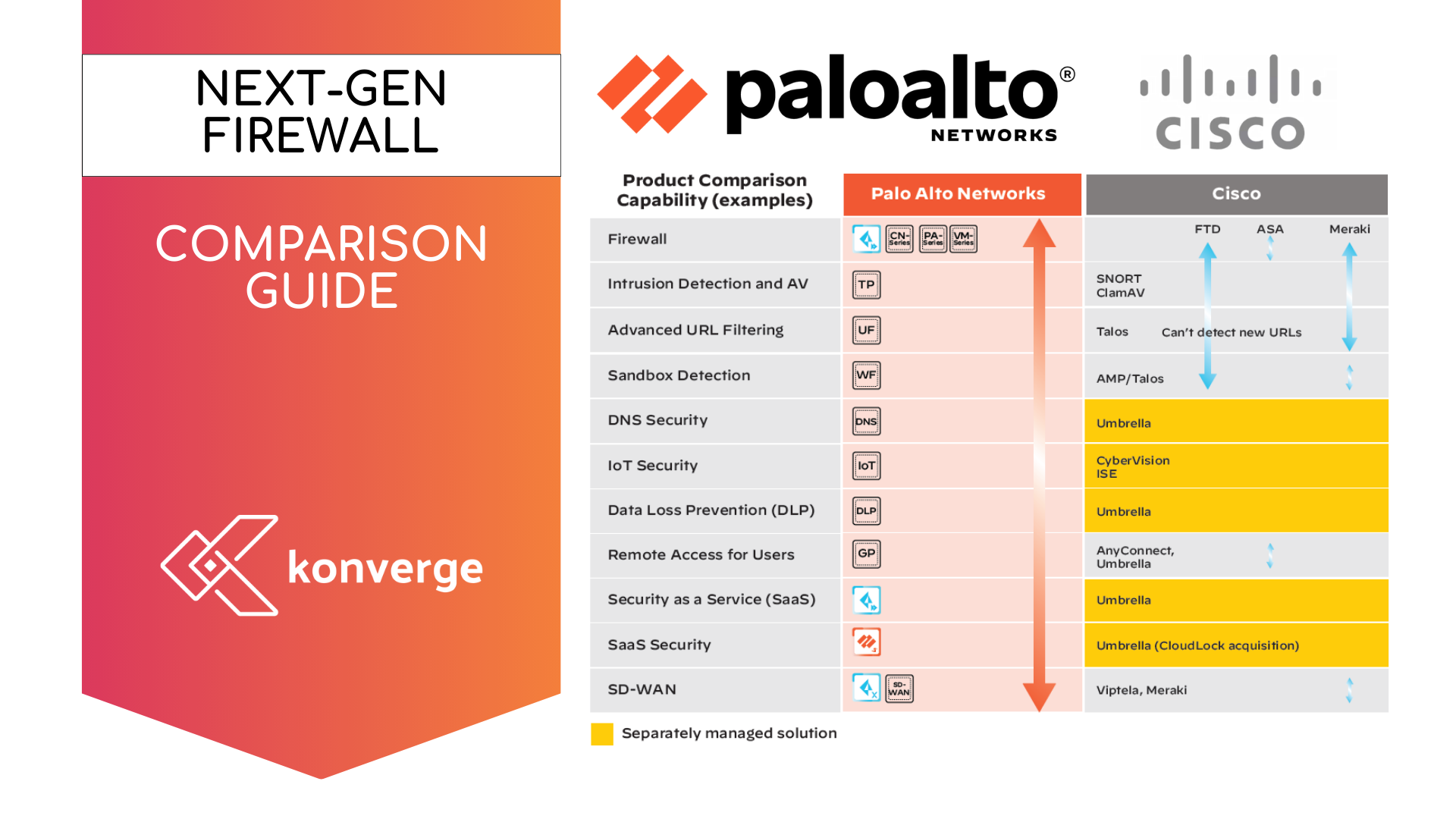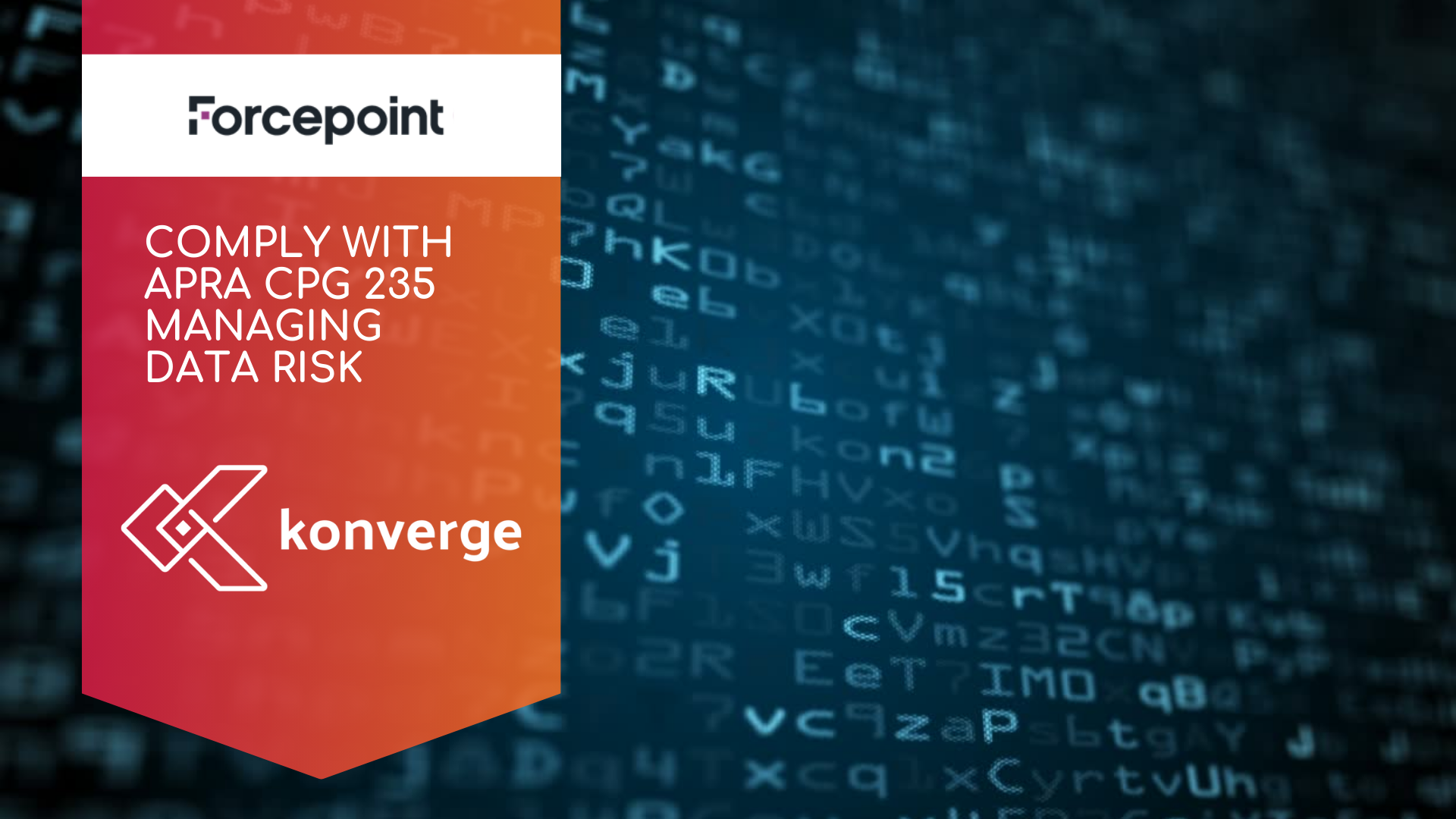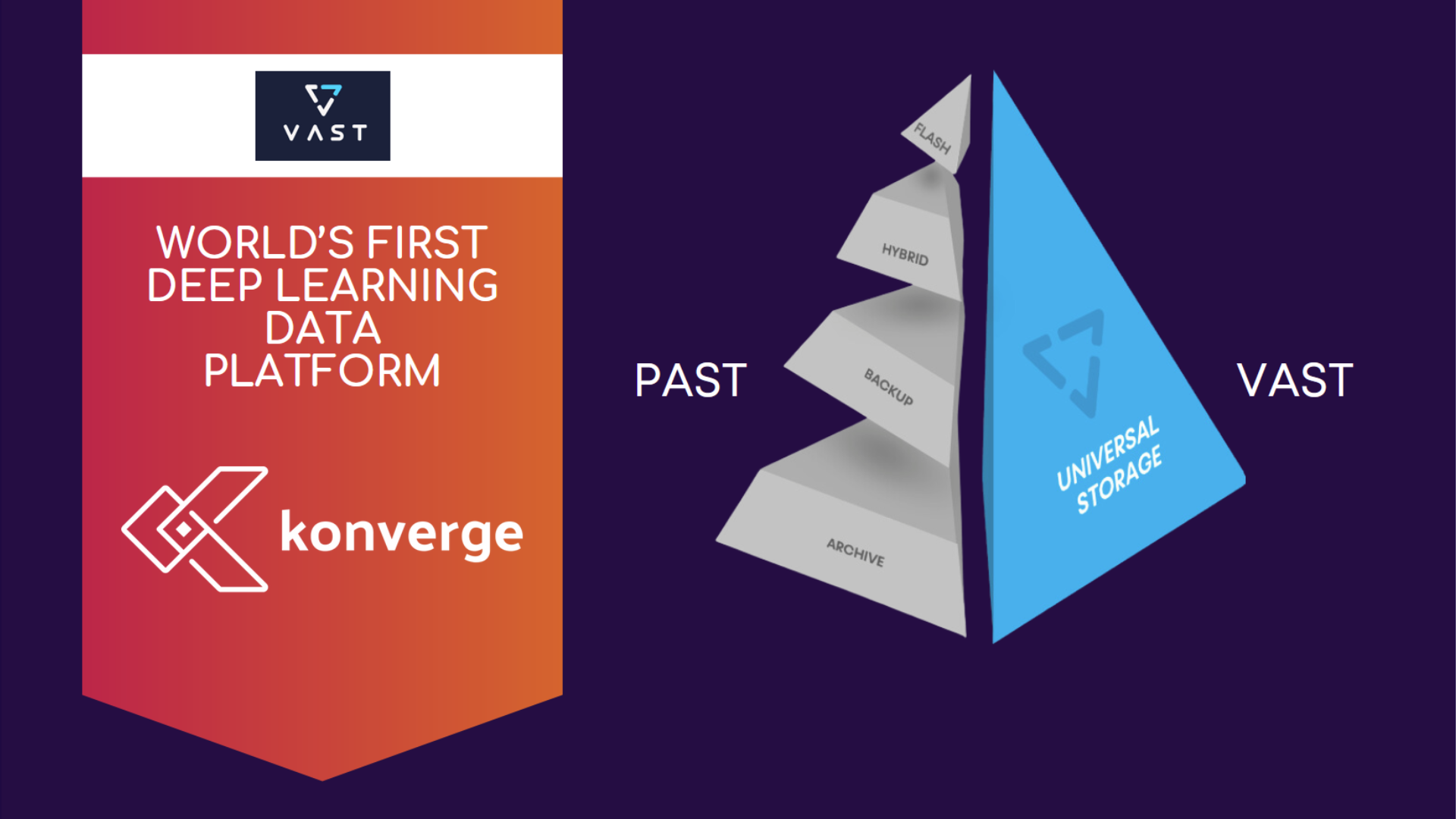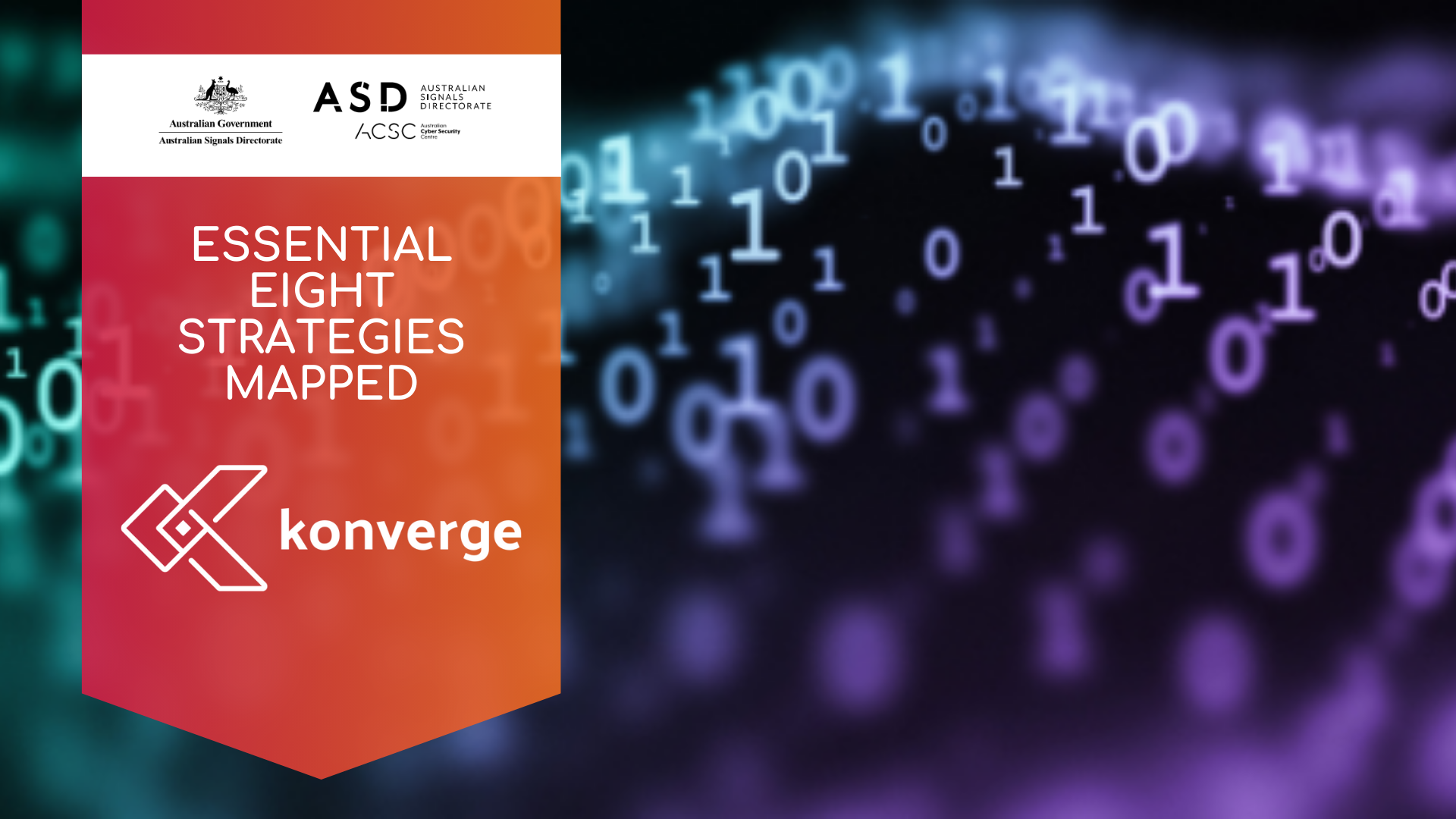Is the use of Virtual Private Networks (VPNs) legal
What is a Virtual Private Network (VPN)?

Is VPN Legal in Australia?
In Australia, using a VPN is completely legal. The Australian government's eSafety Commissioner confirms that "using a VPN is legal in Australia." VPNs provide individuals and businesses with enhanced online security and privacy, allowing users to browse the internet more securely. However, while using a VPN is legal, engaging in illegal activities while using one remains prohibited.
For example, using a VPN to access copyrighted content that is not available in Australia may violate licensing agreements but does not necessarily breach Australian copyright laws. The Copyright Act 1968 allows courts to block websites primarily facilitating copyright infringement, which could impact VPN services used for this purpose. That said, VPNs remain an important tool for legal applications, such as protecting sensitive data and maintaining online anonymity.
Introduction to Palo Alto Networks VPN & GlobalProtect VPN
Palo Alto Networks, a leader in cybersecurity, offers GlobalProtect VPN, a widely used solution that extends enterprise security policies to remote users. GlobalProtect VPN ensures that employees and users remain protected regardless of their location by enforcing strict security measures.
Features of GlobalProtect VPN
- Comprehensive Security: Extends firewall protection to remote devices, ensuring data security.
- User Transparency: Seamlessly connects users to secure networks without complicated manual setups.
- Host Information Profile (HIP) Checks: Verifies the security status of devices before granting access.
- Scalability: Supports businesses of all sizes, from small companies to large enterprises.
Use Cases for GlobalProtect VPN
1. Enterprise Security
- Example: A multinational company requires employees to connect securely from different locations while ensuring compliance with security policies.
- Example: A government agency enforces strict security protocols using GlobalProtect VPN to protect classified data.
2. Remote Workforce Enablement
- Example: A software development company with employees working remotely worldwide uses GlobalProtect VPN to provide secure access to internal systems.
- Example: A healthcare organization enables doctors to securely access patient records while working from home.
3. Educational Institutions
- Example: A university ensures that students and faculty members securely access research databases from outside the campus.
- Example: A school system implements GlobalProtect VPN to protect student data from cyber threats while using online learning platforms.
How to Set Up GlobalProtect VPN
Step 1: Ensure Firewall & Licensing Requirements
- Verify that your Palo Alto Networks firewall is running the latest software.
- Ensure the GlobalProtect license is activated.
Step 2: Generate Certificates
- Create a Root Certificate under
Device > Certificate Management > Certificates. - Generate a Server Certificate linked to the company’s domain.
- Configure the SSL/TLS Service Profile for encryption.
Step 3: Set Up User Authentication
- Add users under
Device > Local User Database > Users. - Configure an
Authentication Profileto specify login credentials.
Step 4: Network Configuration
- Create a
VPN Zone under
Network > Zones. - Configure the
Tunnel Interface under
Network > Interfaces > Tunnel. - Assign the appropriate IP address & virtual router settings.
Step 5: Configure GlobalProtect Portal & Gateway
- Set up the
GlobalProtect Portal under
Network > GlobalProtect > Portals. - Assign a public IP address to allow external connectivity.
- Under the
Authenticationtab, add login credentials for users.
Step 6: Deploy GlobalProtect to End Users
- Install the GlobalProtect client on user devices (Windows, macOS, iOS, Android).
- Configure login settings to connect seamlessly to the corporate network.
Using a VPN in Australia is entirely legal and provides significant privacy, security, and accessibility benefits. GlobalProtect VPN by Palo Alto Networks is an excellent choice for businesses seeking enterprise-level protection for remote employees. Whether for personal use or corporate security, VPNs remain an essential tool in today’s digital landscape.