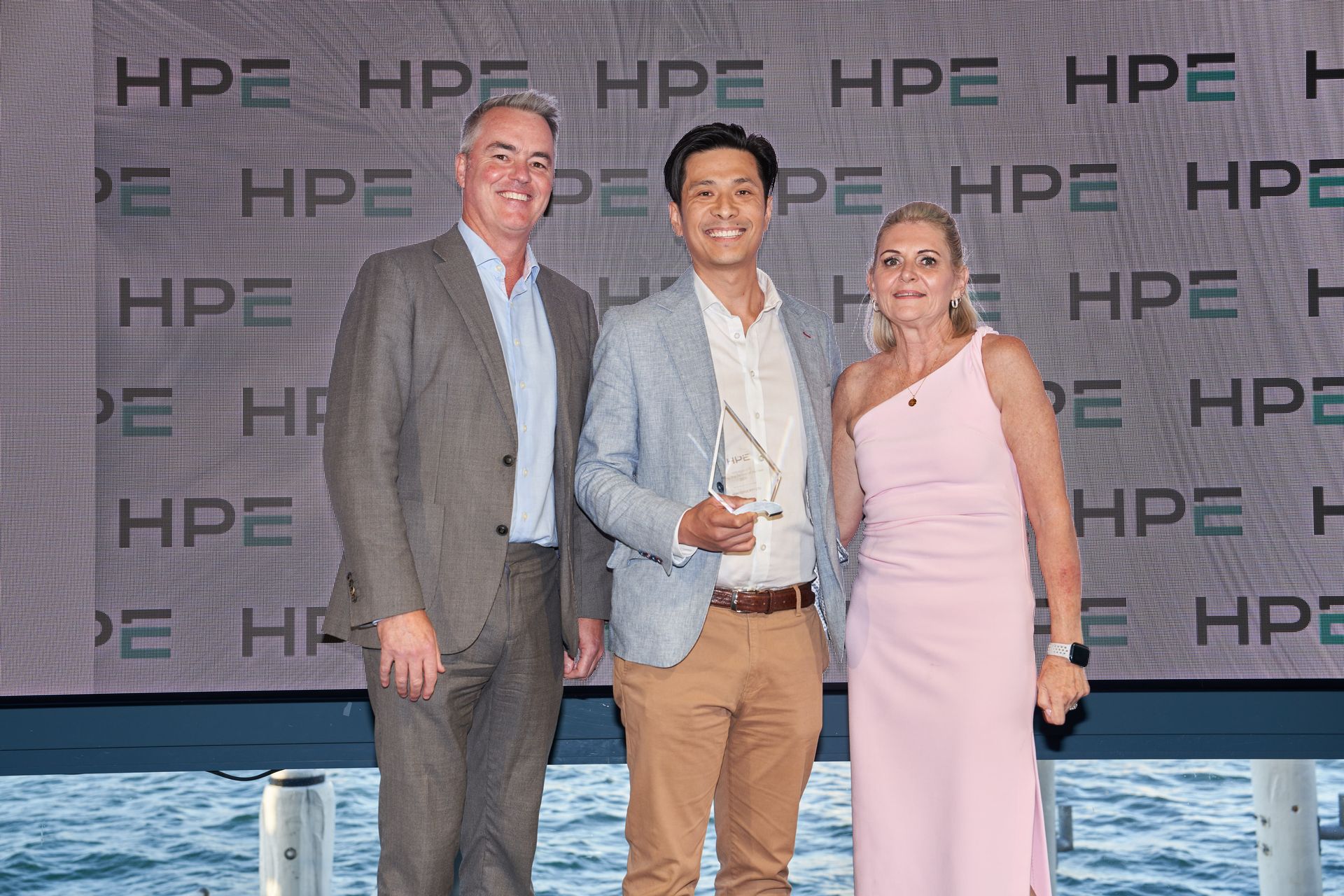Latest Insights
Ask us anything
No matter what your question relates to, our IT specialists will be happy to help with any related enquiries.
We want to hear from you
Send us your details and we’ll get back to you to schedule a time to talk.
Contact us form Konverge footer
Thank you for contacting us.
We will get back to you as soon as possible
We will get back to you as soon as possible
Oops, there was an error sending your message.
Please try again later
Please try again later