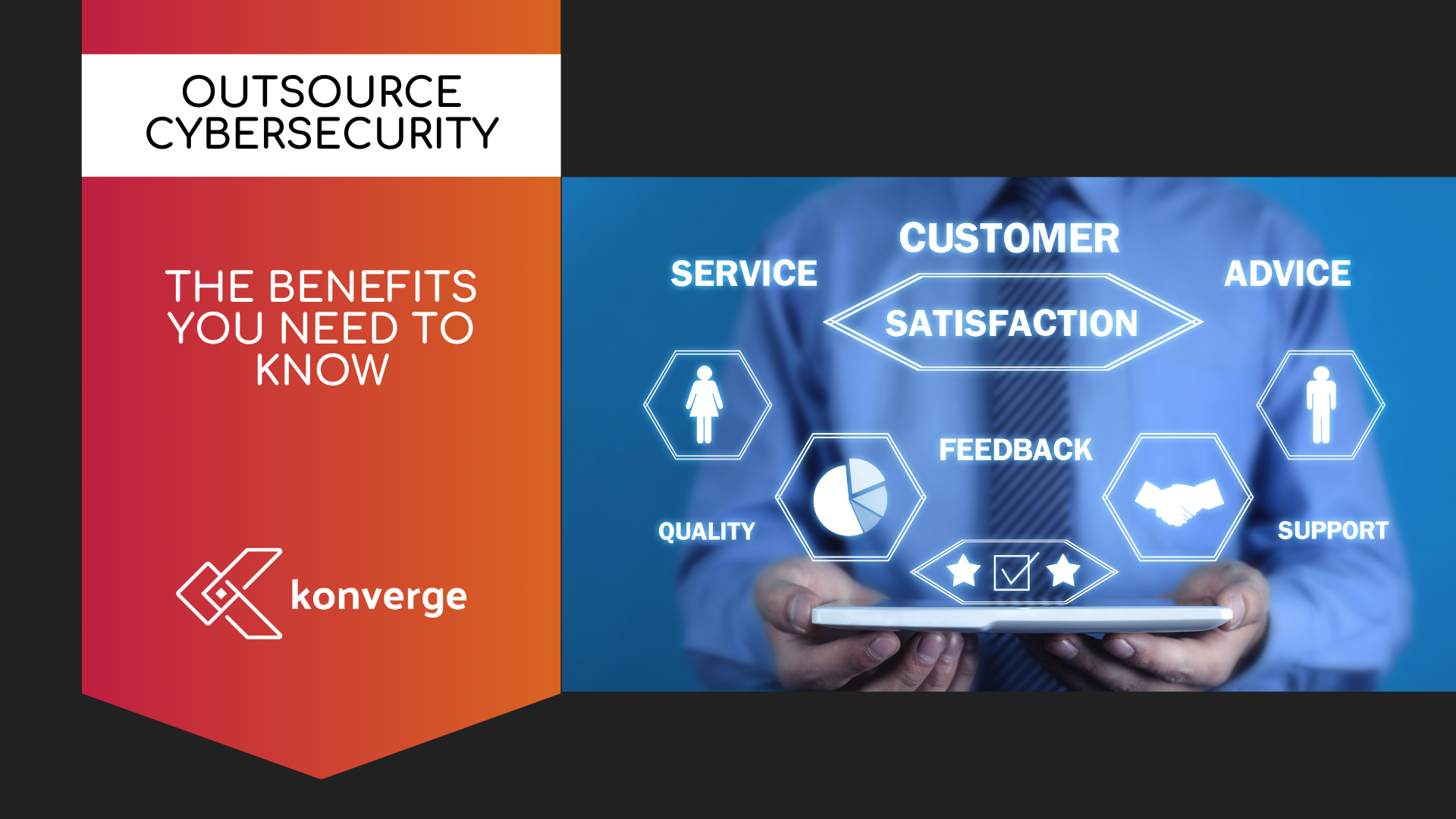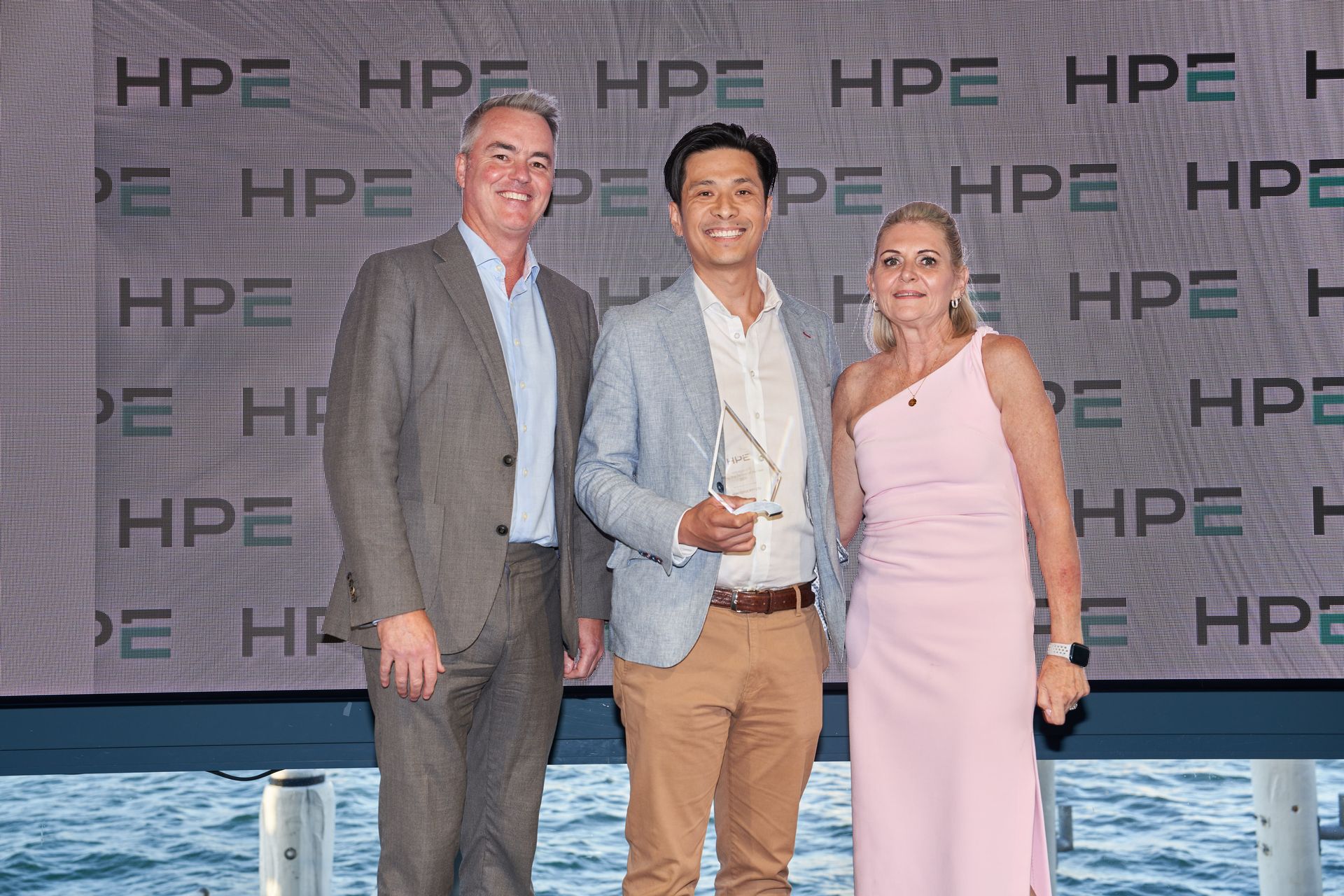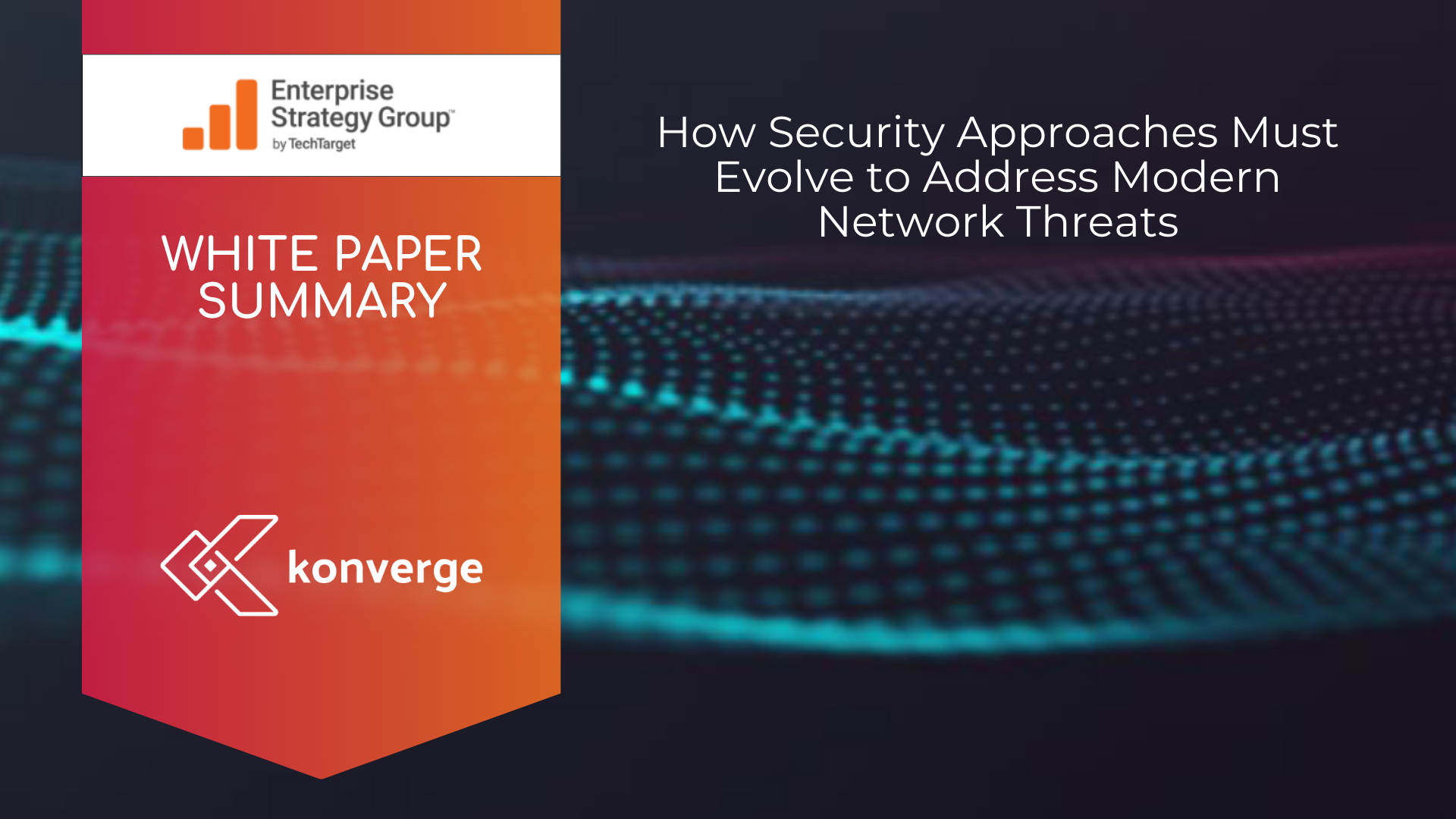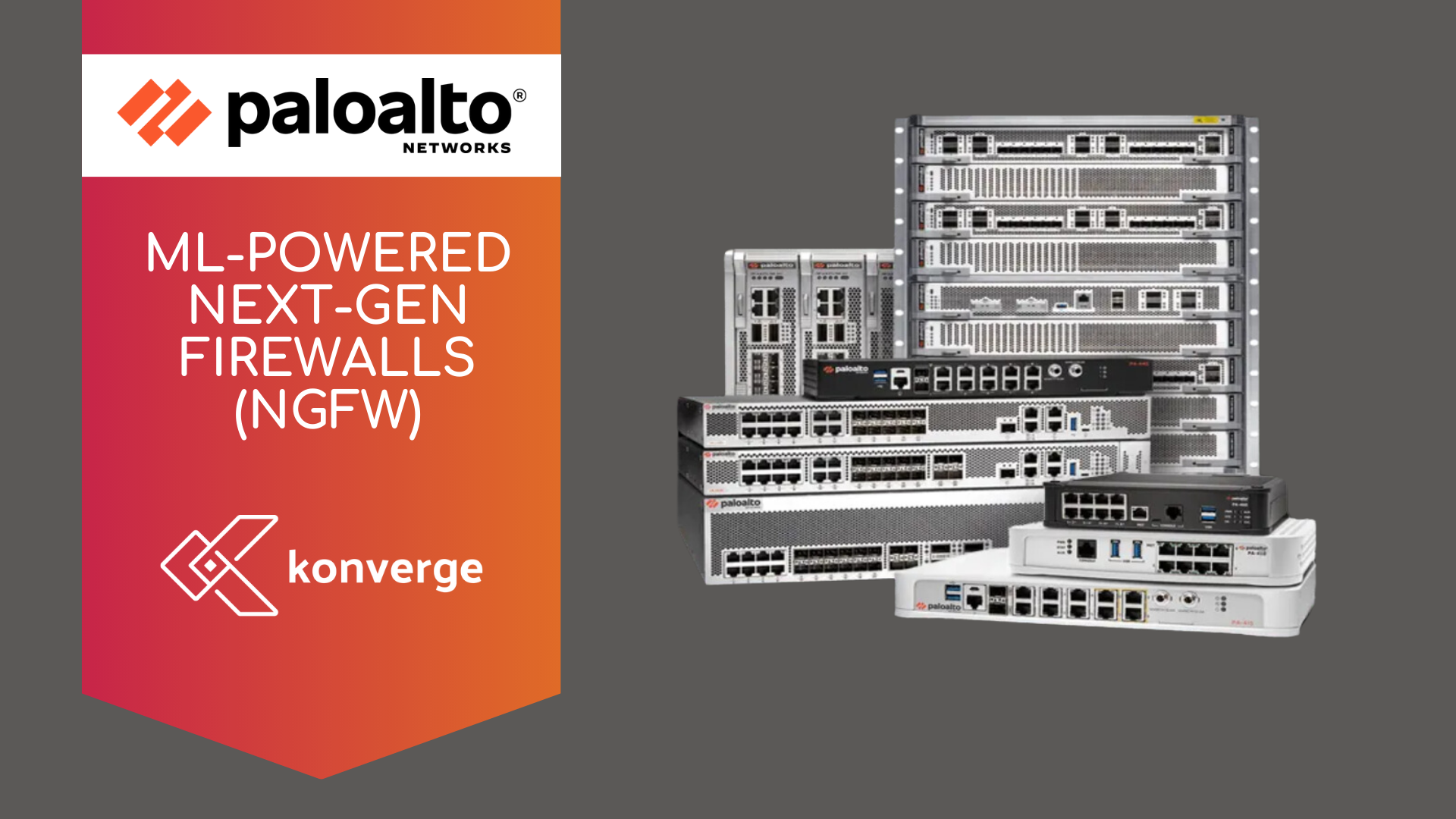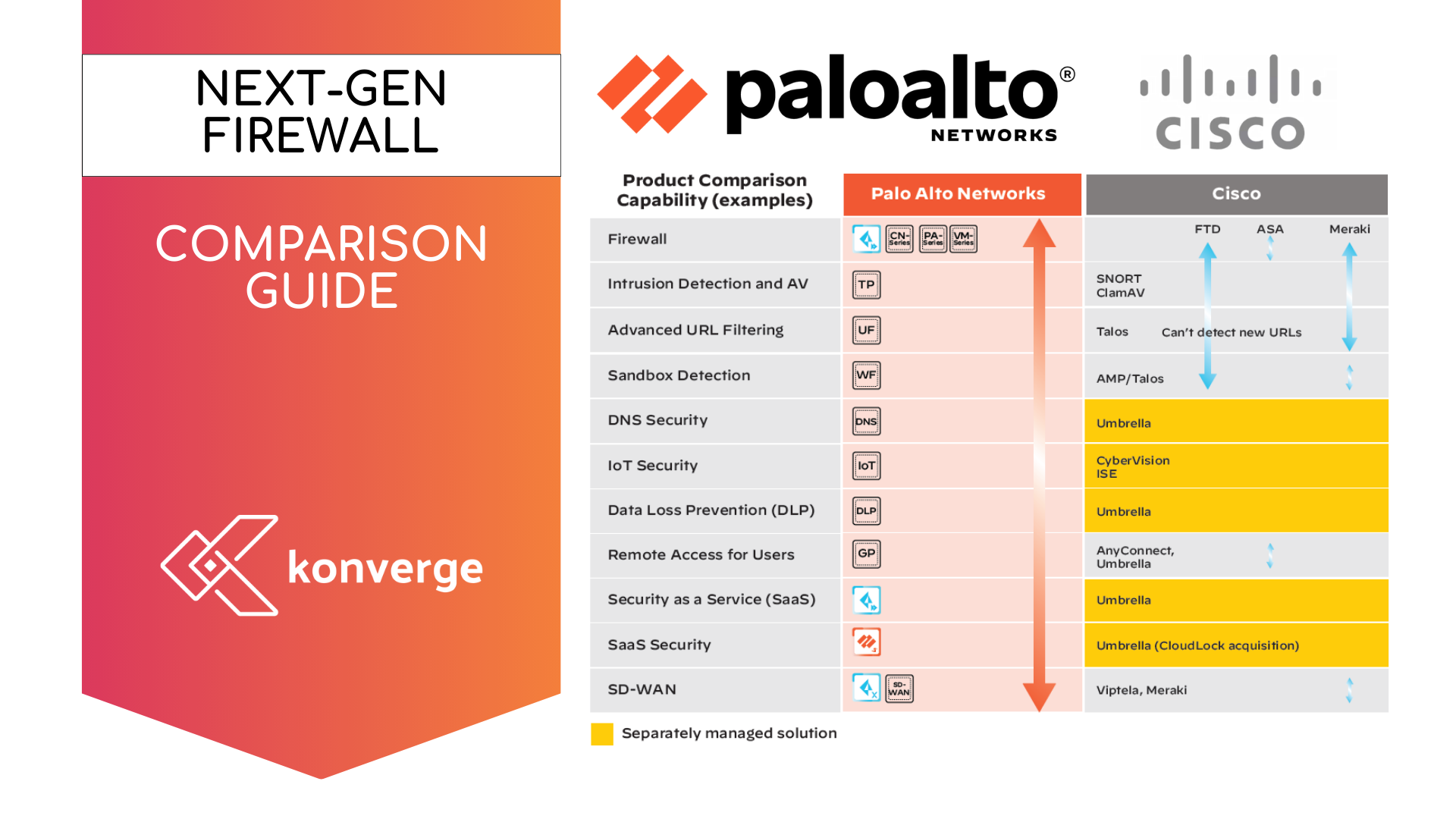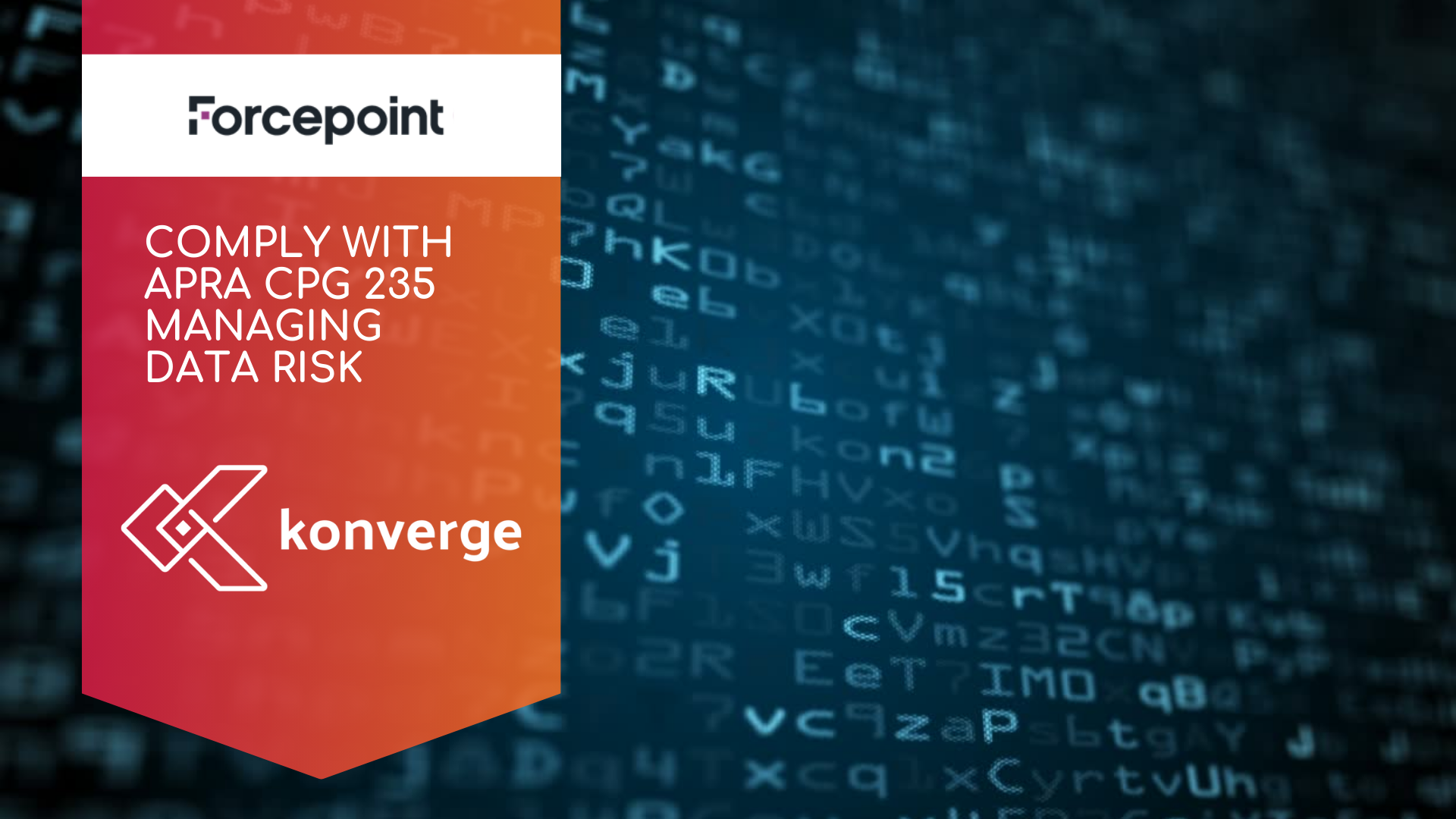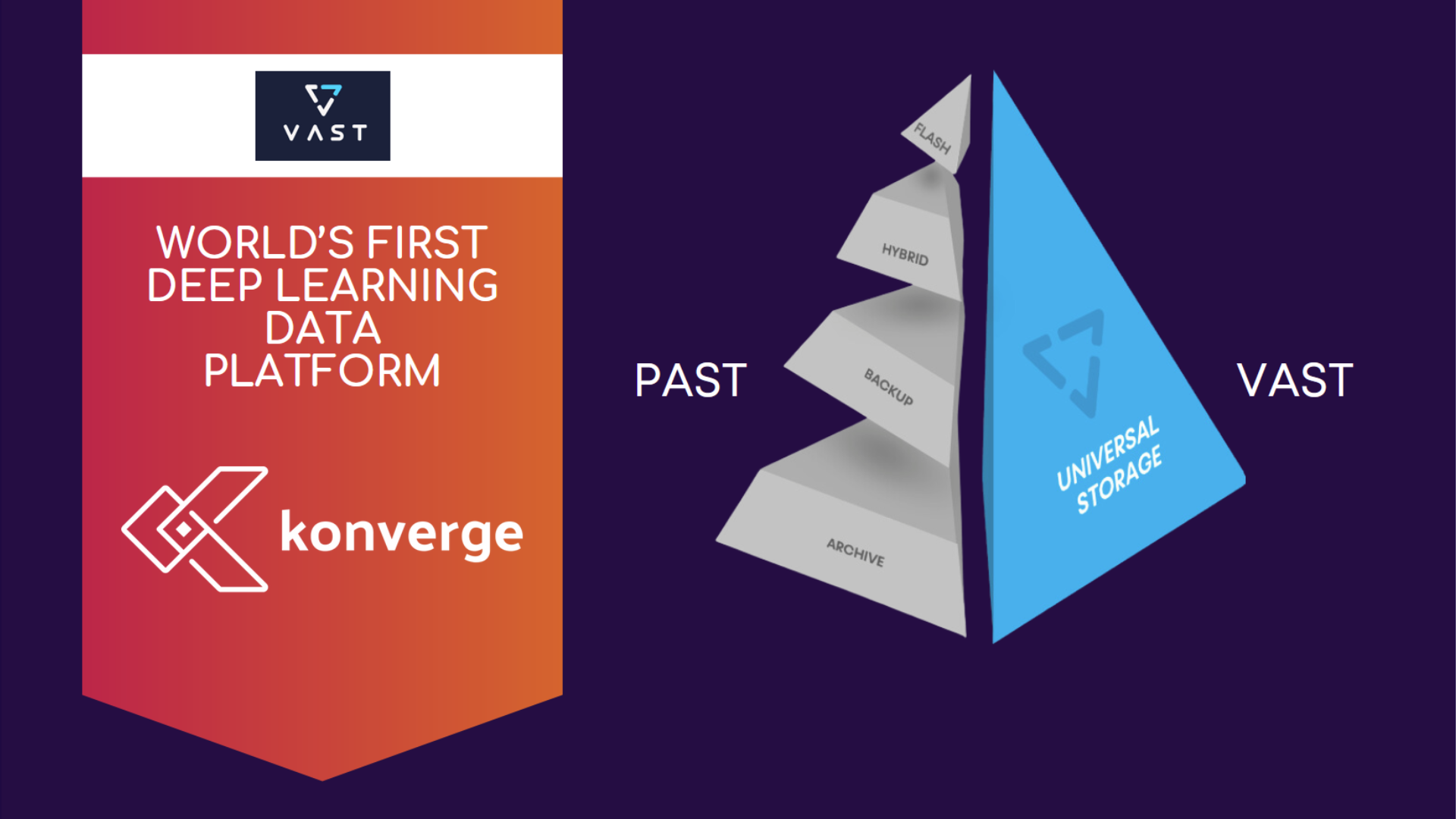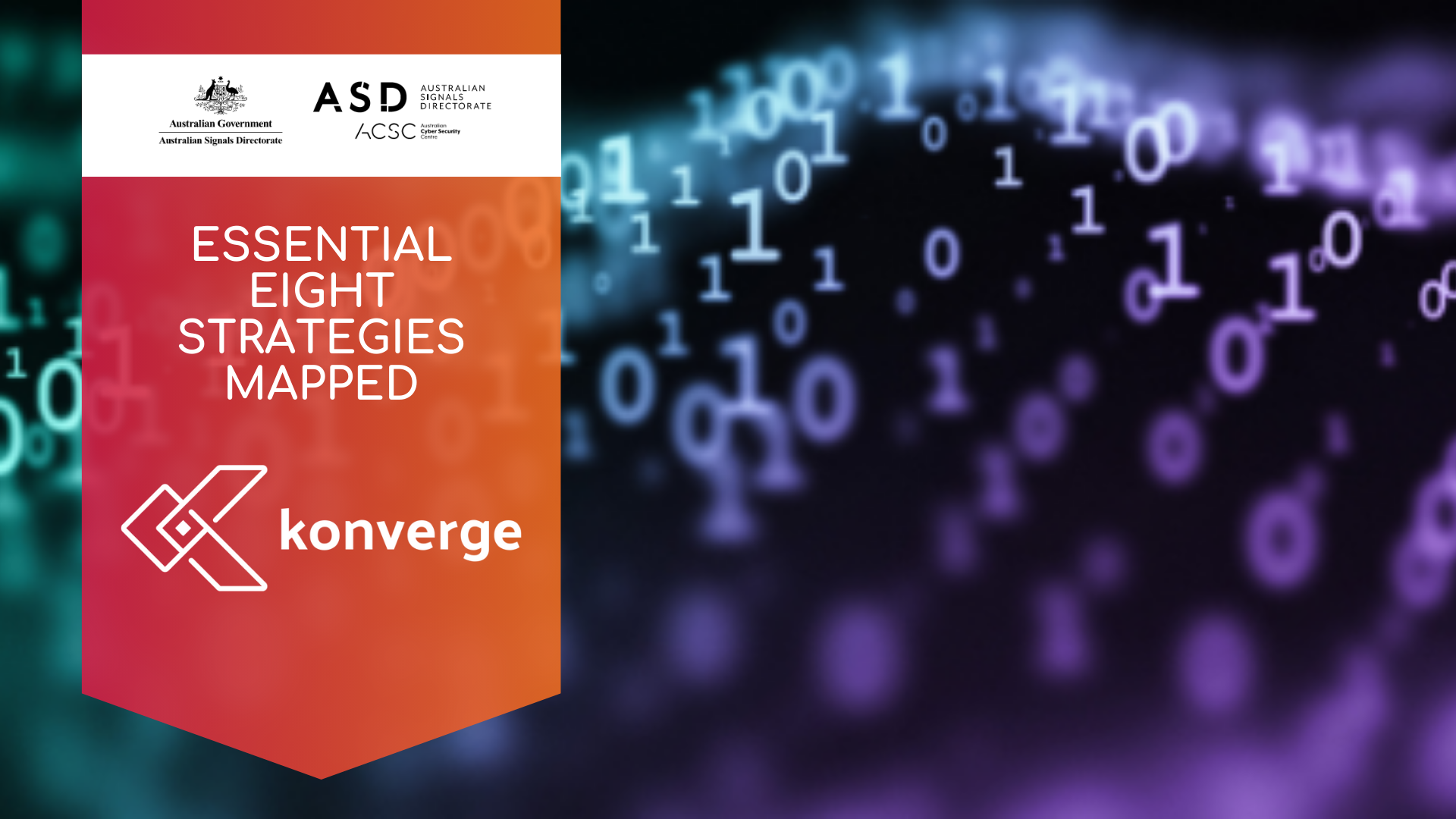Windows 10 End of Support 2025: A Comprehensive Guide for CIOs and IT Leaders
Compliance, Risk and Migration Options for Australian Organisations

Effective date. On 14 October 2025, Microsoft ended the free support cycle for Windows 10. From this date, Windows 10 no longer receives security patches, feature updates, or Microsoft technical support. Devices will continue to operate; however, without updates they become progressively more vulnerableto malware, exploits, and compatibility issues.
Why this matters
For mid-sized and large Australian organisations —particularly in financial services, healthcare, education, and government —this is not a consumer-level nuisance. It is a strategic risk that intersects cybersecurity, regulatory compliance, budgeting, and digital transformation.
While Microsoft’s timeline has been publicly signalled well in advance, a substantial share of Windows users globally remained on Windows 10 into late 2025. Australian media and industry sources in Q3–Q4 2025 similarly reported material Windows 10 footprints in the local market. Given normal device-refresh cycles, pockets of Windows 10 are likely to persist into 2026, especially where legacy applications and specialty hardware are involved.
Delaying action
increases exposure to threat actors and
invites regulatory and contractual scrutiny. Numerous training and industry advisories warn that post-EoS systems
do not receive security patches, which elevates risk, undermines compatibility over time, and degrades productivity. The question is no longer
whether to act, but
how to proceed responsibly.
1) End of Support and the ESU (Extended Security Updates) Program
What “End of Support” means (Windows 10, post-14 October 2025)
- Security updates: Newly discovered vulnerabilities will not be patched under the standard channel.
- Features and bug fixes: Functionality and compatibility will degrade over time.
- Microsoft support: You
cannot rely on Microsoft for troubleshooting assistance under standard support.
Consumer Extended Security Updates (ESU)
To accommodate transition periods, Microsoft offers
Extended Security Updates (ESU) delivering
critical and important security fixes
for limited durations. For consumer/SMB scenarios, Microsoft has publicly outlined
time-bounded ESU availability (with separate enterprise licensing channels for larger estates).
Important limitations
- ESU covers security fixes only (critical/important). No feature enhancements, routine bug fixes, or standard technical support.
- ESU is a temporary risk-mitigation measure—not a long-term strategy.
- ESU pricing and eligibility vary by program and year; costs typically
increase annually. Budget accordingly and confirm eligibility (e.g., Windows 10
version 22H2 and applicable edition).
Governance posture: Treat ESU as a managed, time-boxed exception approved through risk acceptance, with a documented retirement date, review cadence, and board visibility.
2) Australian Cybersecurity Risk Context
Australia’s threat environment continues to intensify year-on-year according to government reporting. Public summaries of recent official statistics (ASD/ACSC) highlight:
- A high volume of cyber incidents reported nationally and a persistent cadence of cybercrime reports (often cited at “one every few minutes”).
- Ransomware remains a significant threat vector; repeat victimisation and business disruption are common themes in local sector reports.
- Financial impact estimates for small and mid-sized organisations show notable year-over-year increases in self-reported losses.
Material takeaway: Operating unsupported systems materially raises the likelihood and impact of incidents at a time when Australia’s overall risk profile is trending upward.
3) Regulatory and Contractual Implications (Australia)
Privacy Act 1988 (Cth) and Notifiable Data Breaches (NDB) Scheme
- Entities must take reasonable steps to protect personal information (APP 11). Persisting with unsupported operating systems can weaken a “reasonable steps” argument.
- Eligible data breaches must be notified to affected individuals and the OAIC. Non-compliance exposes organisations to regulatory action and penalties.
- Ongoing reform of the Privacy Act points toward
stricter obligations and
higher penalties; boards should anticipate
greater scrutiny of technical and organisational measures.
ACSC Essential Eight Maturity Model
- Essential Eight guidance includes patching operating systems (e.g., within 48 hours for extreme-risk vulnerabilities) and restricting administrative privileges.
- Maintaining unsupported Windows 10 estates undermines patch-currency objectives and complicates Essential Eight uplift.
- Government agencies are mandated; the
private sector increasingly faces Essential Eight
reporting expectations via procurement and contractual clauses.
APRA CPS 234 (Financial Services)
- Regulated entities must maintain information security capabilities commensurate with vulnerabilities and threats.
- Large unsupported OS footprints are reasonably viewed as a
material control weakness, raising the prospect of
notifications to APRA and
supervisory attention.
Sector considerations
- Healthcare: APP obligations apply to health information; security of clinical systems is paramount.
- Financial services (PCI DSS): Unsupported platforms jeopardise cardholder-data environments.
- Education: APP compliance and protection of student/staff data require documented technical measures.
4) Options Analysis
Option 1 — Enrol in ESU (temporary buffer)
When appropriate
- Mission-critical applications not yet compatible with Windows 11.
- Budget cycle or board approvals pending.
- Legacy or specialised equipment (e.g., clinical/industrial) anchored to Windows 10.
Implementation
- Confirm eligibility (e.g., Windows 10 22H2, edition, region).
- Budget for Year 1 and model Year 2/Year 3 uplifts; document risk acceptance.
- Enrol via Windows Update or enterprise tooling; define
maintenance windows and update compliance KPIs.
Pros/cons
- Pros: Buys time; reduces exposure to known critical/important vulnerabilities.
- Cons: Prolongs technical debt; no feature fixes; rising year-over-year costs; sustained audit and regulatory scrutiny.
- Board position: ESU should be authorised as a time-limited exception with quarterly reporting.
Option 2 — Upgrade to Windows 11 (recommended default)
Security posture
- Windows 11 enforces TPM 2.0, Secure Boot, and modern virtualisation-based security controls by default—materially improving baseline resilience.
- These controls map closely to
Essential Eight objectives (application control, hardening, and admin-privilege restriction).
Eligibility & hardware
- Minimums include 64-bit CPU (≥2 cores, ≥1 GHz), 4 GB RAM, 64 GB storage, TPM 2.0, UEFI Secure Boot, and a 720p display.
- In many enterprise fleets, a
large majority of devices can be enabled for Windows 11 with proper BIOS configuration; a minority will require replacement.
Program outline
- Inventory & compatibility: Use Microsoft Endpoint Manager/PC Health Check; prioritise systems handling sensitive data.
- Pilot: Representative cohorts (incl. clinical/financial operations) to validate apps and drivers.
- Training & comms: Prepare user education on UI and features (e.g., Snap Layouts, Copilot where licensed).
- Phased deployment: Use Windows Update for Business, MECM, or Autopilot; schedule by site/department.
Option 3 — Replace Hardware or Adopt Cloud Desktops
Hardware refresh
- Consider refurbished ex-government devices (with appropriate warranty) to reduce cost and e-waste while meeting Windows 11 requirements.
- Verify TPM 2.0, Secure Boot, and vendor support.
Windows 365 Cloud PC
- Provides a managed Windows 11 desktop regardless of endpoint age, shifting control to the cloud.
- Evaluate
connectivity,
identity (MFA),
data sovereignty, and
total cost of ownership versus physical refresh.
Option 4 — Alternative Operating Systems (Linux / ChromeOS Flex)
Fit-for-purpose use
- Lightweight, web-centric workloads; kiosks; environments comfortable with open-source tooling.
- Requires application-stack review, user training, and updated policies for patching, logging, and identity to meet APPs and (where applicable) Essential Eight controls.
5) Step-by-Step Migration Plan
- Inventory & classify Windows 10 devices; map critical applications and data flows.
- Risk & compliance analysis aligned to Privacy Act 1988, Essential Eight, and (if applicable) CPS 234 and PCI DSS.
- Eligibility checks for Windows 11; segment into upgrade, replace, or alternate OS.
- Budget & TCO modelling for ESU, refresh, Windows 365, training, and downtime.
- Pilot programs across representative sites and roles; capture outcomes.
- Data protection (backup/restore validation; sovereignty considerations).
- Phased deployment with clear change comms and support coverage.
- Training & adoption with localised materials and help-desk runbooks.
- Post-migration review and policy uplift (e.g., VBS, admin hardening).
- Decommissioning & e-waste via certified recyclers/trade-in schemes.
6) Business Continuity and Incident Readiness
- Integrate OS-migration activities with Business Continuity and Cyber Security Incident Response Plans.
- Maintain alternate communications and interim access to critical business applications during rollout.
- Test and document recovery procedures; assign clear incident ownership end-to-end.
7) Financial and Sustainability Considerations
- Direct costs: ESU (time-limited, escalating), selective device replacement, or Windows 365 per-user subscriptions.
- Indirect costs: Elevated breach likelihood and impact, potential notifications and penalties, reputational damage, and insurance considerations.
- Sustainability: Prefer certified refurbishment, trade-in programs, and responsible e-waste recycling; consider Cloud PC to extend endpoint lifecycles.
8) Governance Position and Call to Action
- Treat Windows 10 EoS as a board-level risk with a defined remediation timetable.
- Where ESU is adopted, approve it as a time-boxed control exception with quarterly reporting and a clear sunset.
- Prioritise Windows 11 uplift to strengthen Essential Eight alignment, support Privacy Act obligations, and reduce residual risk.
- Record decisions, rationales, and residual risks to demonstrate accountability and reasonable steps under Australian law.
References and Sources
- Microsoft: Windows 10 end-of-support notices; ESU programs pages; Windows 11 hardware and security guidance.
- Australian Government: ASD/ACSC (Annual Cyber Threat Report; Essential Eight), OAIC (NDB scheme; APP guidance), APRA (CPS 234).
- Sector reports and audited statements: ransomware trend analyses, breach statistics, and incident cost studies published in 2024–2025.
- Procurement and contractual: customer and agency requirements referencing Essential Eight and patch-currency obligations.