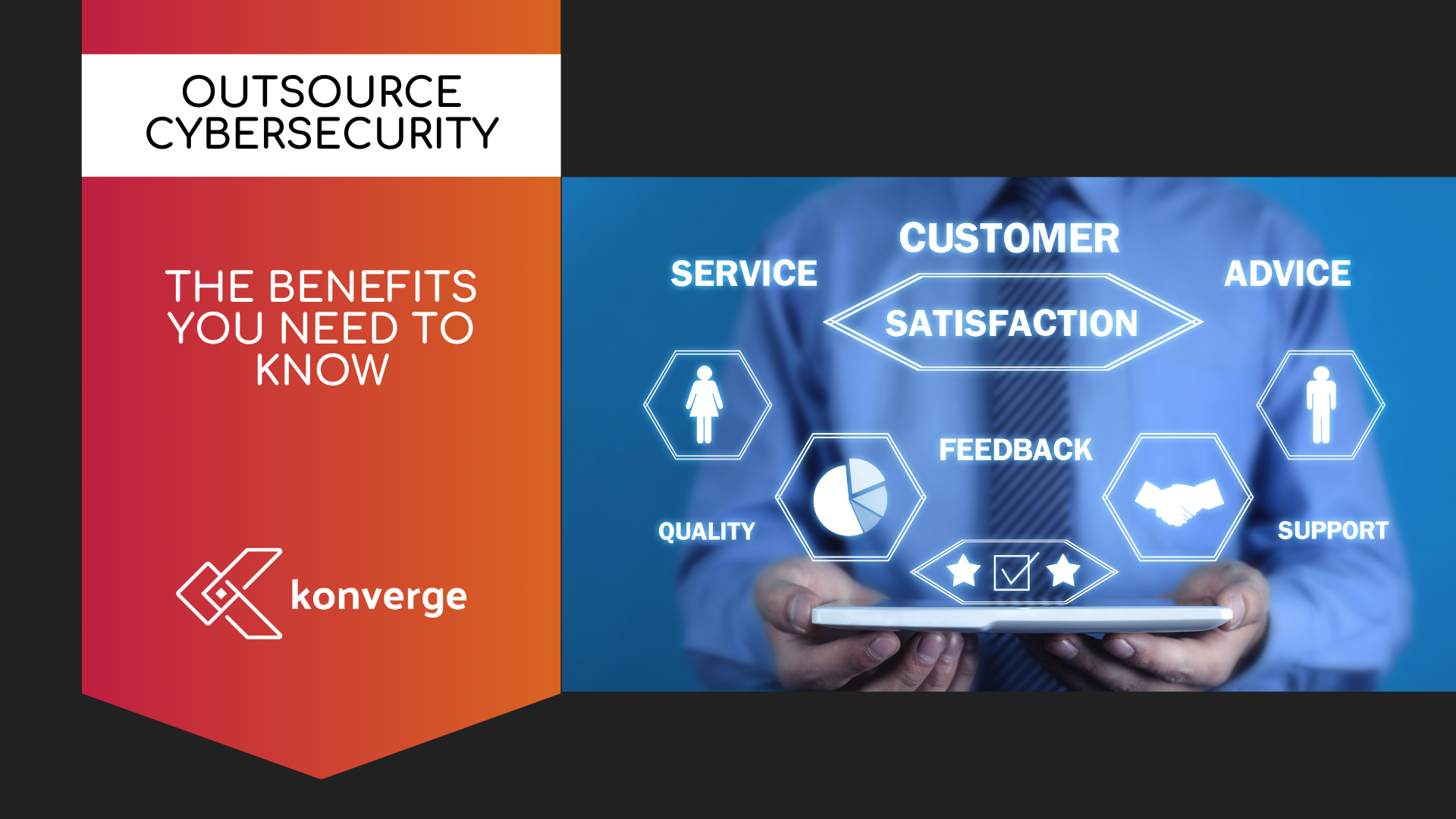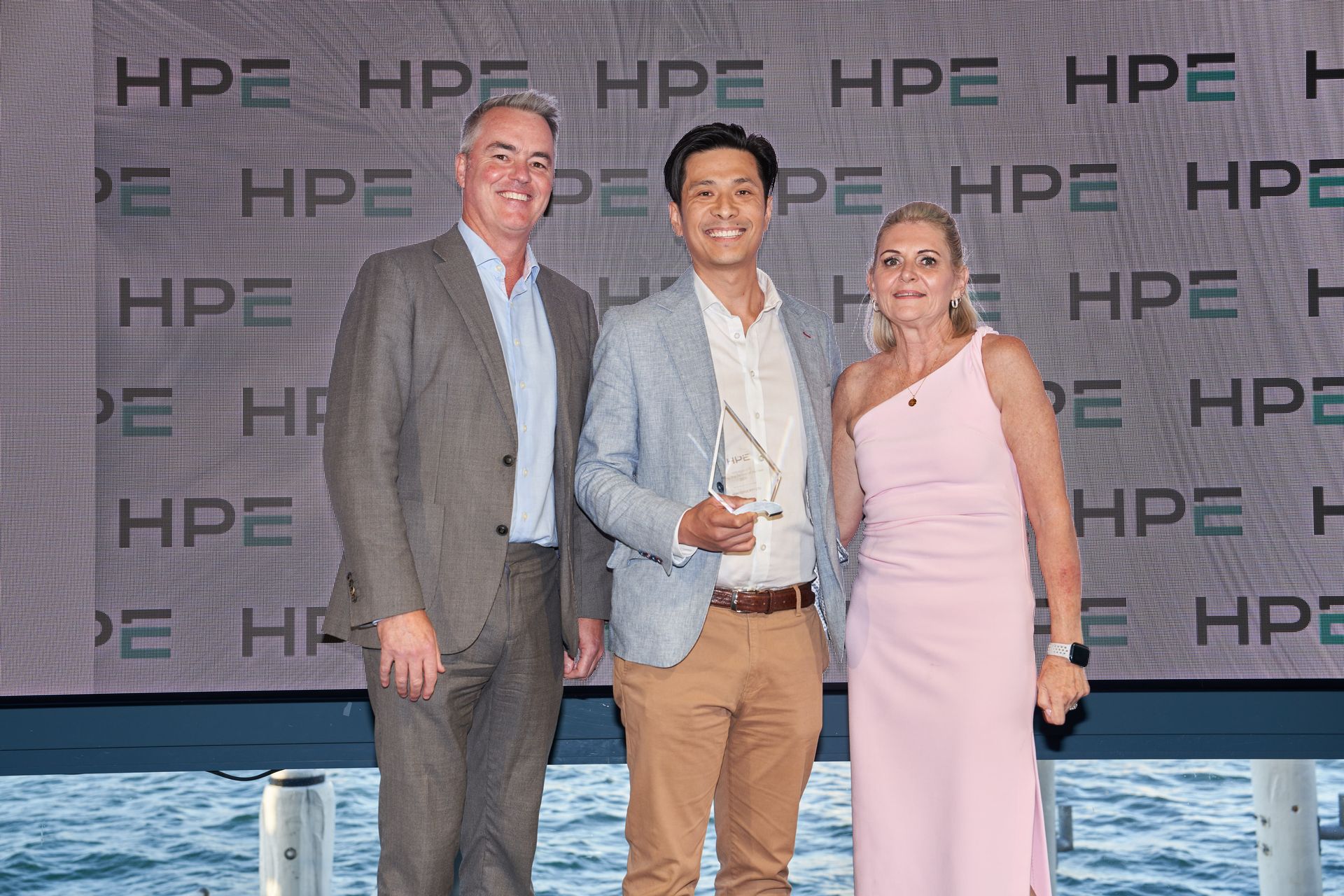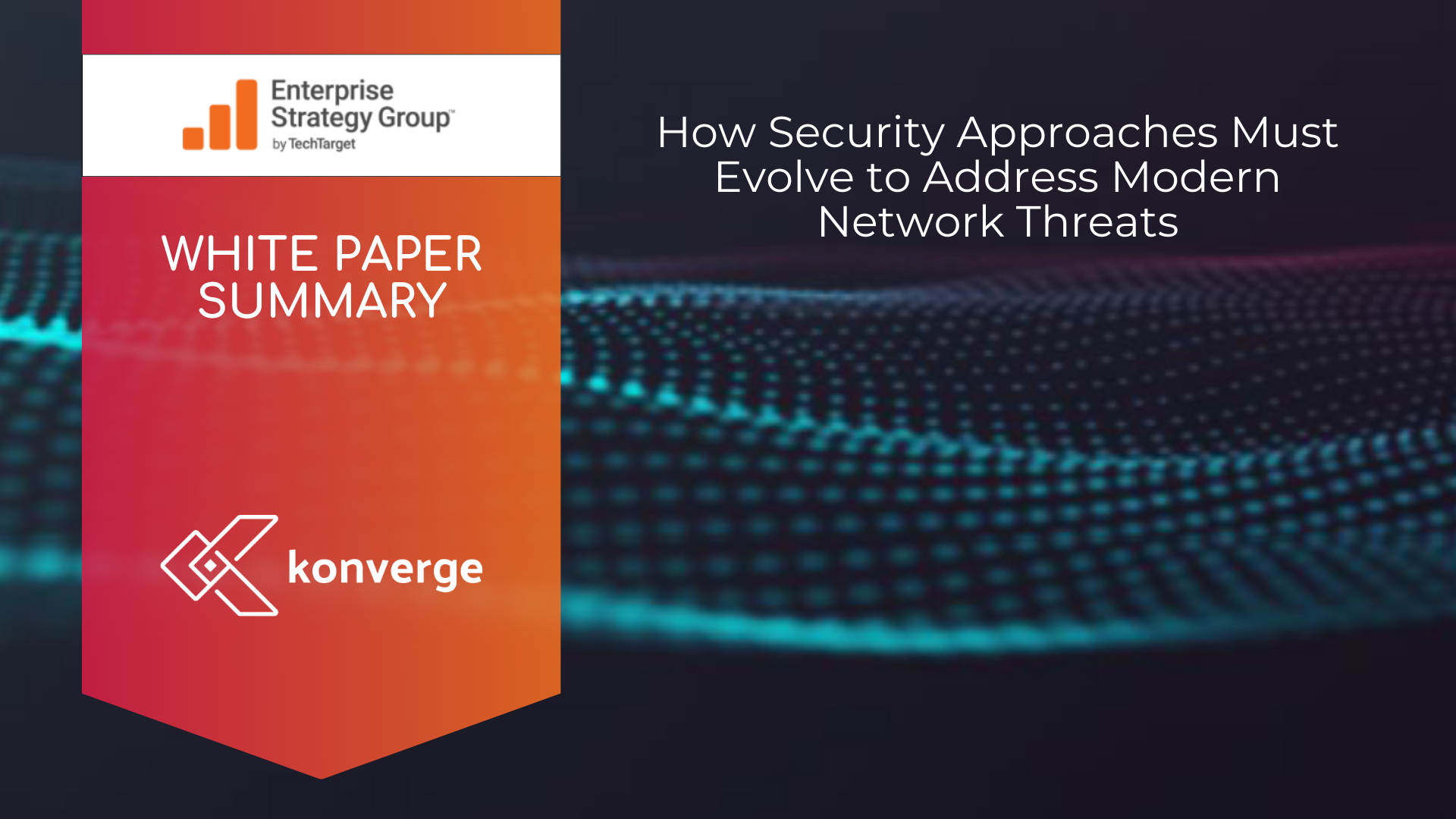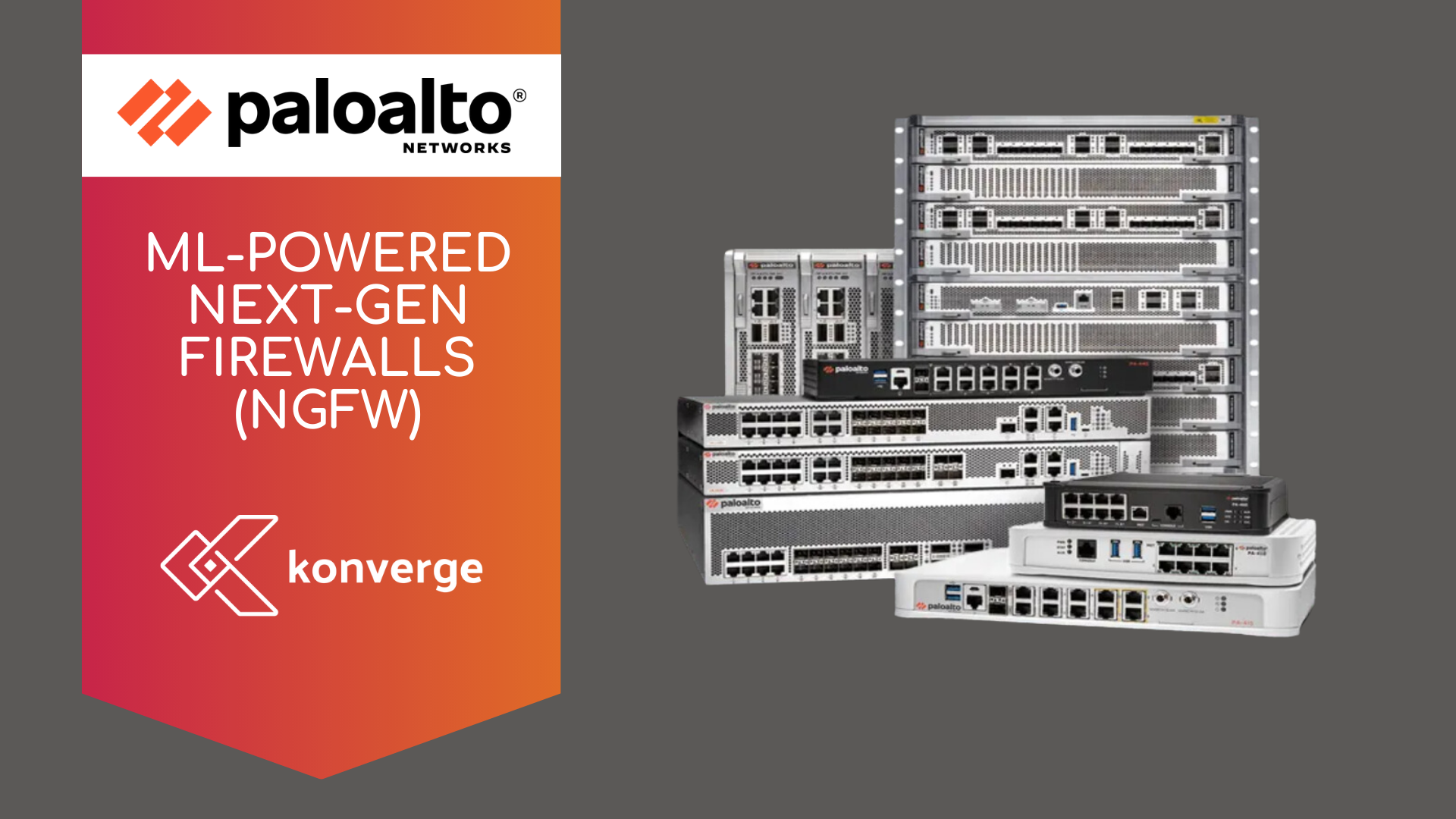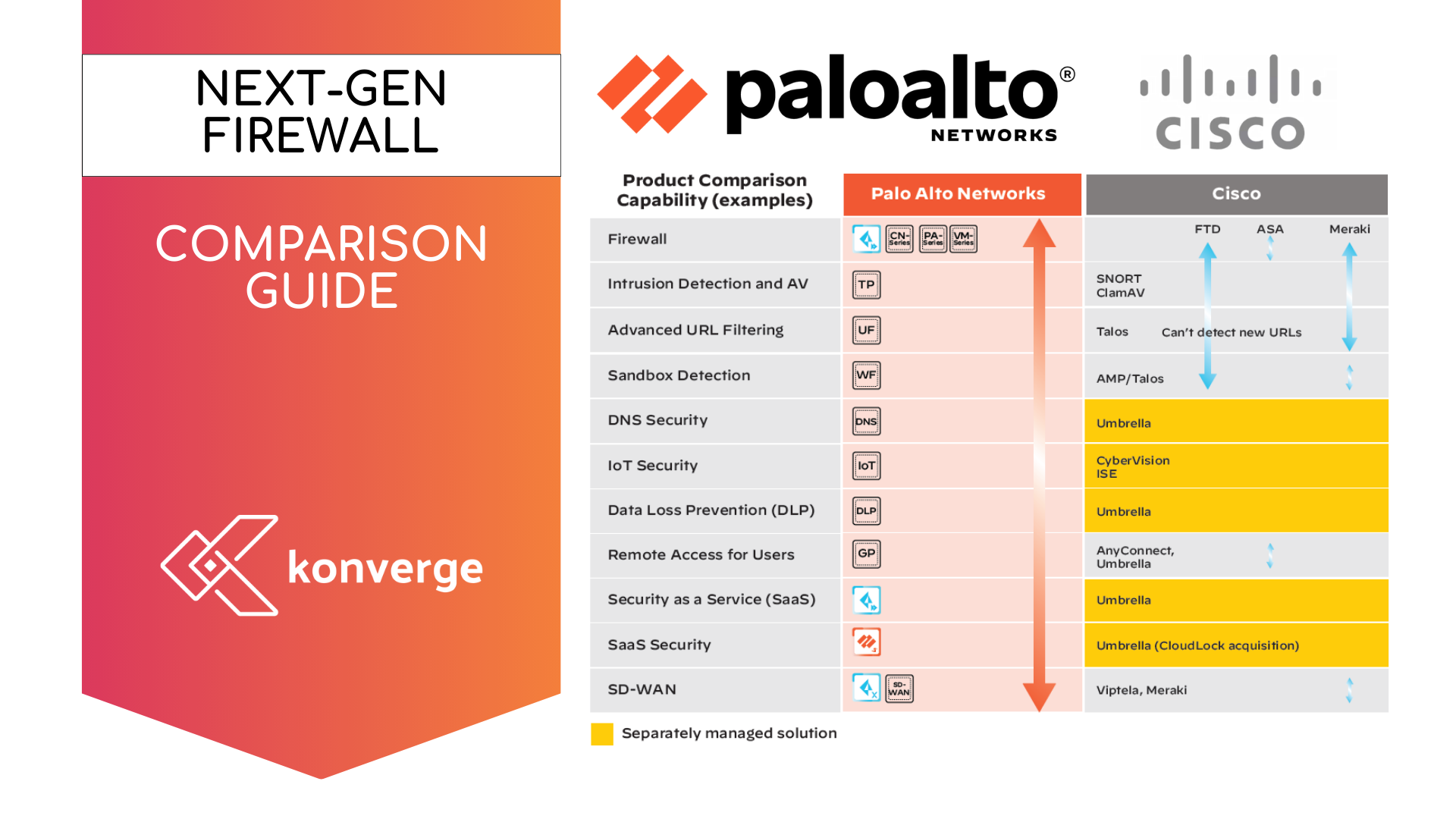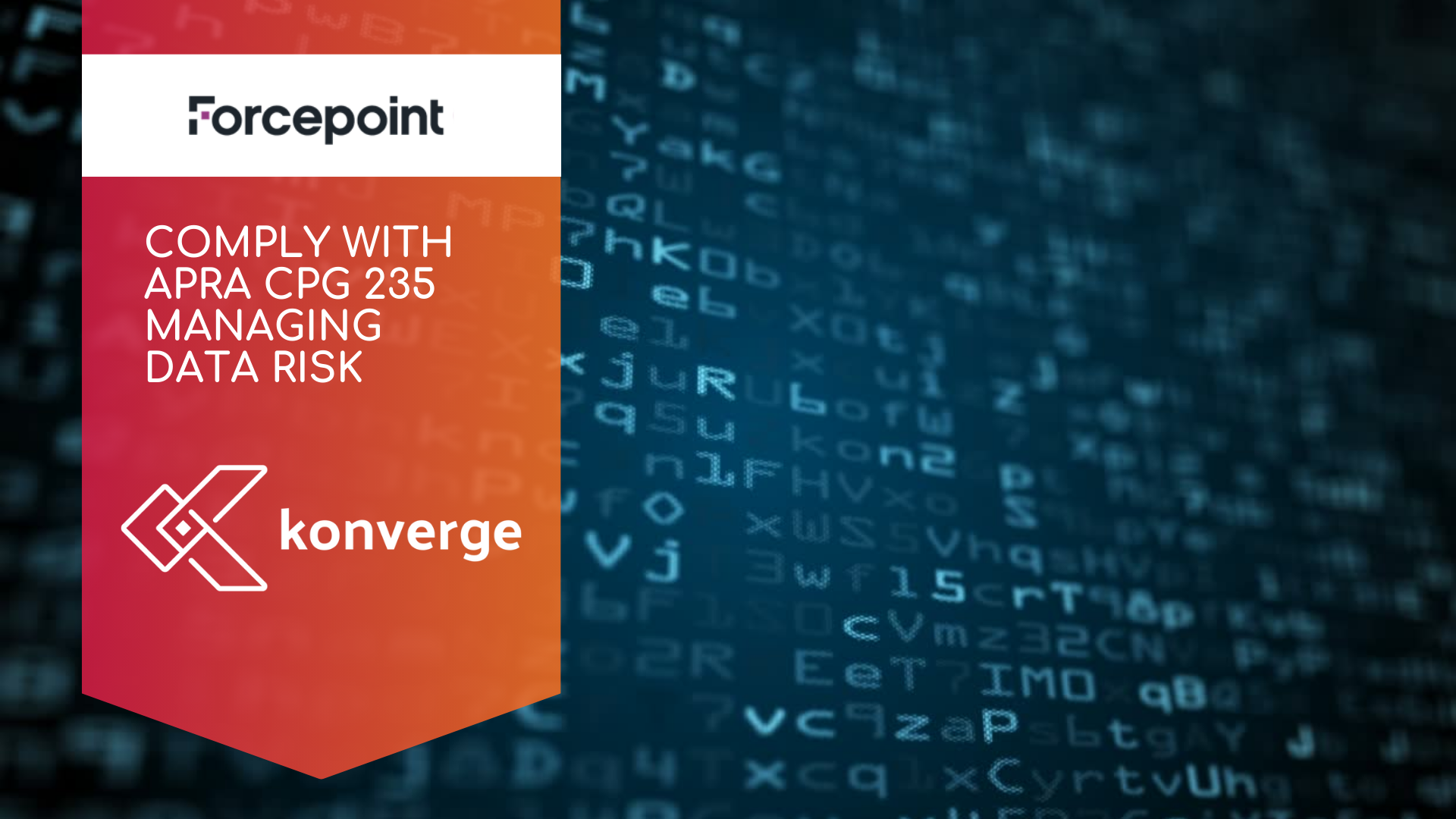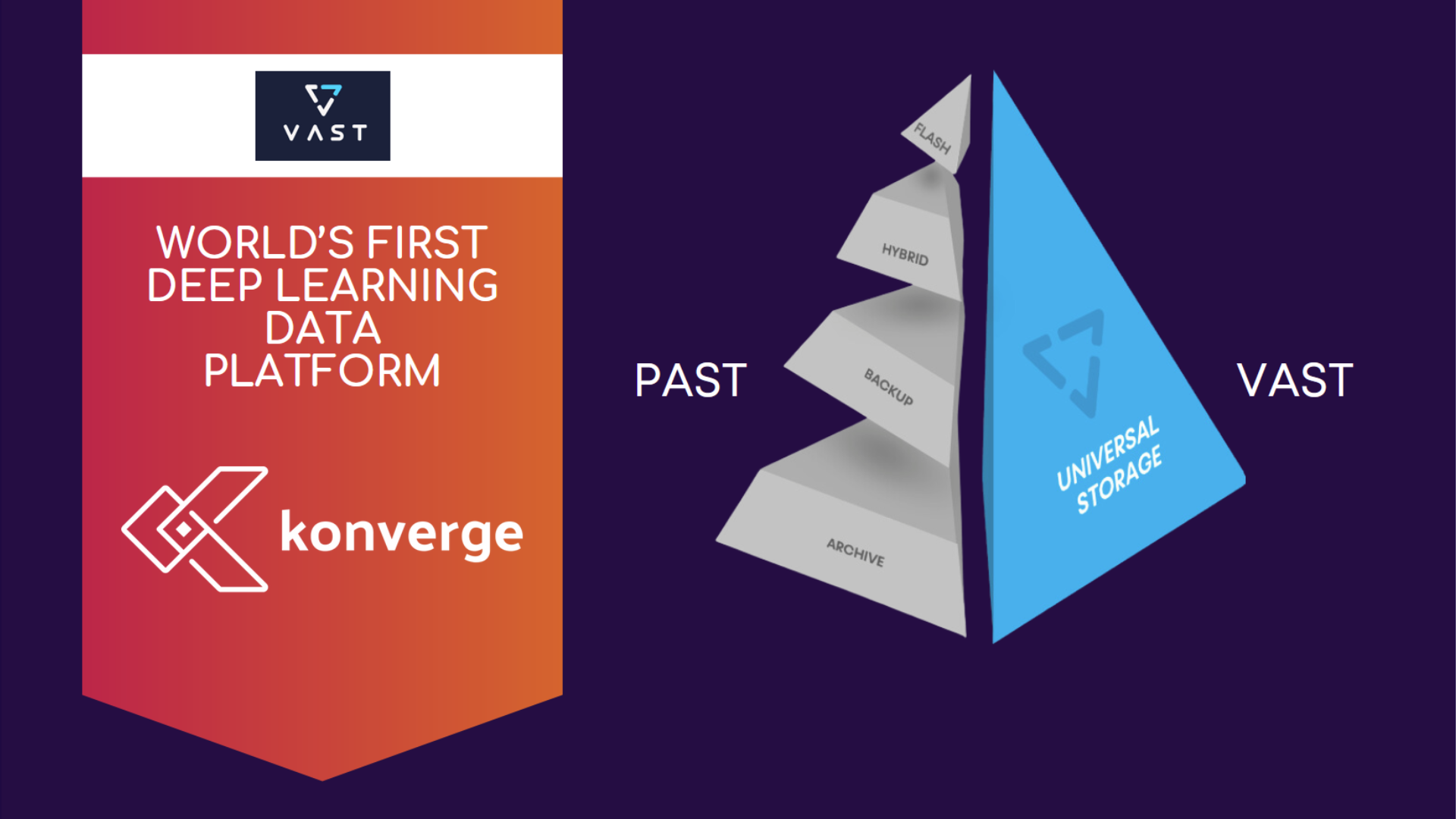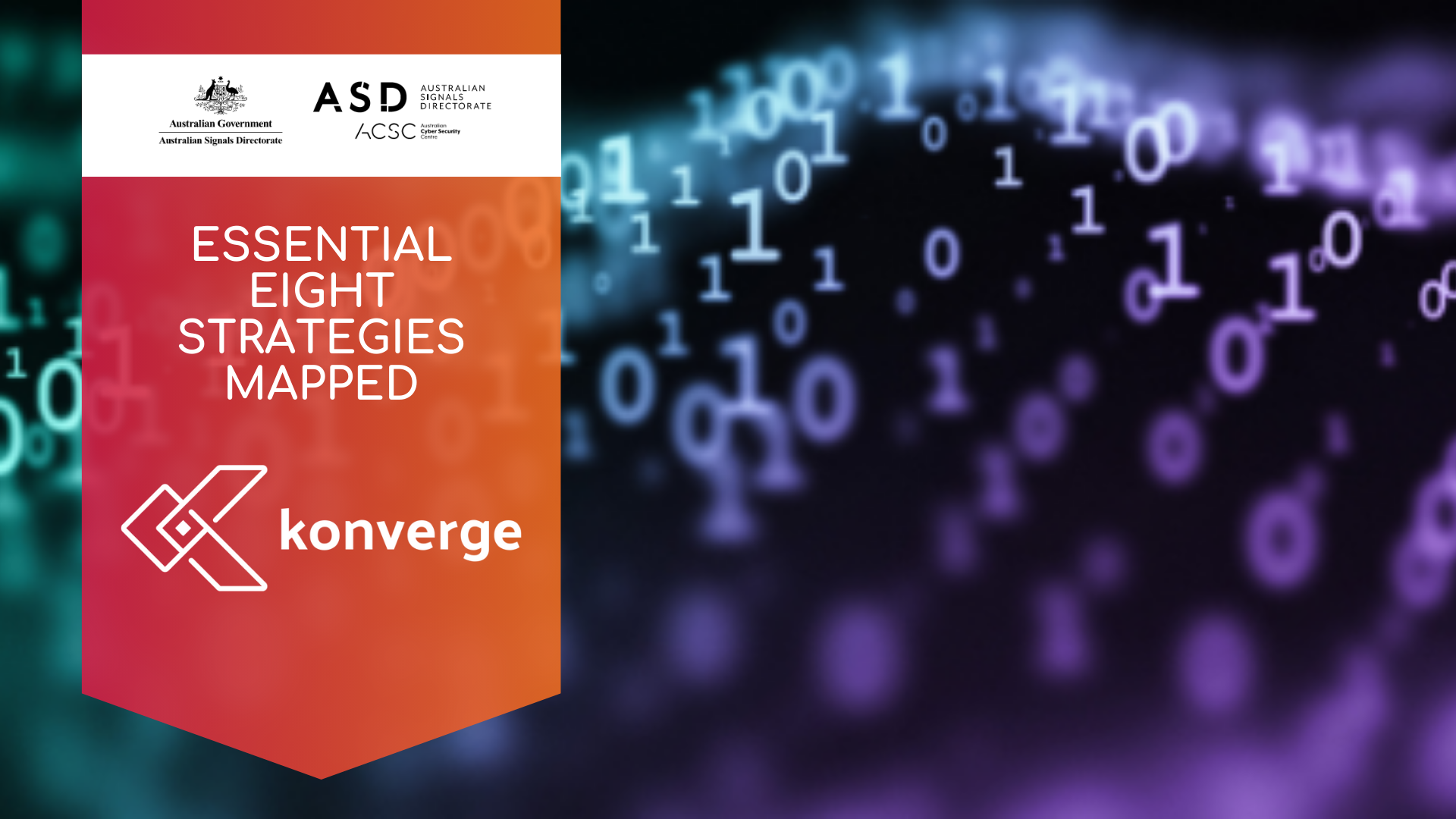Microsoft services that will increase operational efficencies and save you time
Microsoft Services Portfolio
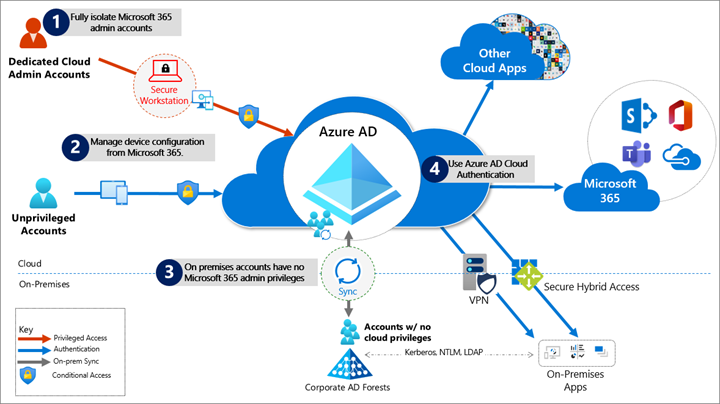
Finding the perfect hardware and software solutions is just the beginning! Once you've got that covered, there's the whole journey of deploying, testing, and safeguarding your devices and data. But don't worry, we're here to make it all super easy for you. Our dedicated teams are at your service around the clock, ready to assist you and your business.
In this post, we'll highlight some of the most common services requested for Microsoft products in today's tech world. However, remember our capabilities go beyond this list, so feel free to reach out and find out how we can help you elevate your tech needs to the next level. We're all ears!
M365 Advanced Support Service
This services aims to ensure you and your staff remain productive as we assist to resolve issues and answer queries effectively.
- Tenant Administration
- User Management
- Subscription Management
- License Management
- Partner Centre Related Requests
- Password Resets
- Direct Microsoft Escalations for Service Outage Scenarios
- Customer Onboarding
- Tenant and Domain Onboarding
- Setup Office 365 apps and End User Devices
- Outlook Email Client Configuration
- Teams Chat and Calling Configuration
- Office 365 Setup on Various Devices (Win, iOS, Android)
- Customer Support
- Troubleshooting Application Install/Removal Issues
- Resolving Teams Chat or Calling Issues
- Resolving Service Configuration or Failure Issues
- Troubleshooting Error Messages (Word, Excel, etc)
- Login Activation Issues
- Unable to Install Application
- Unable to Remove Application
- Adding Domains
Benefits
- Single Point of Contact for Admin and End Users
- 24x7 Availability of Support
- Access to Open Support Tickets
- Resolution Ownership Until Closure
- Priority Response and Resolution
- Ensures Business Uptime
- Microsoft Escalations Management
- Access to Certified Microsoft Engineers
M365 Professional Support Service
- Compliments the M365 Cloud Solution Provider Program (CSP) Support and the M365 Advanced Support Service.
- Introduces a Higher Level of Support.
- Level 2 and Above Expertise Delivered Support.
- Voice Support Delivered in Multiple Languages - English, French, Spanish, German and Italian.
- Chat and Email Support Delivered in Almost 60+ Languages.
- Available for LE and Device as a Service (DaaS) Customers as well
- Apart from Level 1 and Level 2 Support, Customers Will Also Be Entitled to receive
- Quarterly Anti-Phishing Campaigns.
- Implementing Standard Security Configuration.
- Root Cause Analysis of Complex Issues.
- Escalations and Triage Support.
Benefits
- Level 1 and Level 2 Help Desk on Windows 10 Support included with Microsoft 365 Support with Exchange Online Protection (EOP) Security Settings Assistance
- Single Point of Contact for Admin and Users
- 24x7 Availability of Support
- Access to Open Support Tickets
- Resolution Ownership Until Closure
- Priority Response and Resolution
- Ensure Business Uptime
- Microsoft Escalations Management
- Access to Certified Microsoft Engineers
If you would like us to give you a call about the above services or to discuss your needs on another project, simply send is a message using the form below. Alternatively, you can email us on sales@konverge.com.au or call us on 1300 019 919.
Contact Us