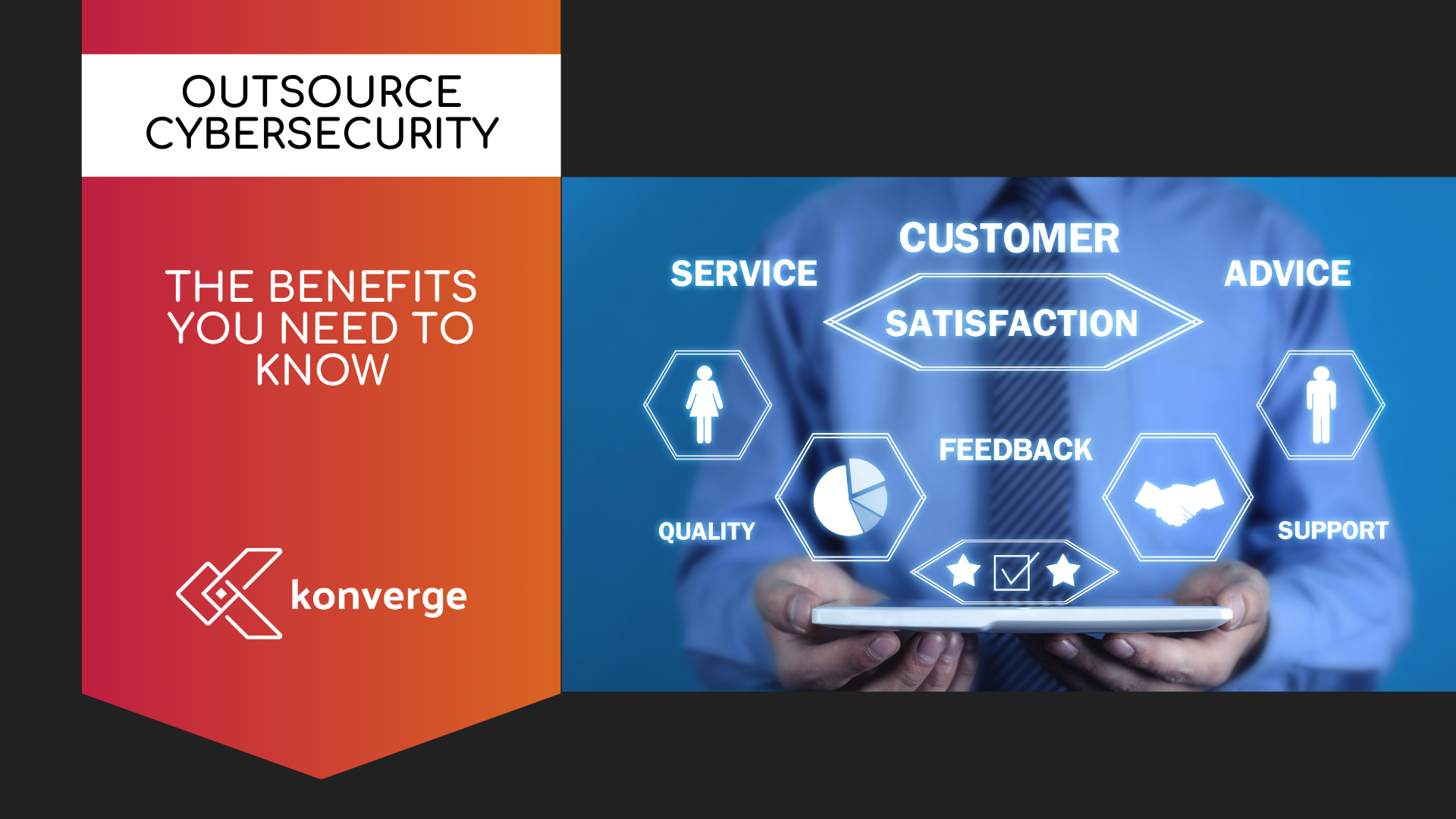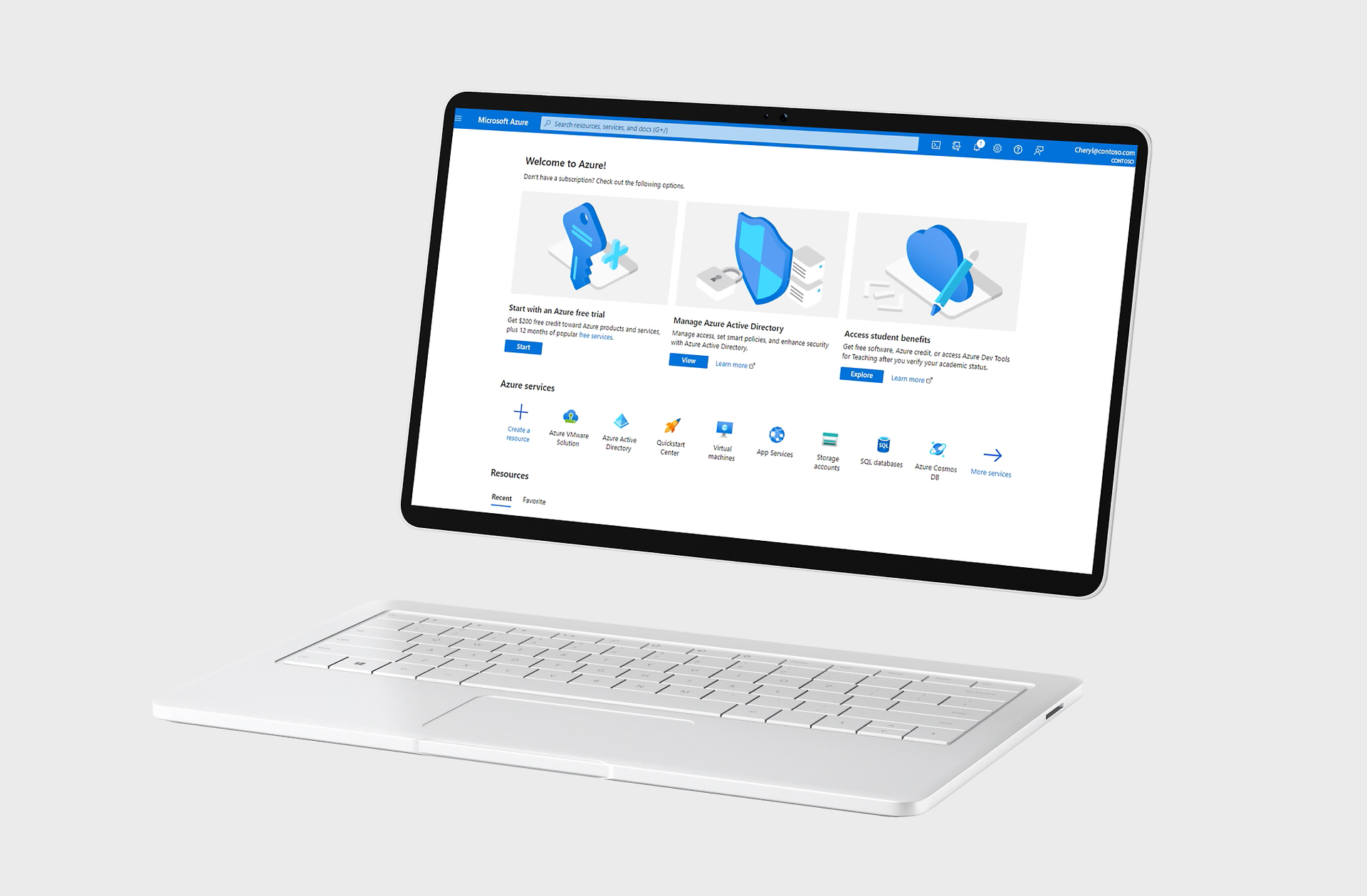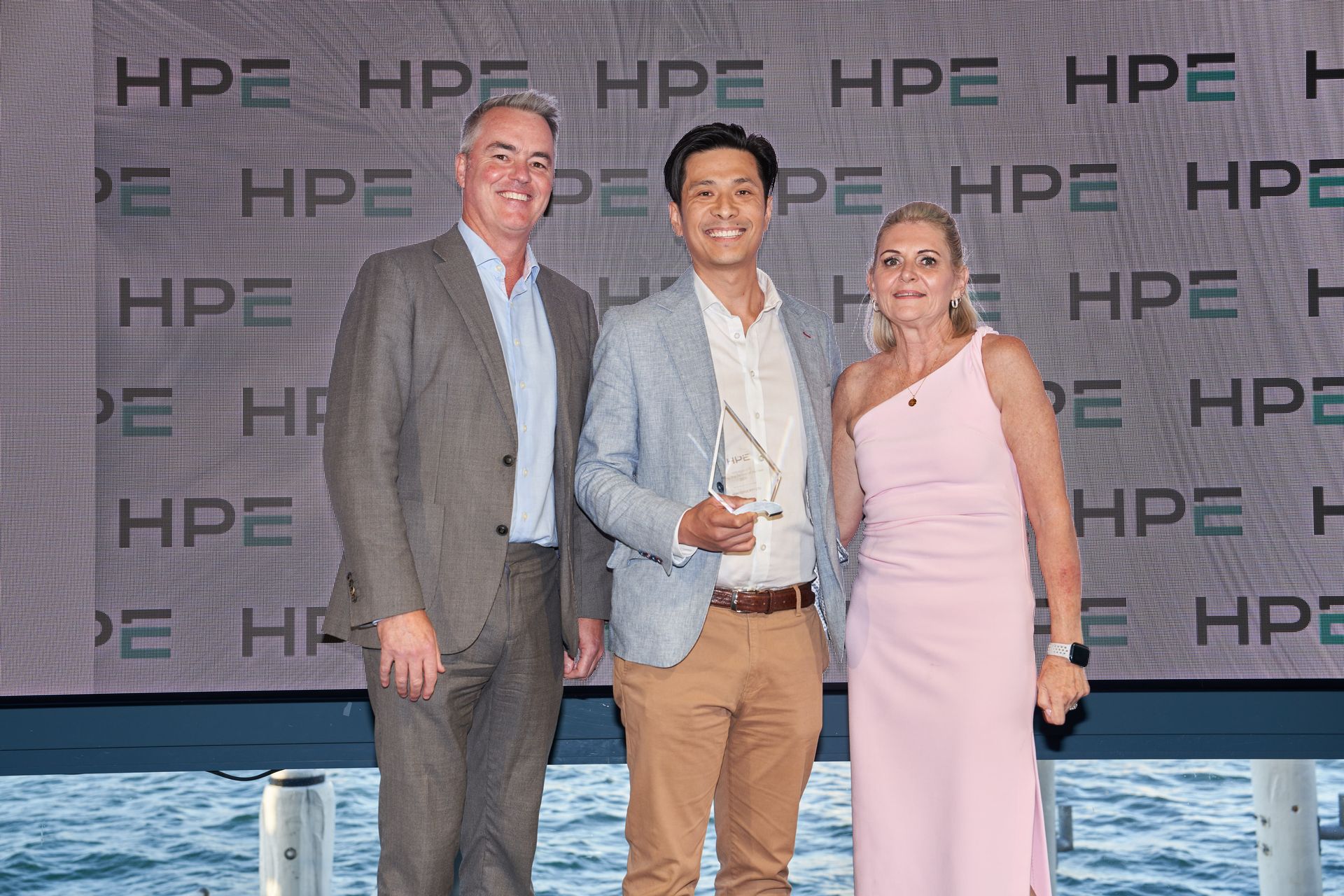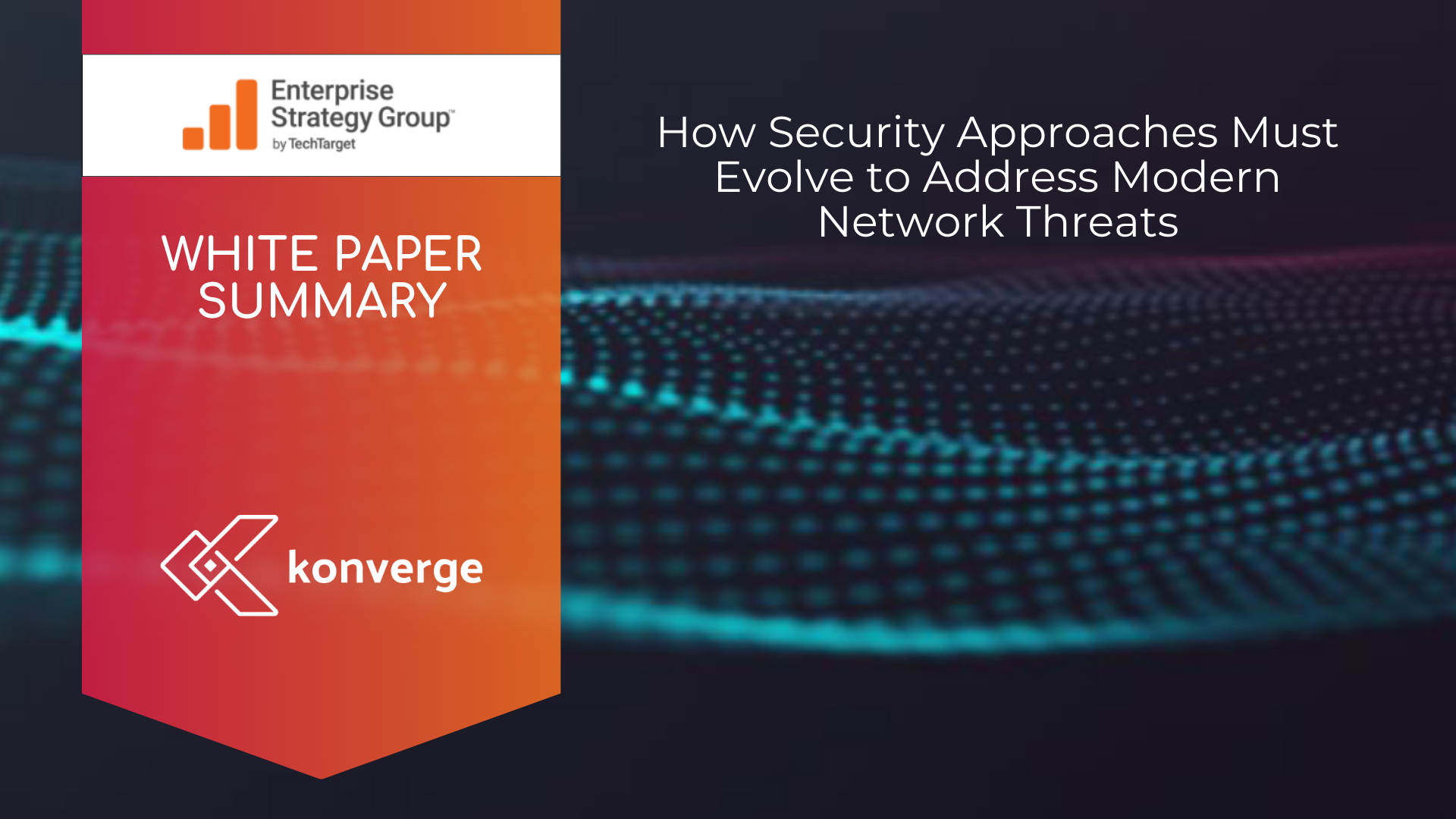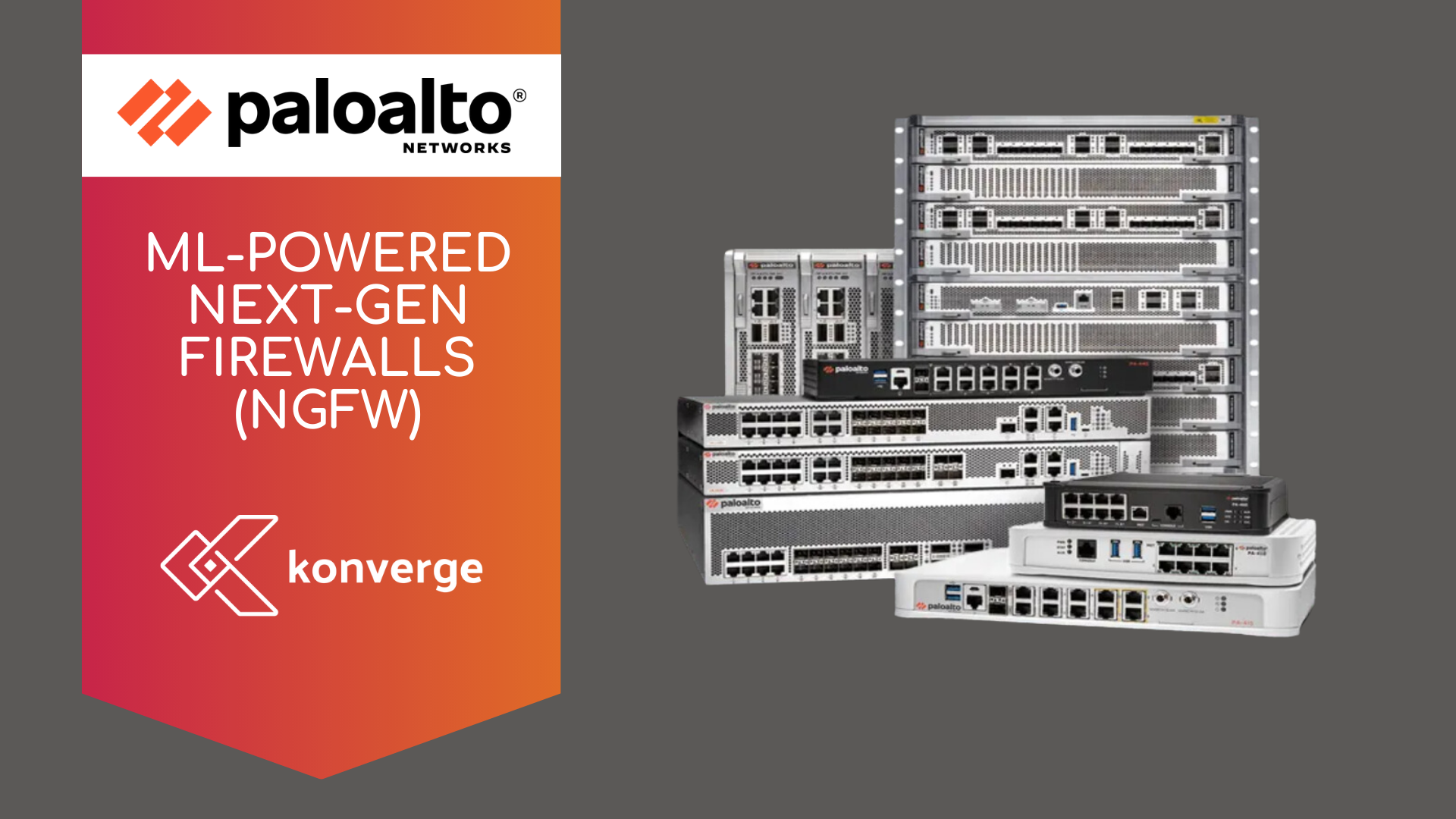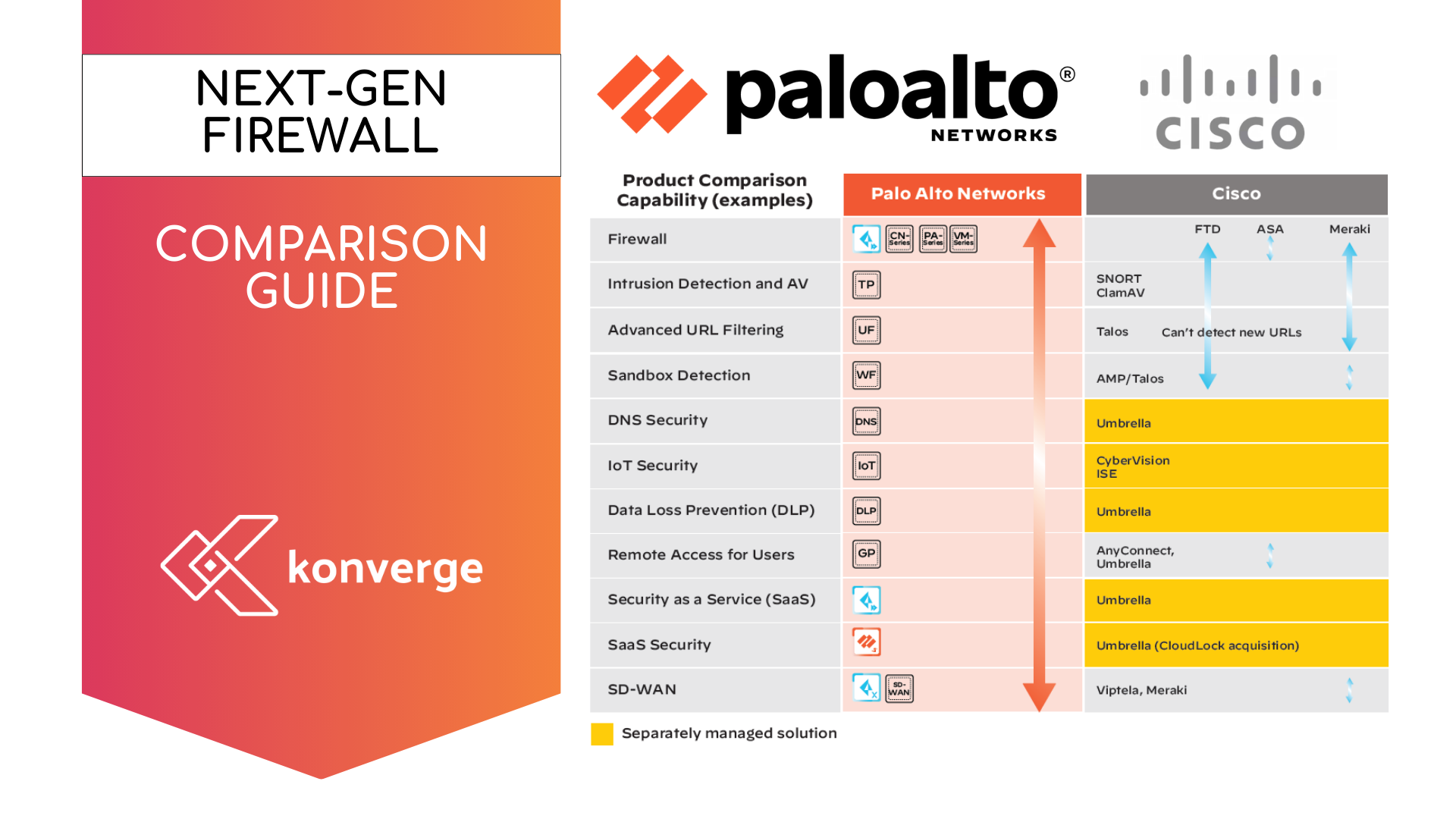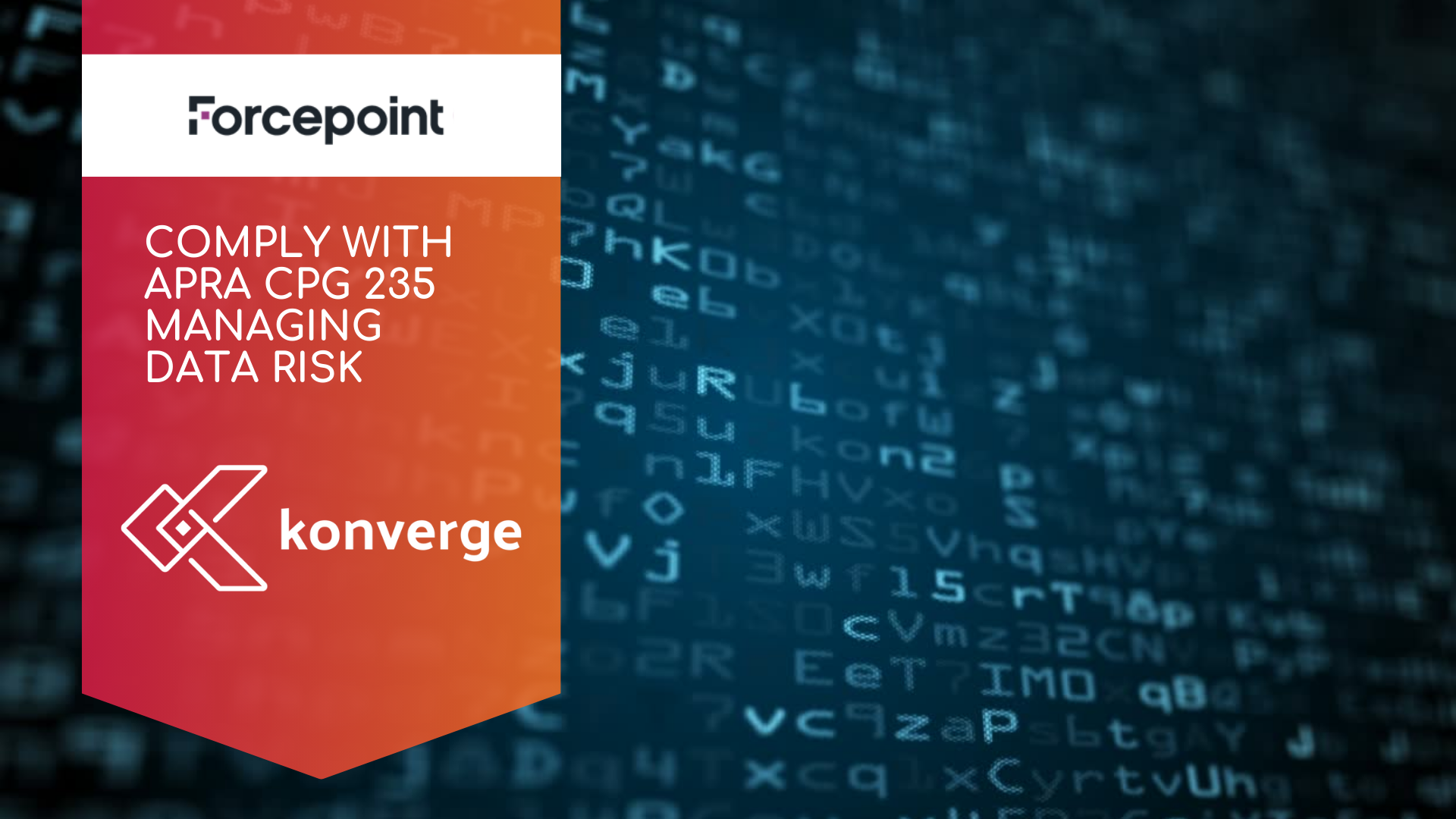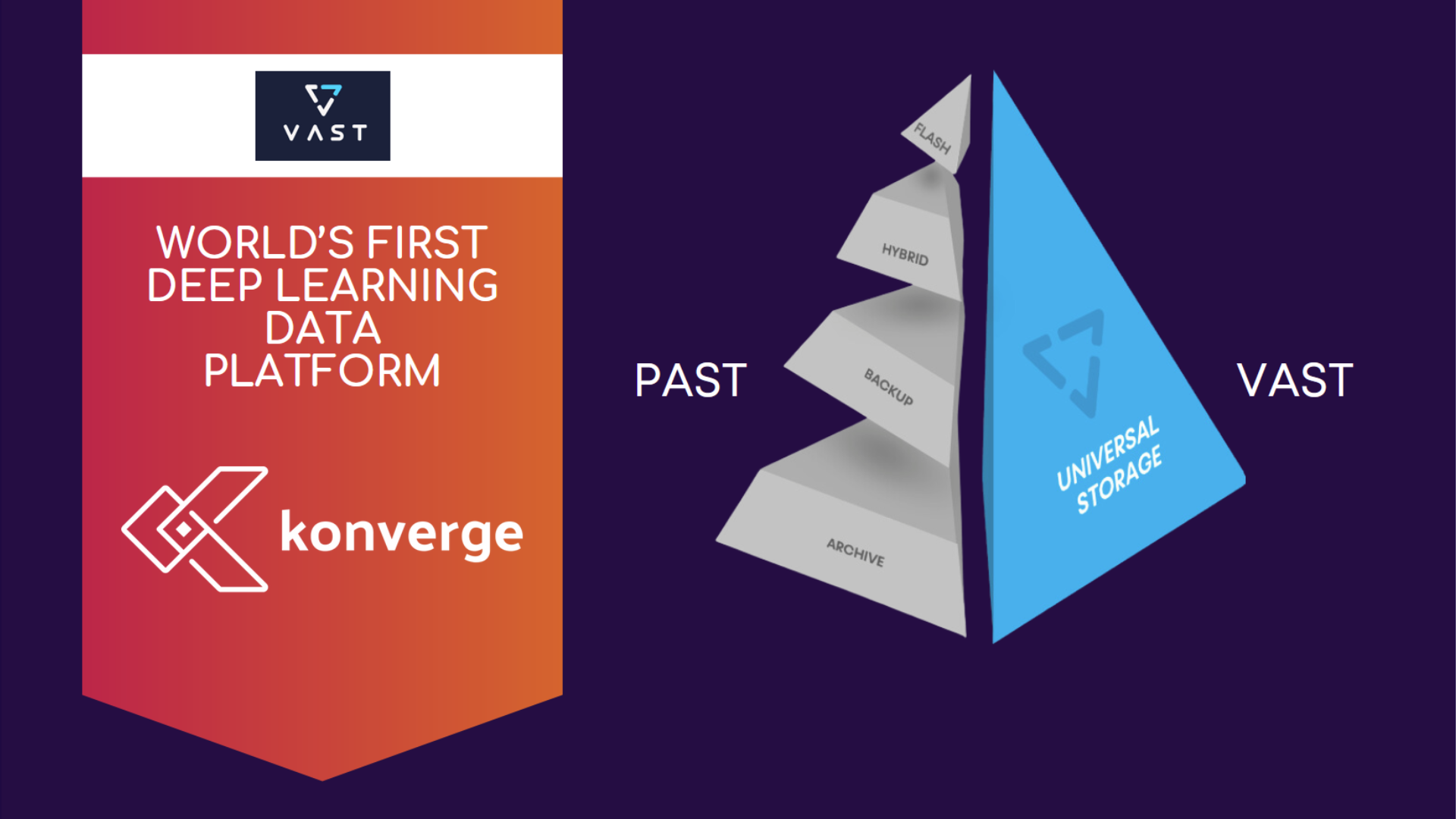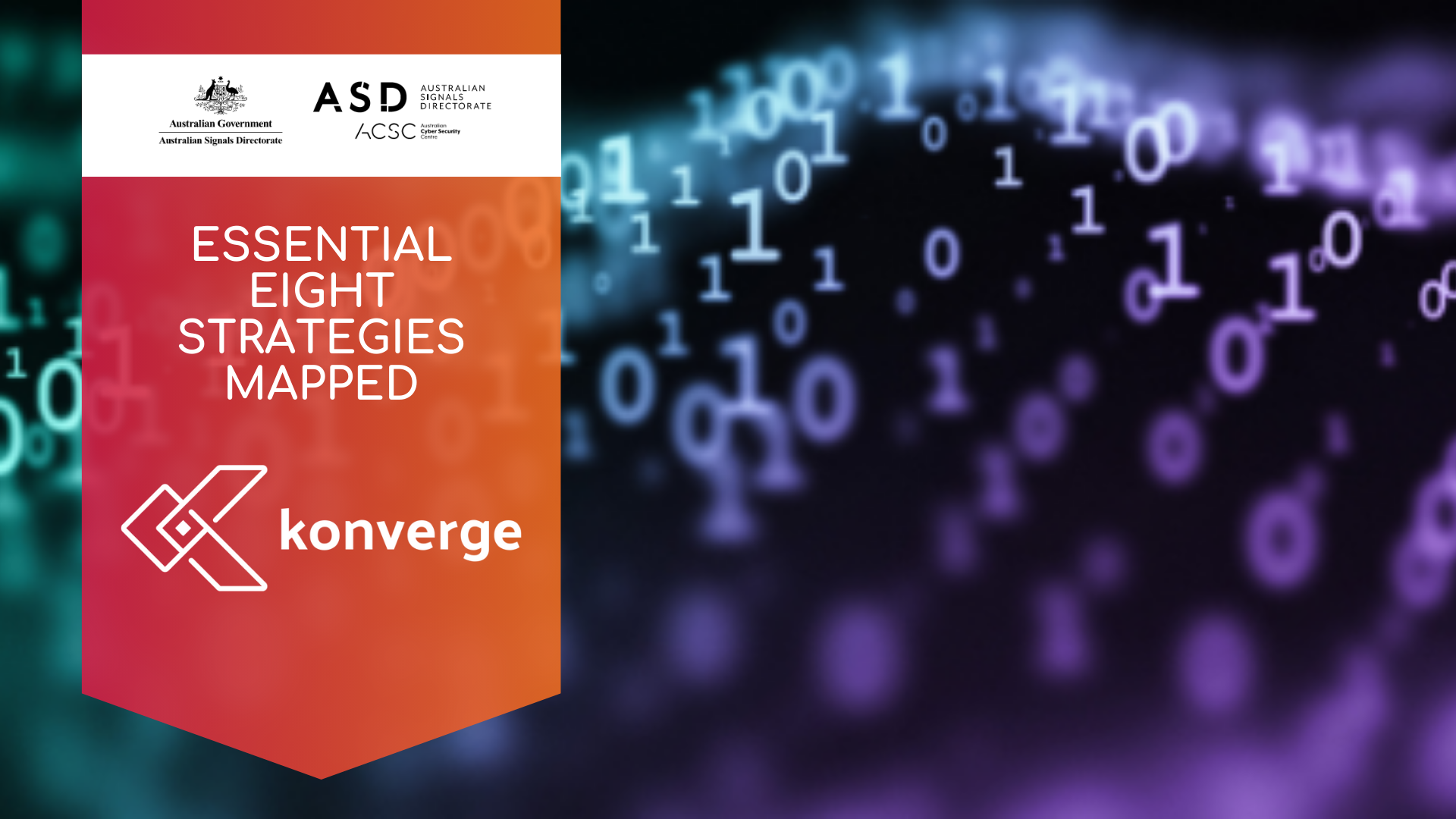Learn about how NBA used Azure to deliver innovative experiences to fans to keep them engaged and assist referees to make consistent calls across all games.
Microsoft Azure: A cheat sheet
This comprehensive guide about Microsoft Azure includes common use cases, resource lists and what to know before adopting the cloud computing platform.

In today's dynamic business landscape, cloud computing has emerged as a game-changer, and Microsoft Azure stands at the forefront of this transformation. Azure offers a wide array of services and solutions that empower organizations to scale, innovate, and optimize their operations. In this blog, we delve into the world of Microsoft Azure, its significance, impact, release history, and how to get started with this cutting-edge cloud computing platform.
We will cover the following in this post:
- What is Microsoft Azure?
- When Was Microsoft Azure Released?
- Why Does Microsoft Azure Matter?
- Who Does Microsoft Azure Affect?
- Why Should You Migrate to Microsoft Azure?
- Explore Best Business Practices for Transitioning to Azure
- Common Use Cases of Microsoft Azure
- What to Know Before Adopting Azure
- Technical Limitations and Considerations
- How Do I get Microsoft Azure?
- Contact Me to Discuss About Azure
What is Microsoft Azure?
Microsoft Azure is a comprehensive cloud computing platform provided by Microsoft. It offers an extensive range of services, including virtual machines, web applications, data storage, analytics, artificial intelligence, and more. Azure enables businesses to build, deploy, and manage applications and services using Microsoft's globally distributed network of data centers. This cloud platform provides the flexibility, scalability, and agility required to thrive in today's competitive digital landscape.
When Was Microsoft Azure Released?
Microsoft Azure was introduced in 2008 as a response to Amazon EC2 and Google App Engine. It has evolved through different stages with initially named as Windows Azure as it began with limited services for ASP.NET web apps and worker roles. Over time, it added SQL Azure, diversified programming languages, and services like content delivery networks.
The second generation embraced open-source software (OSS) and shifted to Infrastructure as a Service (IaaS) for more control. The name changed to Microsoft Azure, focusing on Linux support and IaaS capabilities.
The third era emphasized big data, analytics, and IoT. Microsoft partnered with Hortonworks, launched Azure Data Lake, and integrated IoT capabilities.
In the fourth phase, Microsoft became a cloud leader by venturing into AI and machine learning. Azure ML Studio enabled training models. Partnerships with Intel, NVIDIA, and Qualcomm optimised AI for Azure IoT Edge.
Today, Azure Arc manages diverse workloads from one control point. With over 600 services, Microsoft Azure blends SaaS, PaaS, and IaaS, shaping a customer-friendly cloud service platform.
Why Does Microsoft Azure Matter?
The adoption of Microsoft Azure enables businesses to leverage cloud technology to enhance operations, improve efficiency, and drive innovation, while also benefiting from the expertise and resources of one of the world's leading technology companies.
Who Does Microsoft Azure Affect?
Businesses that are currently operating on Microsoft Windows Server and Active Directory will discover that transitioning to Azure offers an appealing upgrade. Microsoft Azure grants businesses access to globally distributed datacenter hardware, licenses, and support, accompanied by the cost advantage of a diminished financial burden. This is because there is no need to allocate expenses related to deploying on-premises hardware or leasing dedicated servers in a conventional datacentre.
Businesses
Azure benefits businesses of all sizes by providing the tools needed to innovate, scale, and transform their operations.
Developers
Azure offers a rich set of tools for application development, testing, and deployment, facilitating efficient DevOps practices.
IT Professionals
Azure simplifies infrastructure management, allowing IT teams to focus on strategic initiatives rather than routine maintenance.
Data Scientists
Azure's AI and machine learning capabilities empower data scientists to build and deploy advanced models for predictive analysis.
Why Should You Migrate to Microsoft Azure?
Scalability and Flexibility
Azure allows businesses to scale resources up or down based on demand, enabling cost-effective operations and optimal performance.
Cost Efficiency
Azure reduces upfront infrastructure costs and offers cost-effective solutions tailored to each business’ needs with pay for what you need as pay as you go pricing.
Global Reach
Azure has data centers distributed around the world, allowing organisations to deploy applications and services closer to their users, reducing latency and improving performance.
Security and Compliance
Azure provides a comprehensive set of security features, including encryption, identity and access management, and compliance certifications. This helps businesses meet regulatory requirements and secure their data.
Hybrid Capabilities
Azure supports hybrid scenarios, enabling organisations to integrate on-premises infrastructure with cloud resources seamlessly. This is particularly useful for businesses gradually transitioning to the cloud.
Disaster Recovery and Business Continuity
Azure offers robust backup and disaster recovery solutions, ensuring data and applications are protected and can be quickly restored in case of outages or data loss.
DevOps Integration
Azure DevOps services and tools enable businesses to automate application development, testing, and deployment processes, leading to faster and more reliable releases.
AI and Analytics
Azure offers a range of AI and analytics services, allowing businesses to gain insights from their data, make informed decisions, and add AI capabilities to their applications.
Elasticity
Azure's elasticity allows businesses to easily adjust resources based on traffic spikes or seasonal variations, ensuring optimal performance during peak times
Innovation
Azure provides a platform for experimentation and innovation, allowing businesses to quickly prototype and test new ideas without the need for significant upfront investments.
Collaboration and Productivity
Azure's integration with Microsoft 365 (formerly Office 365) facilitates collaboration and productivity through seamless access to tools like SharePoint, Teams, and OneDrive.
Industry-Specific Solutions
Azure offers industry-specific solutions and templates that cater to the unique needs of various sectors, such as healthcare, finance, retail, and more.
Microsoft Azure for Financial Services >
Microsoft Azure for Healthcare >
Microsoft Azure for Manufacturing >
Microsoft Azure for Retail >
Microsoft Azure for Sustainability >
Explore Best Business Practices for Transitioning to Azure
Get ready to unlock the full potential of your IT investments, both in the short and long term. Embrace Azure IaaS and open up exciting avenues for innovation through incredibly secure, reliable, and flexible cloud services. Give your IT a modern makeover with top-notch cloud infrastructure, and make your app migration journey smooth and confident.
Common Use Cases of Microsoft Azure
Analytics and Big Data
Azure provides services like Azure HDInsight, Data Lake Analytics, and Azure Synapse Analytics (formerly SQL Data Warehouse) for processing and analyzing large datasets.
Artificial Intelligence (AI) and Machine Learning
Azure offers AI services such as Azure Cognitive Services and Azure Machine Learning for adding AI capabilities to applications.
Data Storage and Databases
Azure offers various storage options, including Blob storage, Azure SQL Database, Cosmos DB (NoSQL), and more. These services are suitable for storing and managing structured and unstructured data.
DevOps and Continuous Integration/Continuous Deployment (CI/CD)
Azure DevOps provides tools for building, testing, and deploying applications efficiently.
Hybrid Cloud Solutions
Azure supports hybrid scenarios, allowing you to connect on-premises infrastructure with cloud resources, providing greater flexibility and data management options.
Internet of Things (IoT)
Azure IoT Suite allows you to connect, monitor, and manage IoT devices and process the data they generate.
Web Applications
Azure's Platform-as-a-Service (PaaS) offerings like Azure App Service allow you to deploy and manage web applications without managing the underlying infrastructure. It's suitable for building and hosting websites, APIs, and mobile backends.
Virtual Machines (VMs)
Azure provides a scalable and flexible infrastructure for running virtual machines. This is commonly used for hosting applications, development environments, and running Windows or Linux-based workloads.
What to Know Before Adopting Azure
Assessment
Evaluate your existing infrastructure and applications to determine which workloads are suitable for migration to Azure.
Cost Management
Understand Azure's pricing model, monitor resource usage, and consider utilizing tools like Azure Cost Management for cost optimization.
Training and Skill Development
Ensure your team has the necessary skills to manage and operate Azure resources effectively. Microsoft offers extensive training resources.
Migration Strategy
Plan your migration carefully, considering factors like data transfer, application compatibility, and potential downtime.
Security and Compliance
Implement best practices for securing your applications and data, and ensure compliance with relevant regulations.
Backup and Disaster Recovery
Implement proper backup and disaster recovery strategies to protect your data and applications from unexpected failures.
Scalability
Leverage Azure's scalability to handle fluctuating workloads efficiently.
Monitoring and Management
Utilise Azure's monitoring and management tools to gain insights into your applications' performance and health.
Support
Understand the available support options from Microsoft and consider what level of support you might need. At Konverge we offer 24/7 support. Speak with us about how we can assist your business needs today.
Technical Limitations and Considerations
Data Transfer Costs
Transferring data in and out of Azure can incur costs. Understanding the pricing model is crucial to avoid unexpected expenses.
Downtime and SLAs
While Azure offers high availability, no cloud service can guarantee 100% uptime. Understanding Azure's Service Level Agreements (SLAs) for different services is essential.
Complexity
Azure's vast array of services can lead to complexity in managing resources. Proper planning and governance are necessary to avoid over provisioning or inefficient resource usage.
Latency
While Azure's global data center presence reduces latency, it's important to consider the location of your data center relative to your users to minimize delays.
Security and Compliance
While Azure provides strong security measures, the responsibility for securing applications and data also lies with the user. Compliance requirements vary by industry and region.
Vendor Lock-In
Migrating applications and data from Azure to another cloud provider or on-premises environment might be challenging due to potential vendor-specific dependencies.
How Do I Get Microsoft Azure?
Microsoft has launched a hub platform for the startup ecosystem and founders in Australia and New Zealand. This includes an expansion of programs aimed at meeting the requirements of regional startups in various development stages. The new Microsoft platform will provide support to founders in Australia and New Zealand throughout their startup journey, offering access to benefits exceeding US$300,000. These benefits encompass credits, access to technology tools and resources needed to build and run business.
Microsoft has provided student grants with USD $100 of Azure credit for university or school students to be used within 12 months, with access to free products. See the Microsoft website for terms and conditions around eligibility.
Get started with Azure and find out what you can do with Azure cloud computing services. Get USD $200 Azure credit to explore for 30 days.
Discuss your business needs with an Azure expert at Konverge, and find out how you can leverage our knowledge, skills and Infrastructure as a Service to get you started with Azure today.
Contact me to discuss about Azure
Microsoft Azure - not just a cloud platform - a catalyst for innovation and transformation.
From its flexibility and security to its impact on various stakeholders, Azure empowers businesses to navigate the digital age successfully. As technology continues to evolve, embracing Azure can position businesses for long-term success in a rapidly changing world.