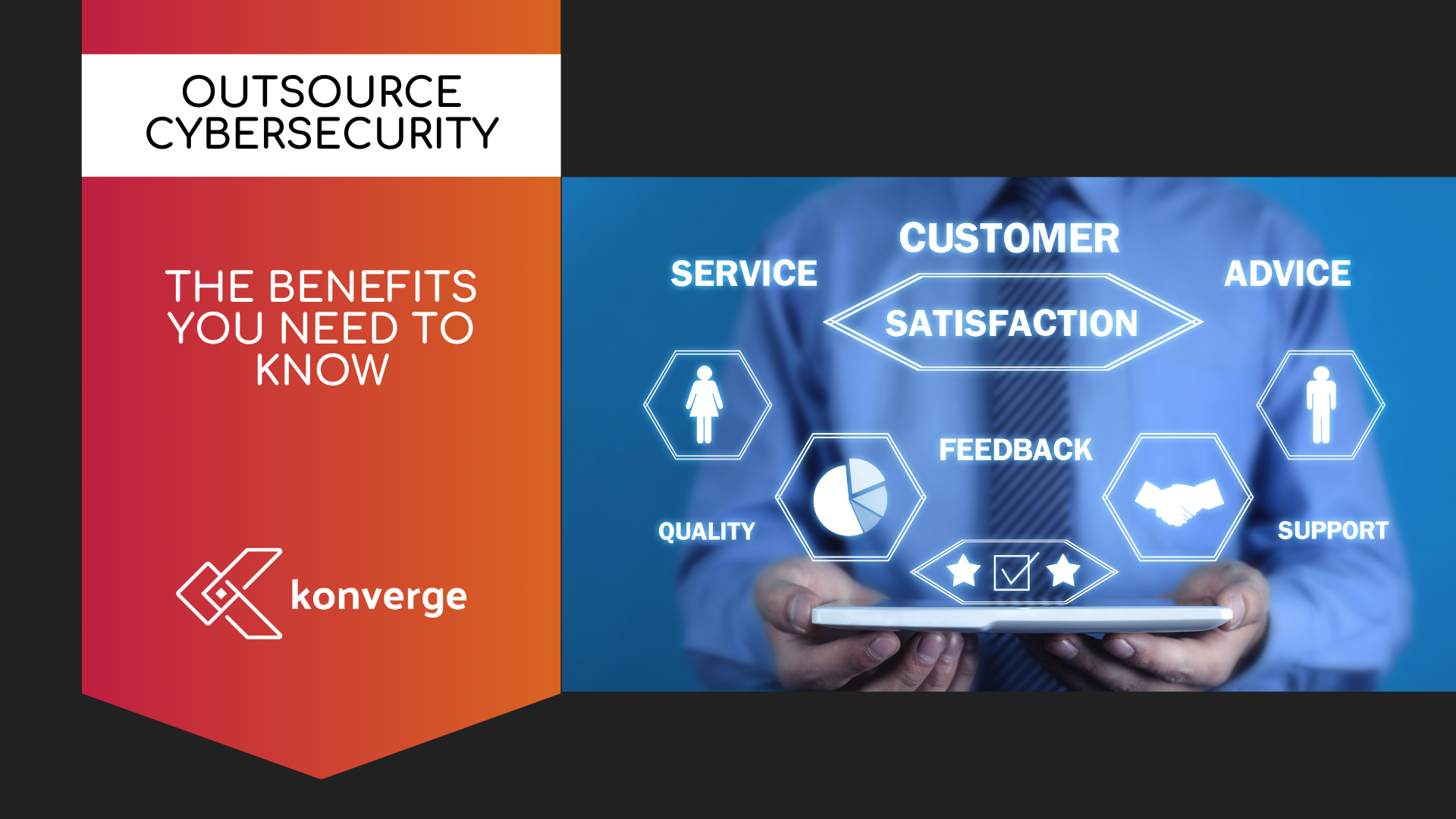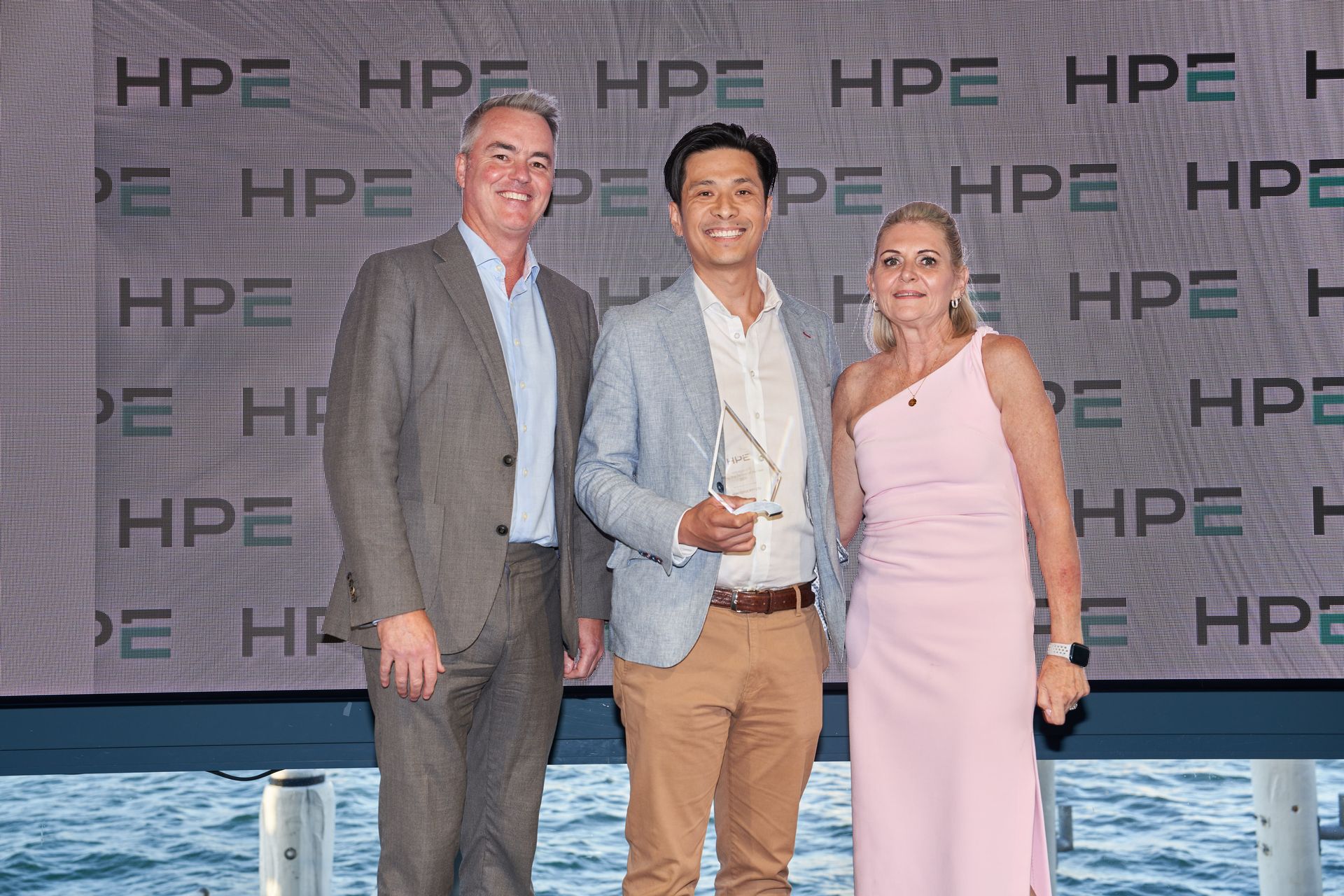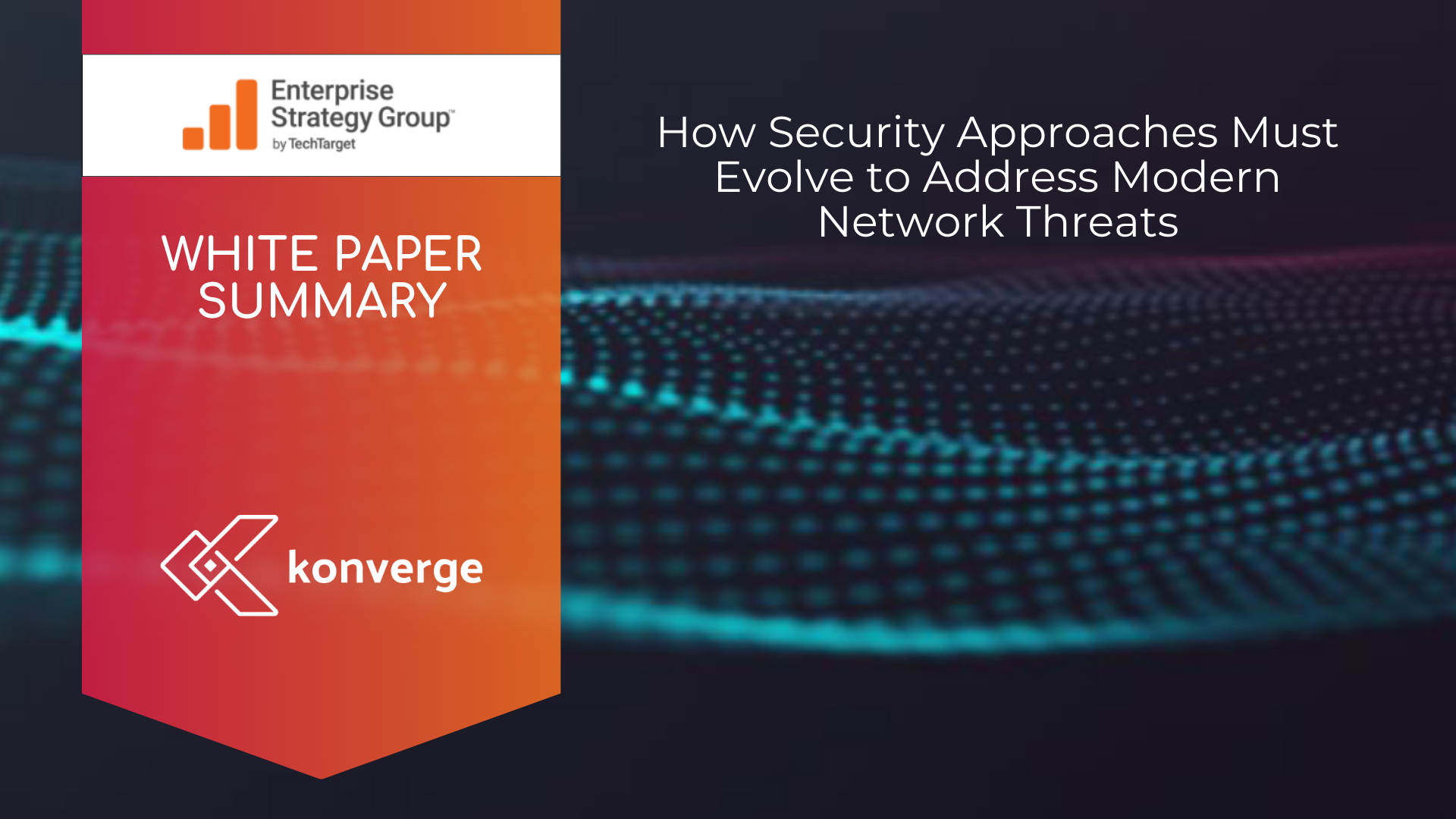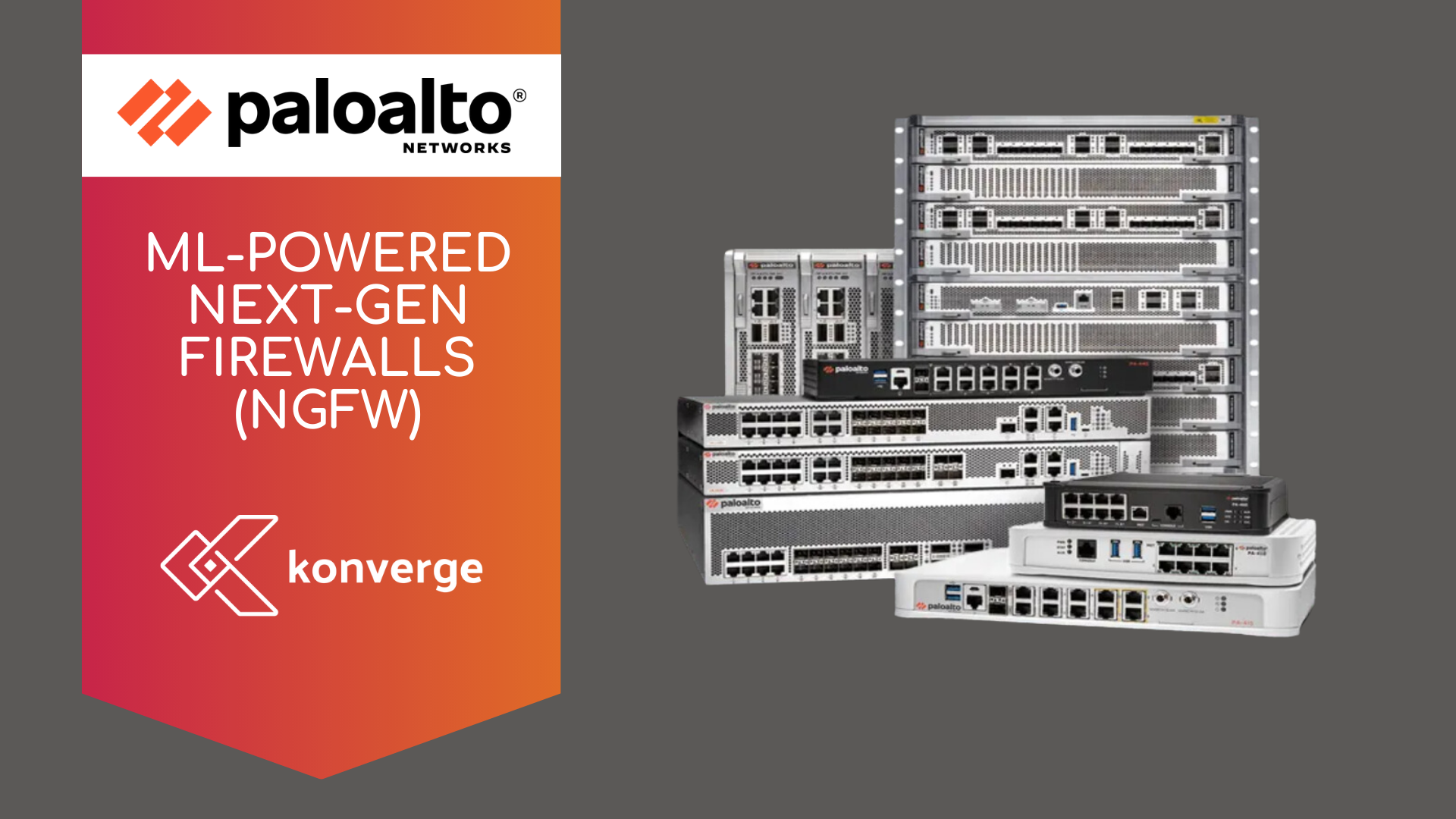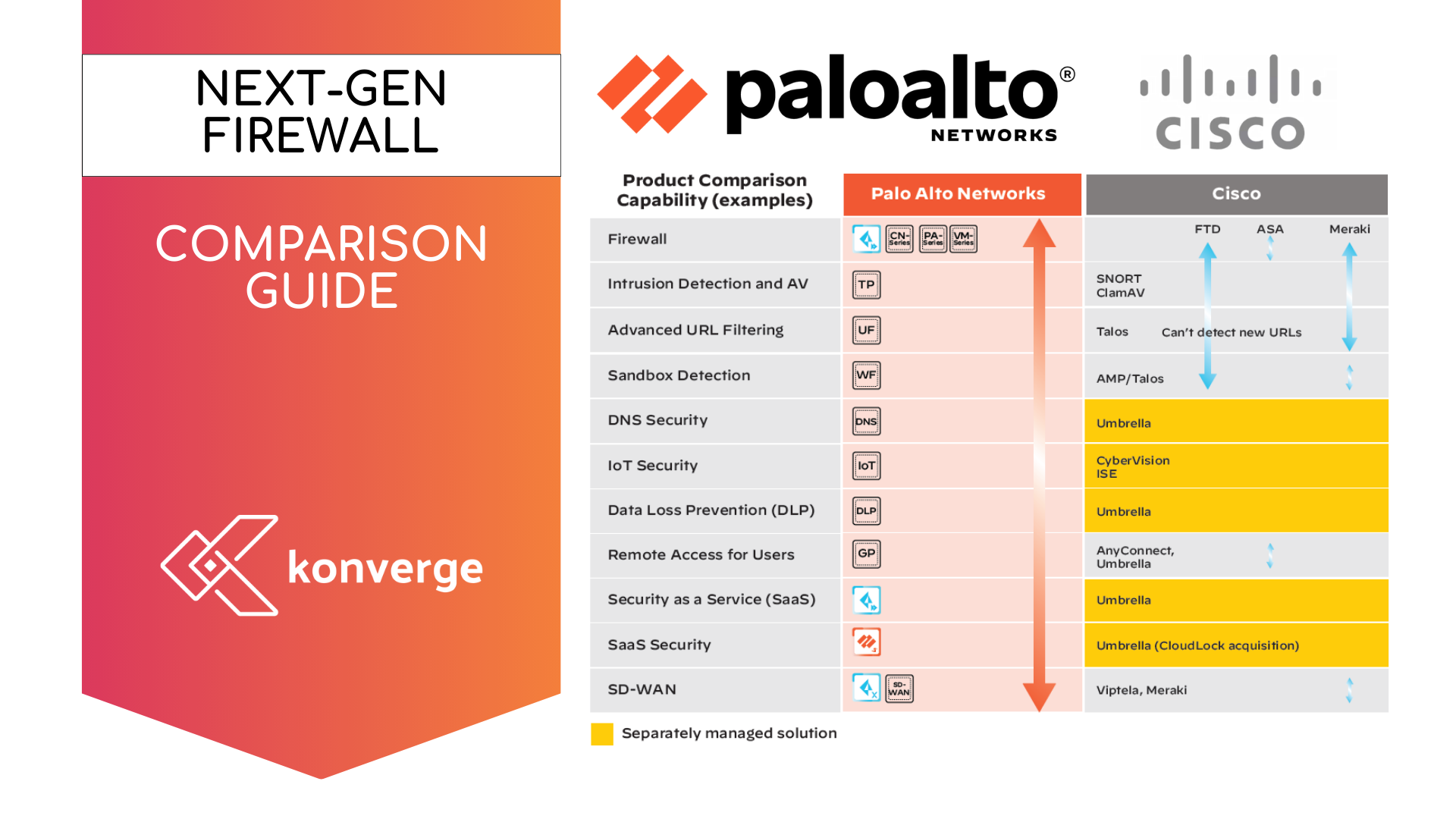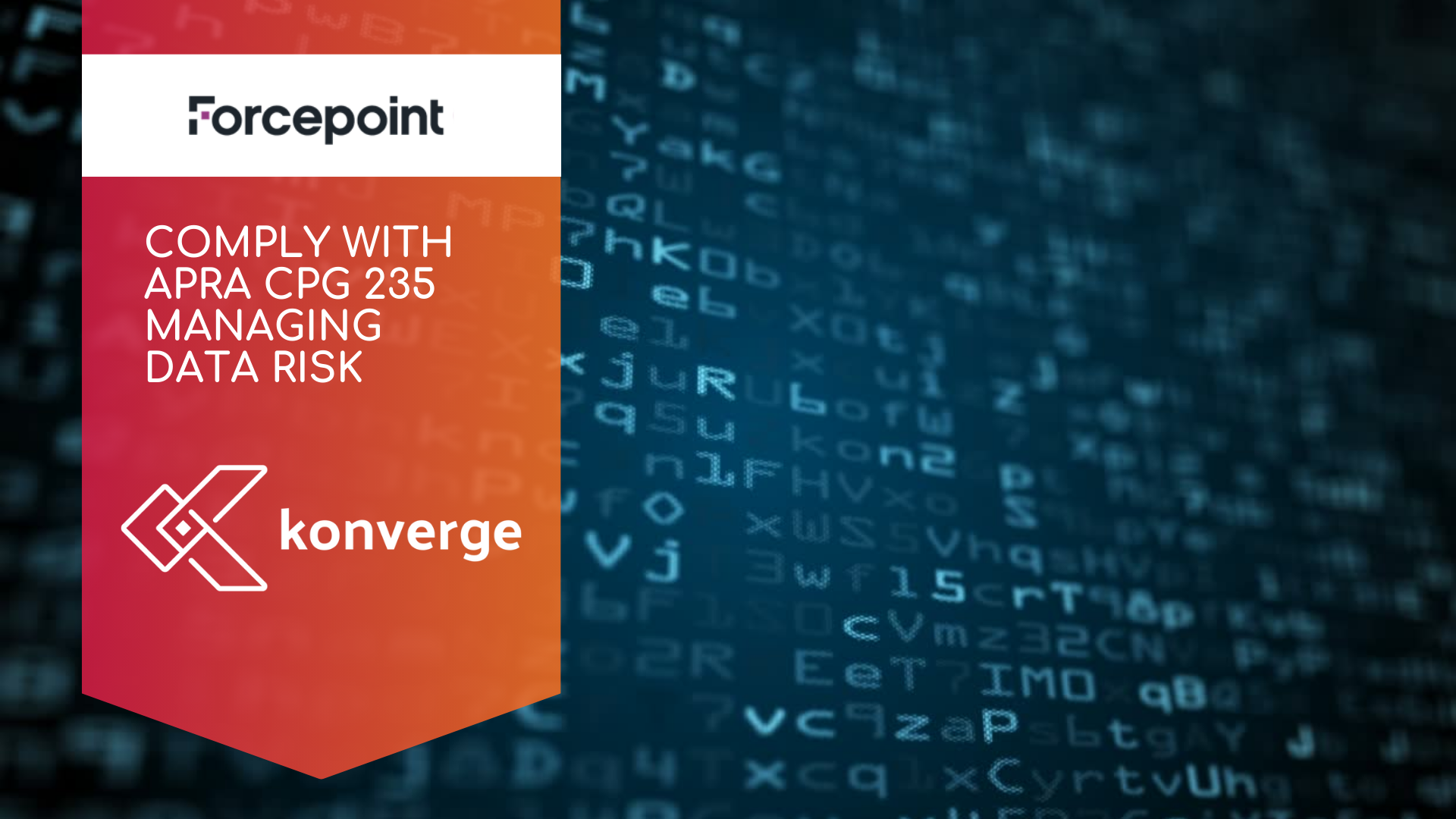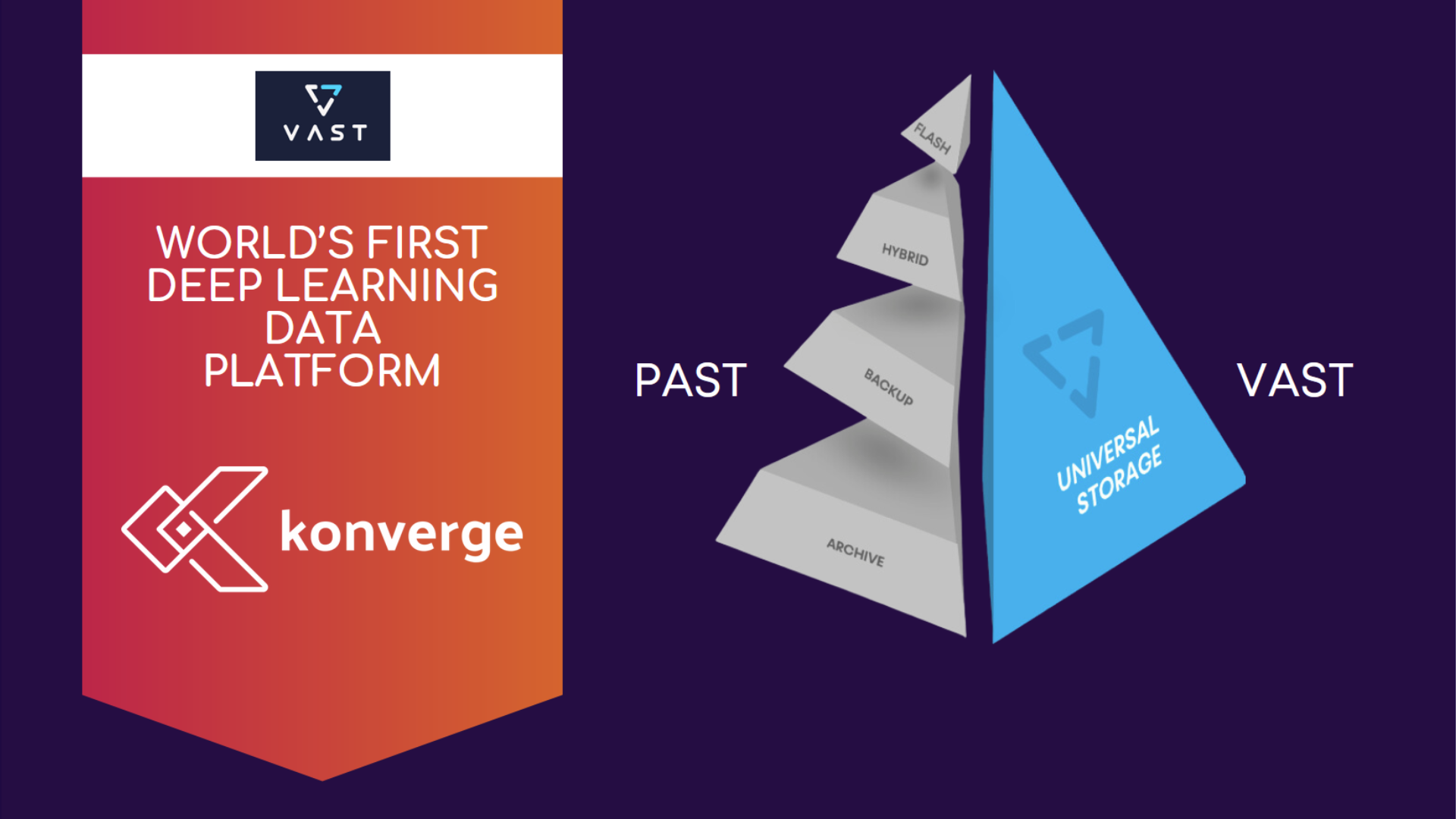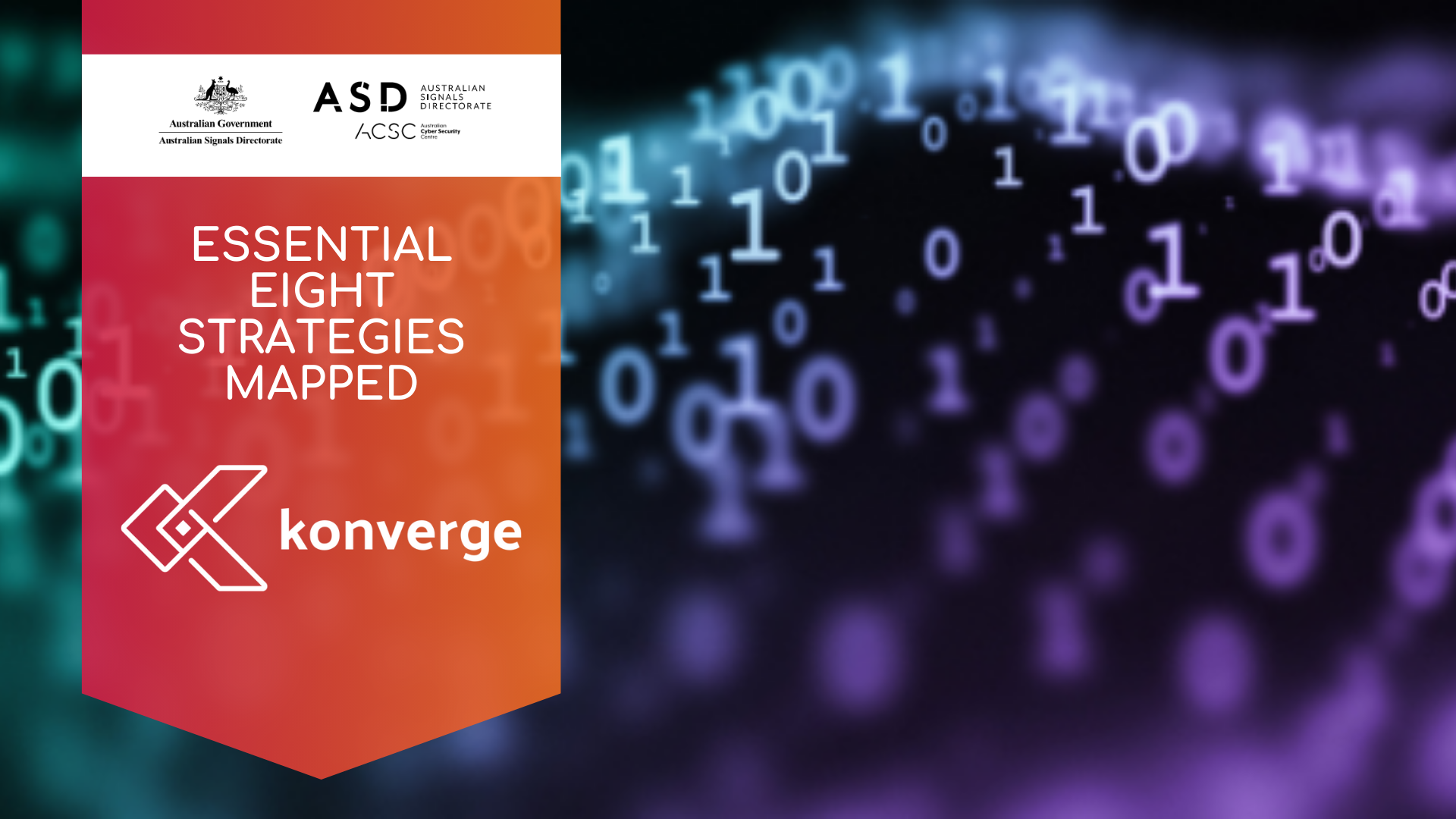Uncover the Secret of Uninterruptible Power Supplies (UPS)
Ensuring business continuity is important for many obvious reasons particularly the loss of revenue and productivity. Sometimes an Uninterruptible Power Supply (UPS) is overlooked in a server or network set up.
UPS units are essential devices that provide a reliable source of power to connected devices, even during power outages or fluctuations.
UPS Serve several crucial purposes:
- Avoid Data Loss: A sudden power loss can result in data corruption or loss in businesses, especially data centers or server rooms. UPS systems provide enough power to allow for a graceful shutdown, preventing data damage.
- Maintain Productivity/Efficiency: Power hiccups can trigger sudden shutdowns of computers and equipment, disrupting work processes. A UPS gives staff the time to save their work and shut down systems properly.
- Prevent Equipment Damage: Electrical surges, spikes or fluctuations can damage sensitive gear like computers, servers, and networking devices. A UPS acts as a shield, filtering and stabilising the incoming power to safeguard equipment.
- Maintain Critical Operations: Industries like healthcare and manufacturing, rely on continuous power for vital operations. UPS systems keep critical machinery and systems running, preventing downtime and potential risks.
- Protect Revenue: Power failures can disrupt online activities, communication, and customer service, affecting income. UPS systems help maintain business continuity, for example e-commerce platforms and customer support systems.
Failure of implementing the right size UPS for your equipment may lead to loss of power and revenue. The impact of a power failure for businesses can vary significantly based on the industry, size, and complexity of operations.
Cost impacts of power failure:
- Lost Productivity: Downtime due to power failures can lead to lost working hours, affecting productivity and delays in business deliverables.
- Lost Revenue: online operations, financial transactions, critical operations and customer services can halt during power outages, leading to revenue losses.
- Data Loss and Recovery: Data corruption or loss can lead to substantial expenses in data recovery and damage company reputation.
- Equipment Damage: Repairs or replacements for damaged equipment, especially in data centers or manufacturing facilities, can be pricey.
- Missed Opportunities: Power outages can result in missed business opportunities, delayed projects, and setbacks in strategic initiatives.
- Regulatory Risks & Compliance: Industries like healthcare and finance must comply with strict data security and continuity regulations. Failing to maintain uninterrupted services can result in legal penalties.
Cost of UPS purchase
The cost of a UPS system depends on capacity, features, and brand. It is also influenced by the site’s power set up: three-phase or single-phase power in and out. Factors like voltage, load capacity, available space, and post-sale service reliability also play a role in decision-making.
Small office UPS units can begin at approximately $200, while larger, industrial-grade systems can reach prices in the thousands. Businesses often weigh these costs against potential outage losses to evaluate the value of investing in UPS technology, considering long-term ownership costs.
Konverge is certified and partnered with leading vendors
We've assisted numerous Australian businesses with UPS technology, ranging from compact units to advanced three-phase setups. Our certified experts are primed to support you, offering services like site surveys to match your UPS needs.
As authorised partners of industry leaders like Eaton, Schneider APC, and CyberPower, we've got you covered.
Connect with us today to elevate your systems, ensuring seamless operations and safeguarding your revenue flow.
Konverge: Your Trusted Partner for UPS Solutions
1300 019 919
info@konverge.com.au
www.konverge.com.au